
You have to remember several PINs and passwords

iPIN - Password Safe

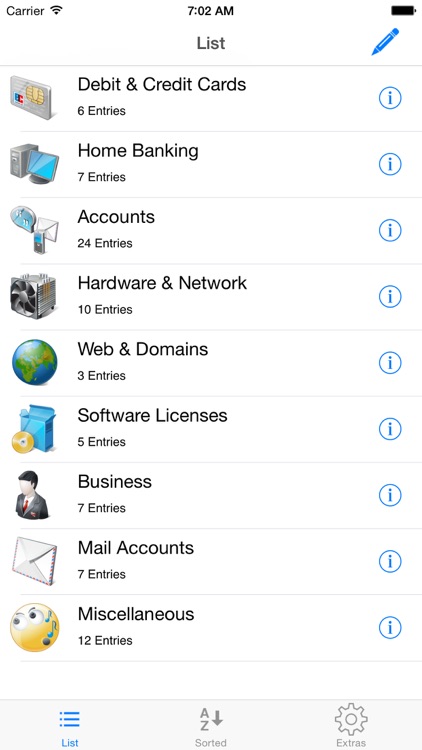
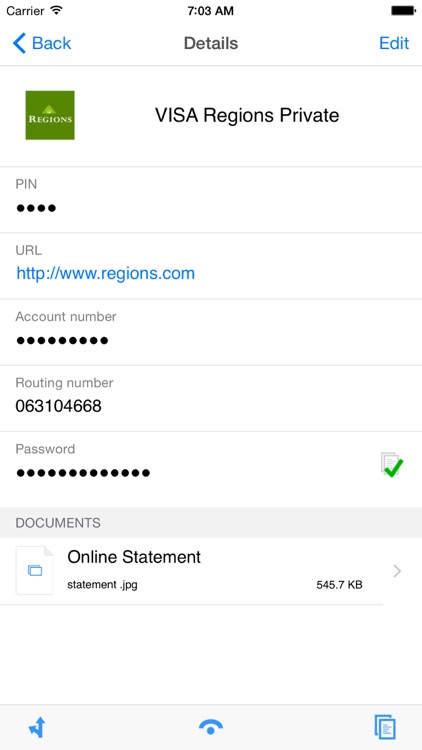
What is it about?
You have to remember several PINs and passwords? For various credit cards, online-banking, security-token, email accounts and so on?

App Screenshots

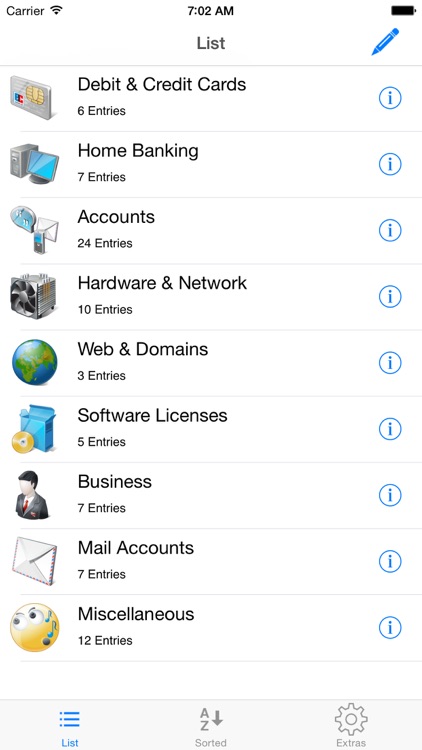
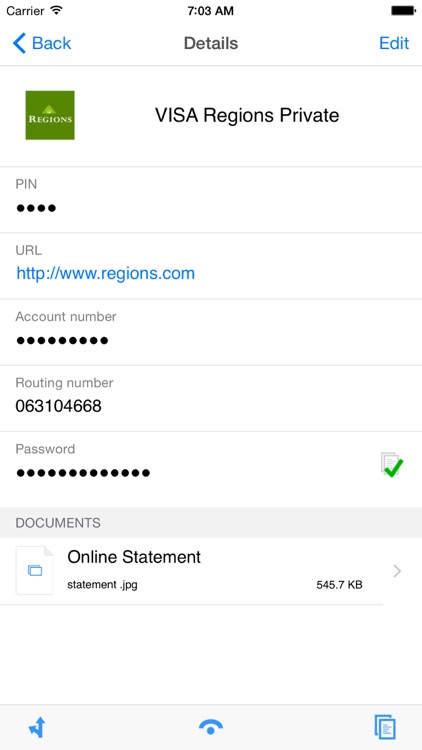

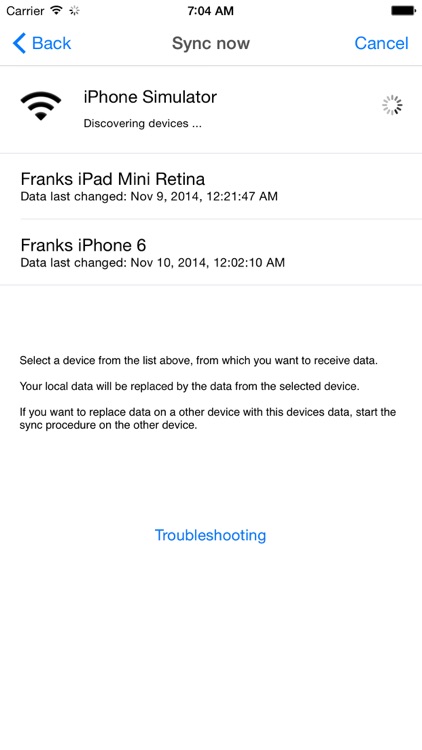
App Store Description
You have to remember several PINs and passwords? For various credit cards, online-banking, security-token, email accounts and so on?
iPIN - and your PINs and passwords are always at hand. Access at lightning speed, as secure as possible and - if you like - also in synch via iCloud at any time on your iPhone, iPod touch, iPad and your Mac OS devices!
* Touch ID & Face ID Login
* iCloud Sync
* WiFi Sync
* Safari Extension
* AutoFill Extension
* Backup & Restore
... and much more
Login with the sensor keyboard
With an innovative sensor keyboard you'll have quick access to all your PINs - without any annoying and time-killing passwords. Just remember a geometrical shape, a digit, an alphabetic character or an individual sensor combination and set up your private sensor code.
You can simply touch a sensor or swipe across multiple sensors at once. Naturally, combinations are allowed and should be used to make your sensor code as secure as possible. The first touch activates the sensor, and with a second touch the sensor becomes deactivated. You can activate and deactivate the sensors as often as you like. Your individual sensor code is calculated by the order in which you have activated and deactivated the sensors and in which way the sensors have been activated and deactivated: single touch or swipe.
Security
Security is of greatest importance! All data (including the data in iCloud if you enable iCloud synchronisation in iPIN) is encrypted with the Advanced Encryption Standard and a key length of 256 bit (abbreviated AES-256). With this state-of-the-art encryption algorithm your private data is protected from unauthorized access - even in the case your iPhone, iPod touch, iPad or Mac gets into the wrong hands.
KISS - keep it simple and secure
iPIN tries to fulfill the KISS principle. iPIN was developed to store and display PINs and passwords - no more and no less. So the focus is on simplicity, clarity and high level of security.
Please don't hesitate to contact us regarding any questions, comments or feature reuests - just send an email to iPIN@ibilities.com.
Visit www.ibilities.com for more detailed information.
You think this App is useful? Well, write a review or tell it a friend :-)
Have a lot of fun with iPIN!
AppAdvice does not own this application and only provides images and links contained in the iTunes Search API, to help our users find the best apps to download. If you are the developer of this app and would like your information removed, please send a request to takedown@appadvice.com and your information will be removed.