iProcess is a secure and simple way to process credit card transactions from your iPhone or iPad
iProcess
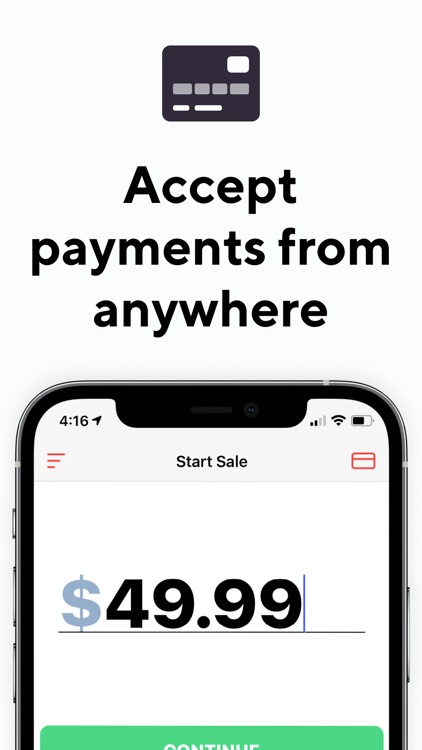


What is it about?
iProcess is a secure and simple way to process credit card transactions from your iPhone or iPad. Just sign in with your gateway credentials and you can be processing payments in seconds.
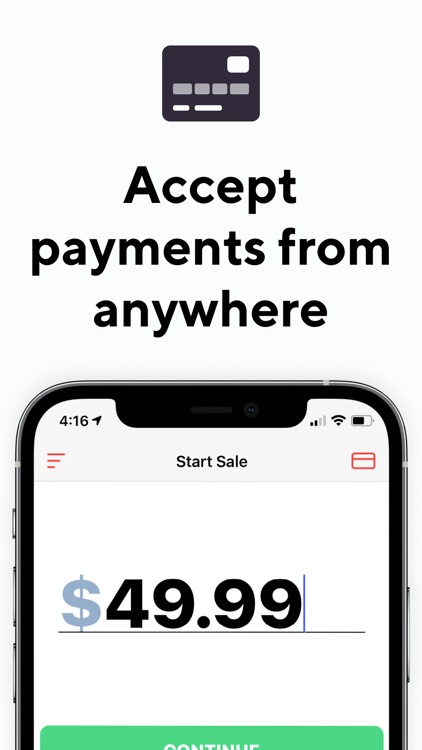
App Details
App Screenshots
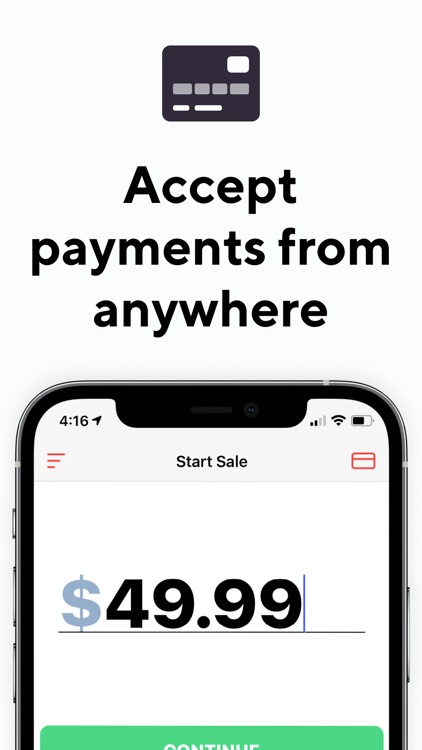



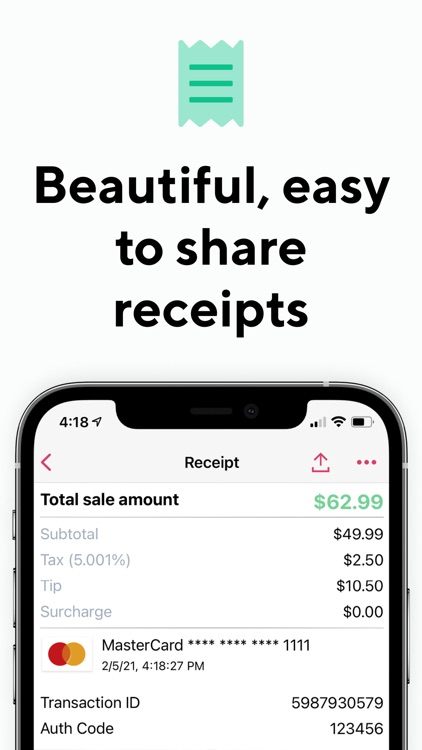
App Store Description
iProcess is a secure and simple way to process credit card transactions from your iPhone or iPad. Just sign in with your gateway credentials and you can be processing payments in seconds.
Features include:
• Process swiped, keyed, and chip sale and credit transactions (card reader sold through your merchant service provider)
• View a complete history of mobile transactions
• Refund and void previous mobile transactions
• Set a tax rate to be automatically applied to all transactions
• Accept signatures from your customers
• Save location data with transactions
• Automatically send email receipts
• Share receipts with customers with almost any app on your device
• Toggle between multiple merchant accounts with ease
• Name your device to easily distinguish between devices in the merchant control panel reporting
• View customers you have saved to the Customer Vault (if service is active)
• Add, edit, and delete customers from the Customer Vault (if service is active)
AppAdvice does not own this application and only provides images and links contained in the iTunes Search API, to help our users find the best apps to download. If you are the developer of this app and would like your information removed, please send a request to takedown@appadvice.com and your information will be removed.