iProTv let you play your playlist saved in an M3U/ M3U8 format or using xtream codes in your iPhone/iPad or Apple tv with only one purchase
iProTV for iPtv & m3u content
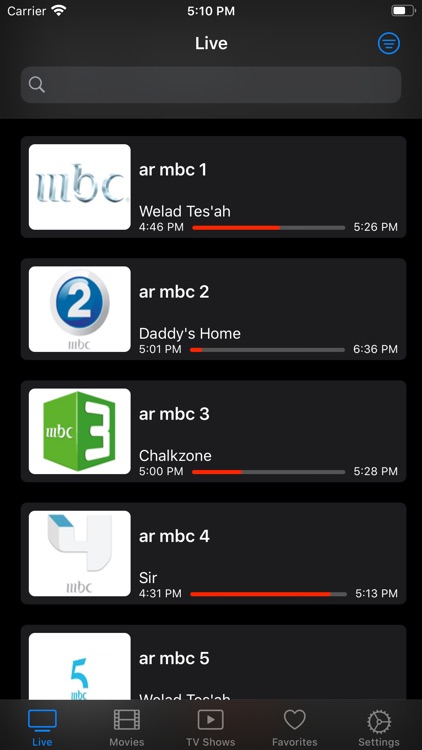
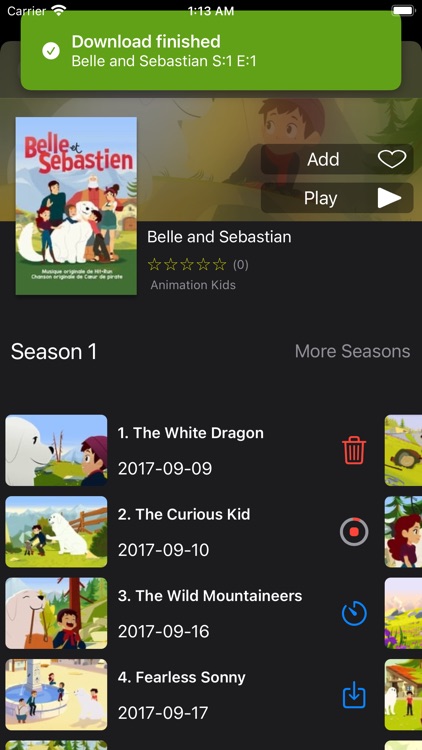
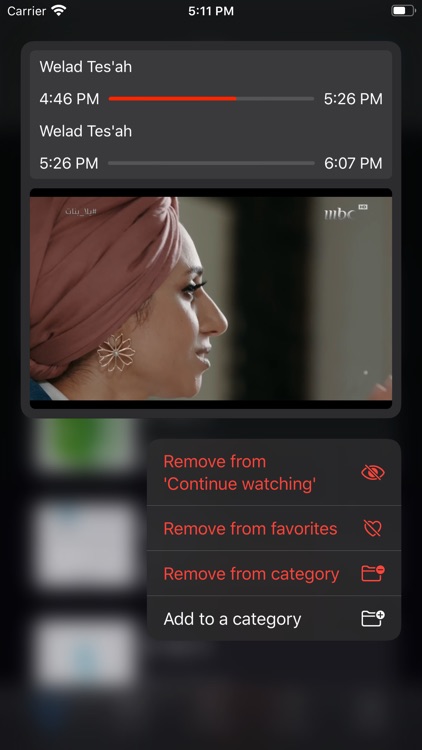
What is it about?
iProTv let you play your playlist saved in an M3U/ M3U8 format or using xtream codes in your iPhone/iPad or Apple tv with only one purchase !
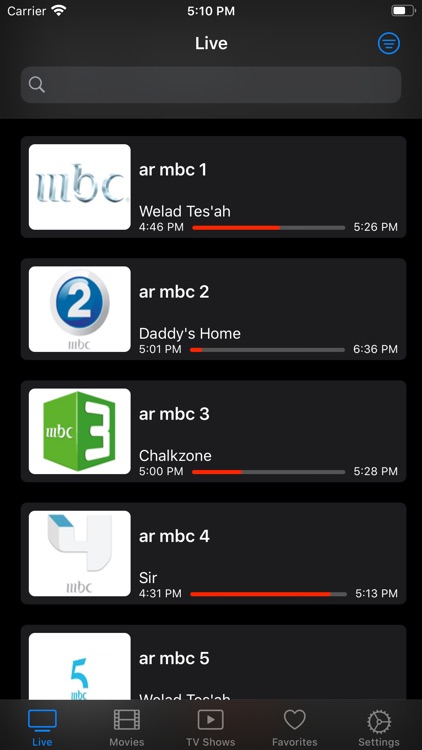
App Screenshots
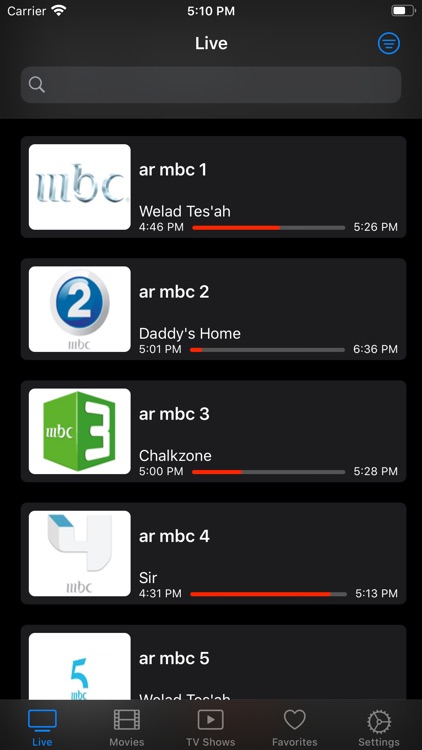
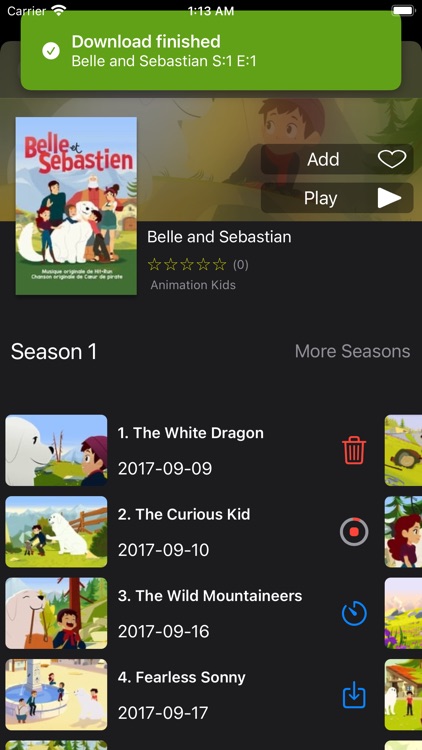
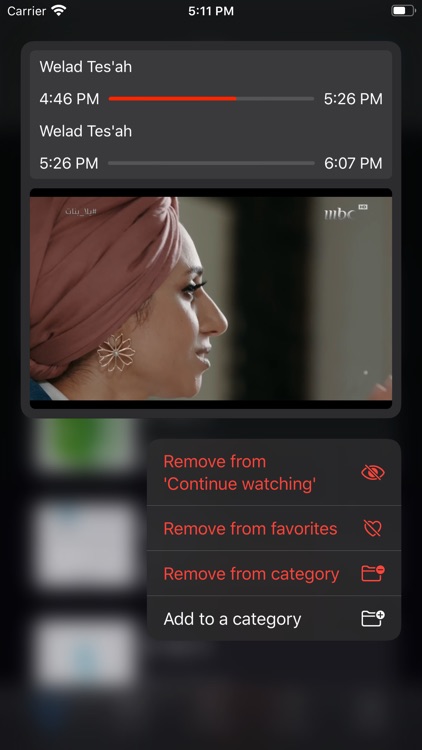
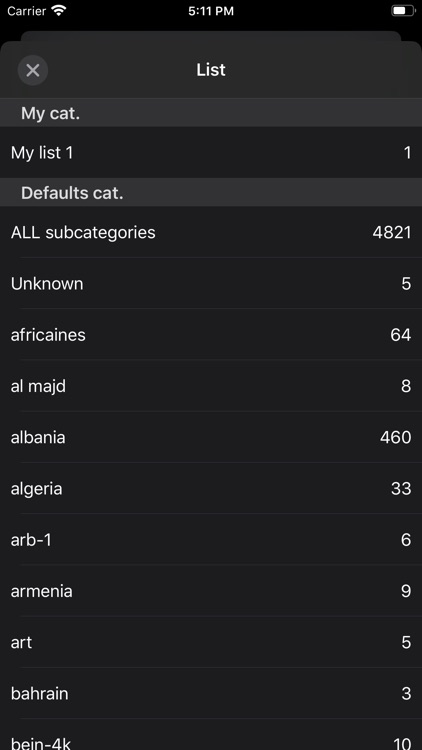
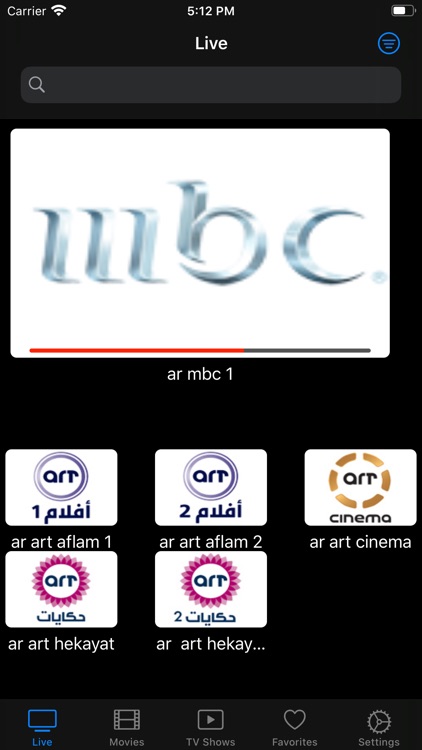
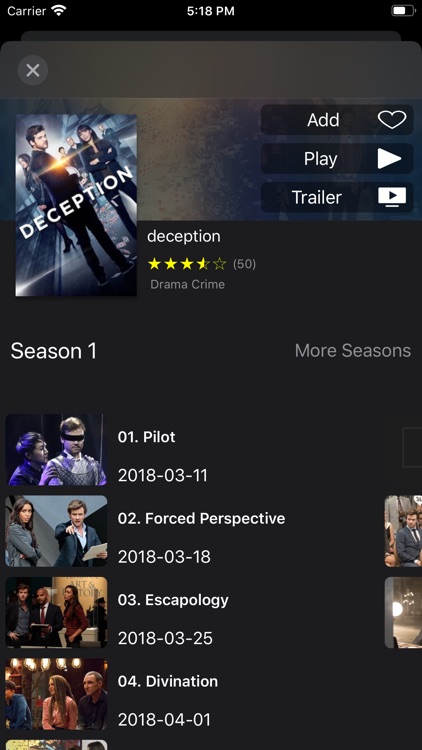
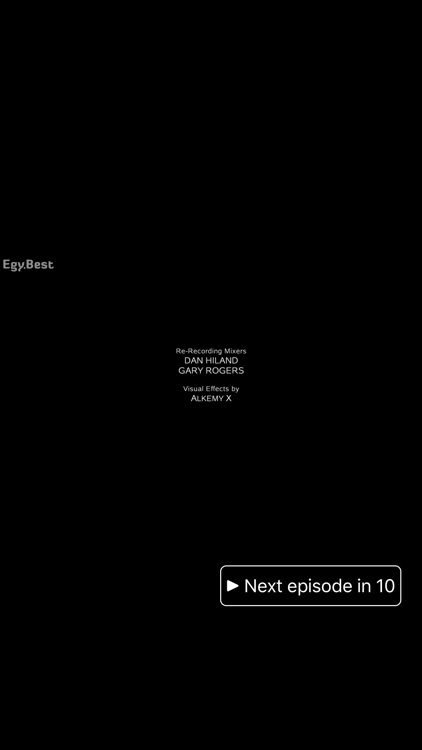
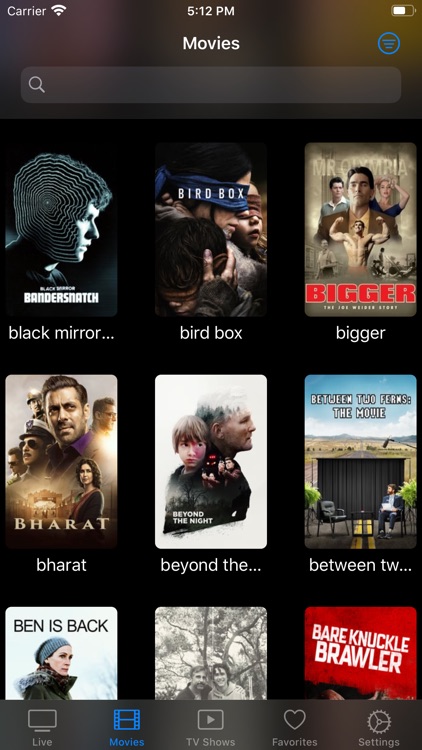
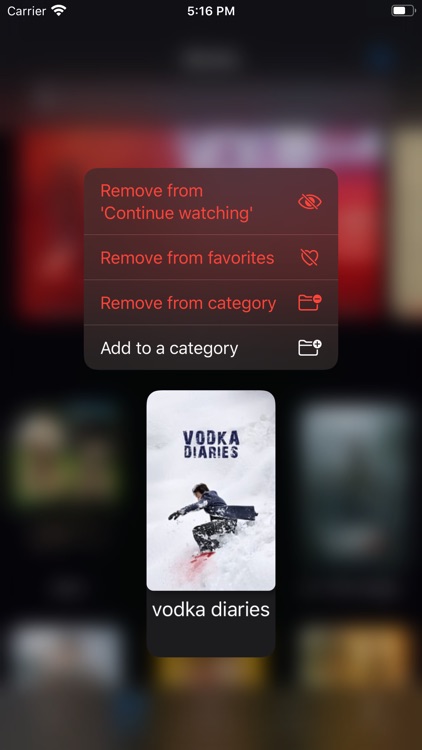
App Store Description
iProTv let you play your playlist saved in an M3U/ M3U8 format or using xtream codes in your iPhone/iPad or Apple tv with only one purchase !
* Supports xtream codes API and m3u remote files.
* Download your favorite movies and tv shows for offline use.
* Open any media in VLC application so you can use chromecast with you TV.
* You can the native player (if possible), this will bring support for Airplay and PiP (Picture in Picture).
* Live channels *
* Multi-view: Now you can watch up to 4 live channels simultaneously.
* You can save the multiview so next time you open up to 4 channels in one click ;)
* Support for replay/catch-up (you need to add your provider as xtream codes and your provider have to have replays)
* Record live channels !
* You can download your recorded channels using a browser (Mac, PC, Tablettes ..)
* You can choose between a grid view or list view with EPG and live preview.
* EPG: you can access the EPG by using haptic/force touch on the channel icon.
* Closed caption supported.
* Synchronisation *
* Every time you add a playlist in one of your devices, it will be added in the others :)
* Start watching a movie on your iPad, continue watching it on your Apple tv : progress time is synced for every profile over all your devices!
* You have up to 6 profiles so everyone in your family have his own favorites, continue watching, categories, hidden categories and more !
* Categories *
* You can create custom categorie(s) and add live channels/movies/series in it which will be synced over all your devices and linked to your profile.
* You can hide categorie(s) (channels/movies/series): you can hide all the categories you are not using.
* Media *
* You can go to next/previews channel right from your player.
* Movies and Series have a dedicated view to display informations such poster image, actors ..
* Series have dedicated section to display episodes with title and screenshot.
* Next episode button : you can go directly to the next episode using the "Next episode" button displayed at the end of the episode.
* Audio tracks support.
* Subtitles support.
* Widget *
* You can have access to your favourites and continue watching right on your home screen (iOS and iPadOS 14 only).
* Other features *
* Support for dark/light mode.
* Support for split mode on Ipad.
* Fast parsing playlist.
* Gorgeous UI for iPhones/iPads and Apple TVs.
* Connect HDMI cable or use mirroring feature to watch your media on full screen on your TV.
Your privacy is important this is why i choose to use Apple's iCloud servers to save and sync your data.
Note : This application does not contain any playlist/media and I don't provide such content.
Note : To have synced content, all devices have to be connected to the same iCloud account.
AppAdvice does not own this application and only provides images and links contained in the iTunes Search API, to help our users find the best apps to download. If you are the developer of this app and would like your information removed, please send a request to takedown@appadvice.com and your information will be removed.