1
IQ reseller Warehouse II
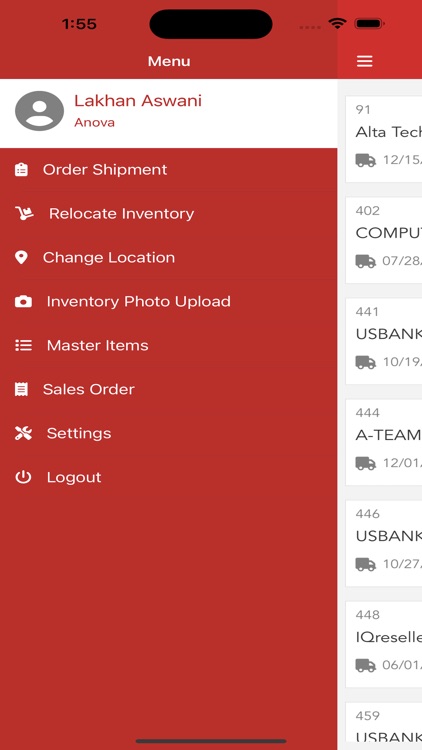
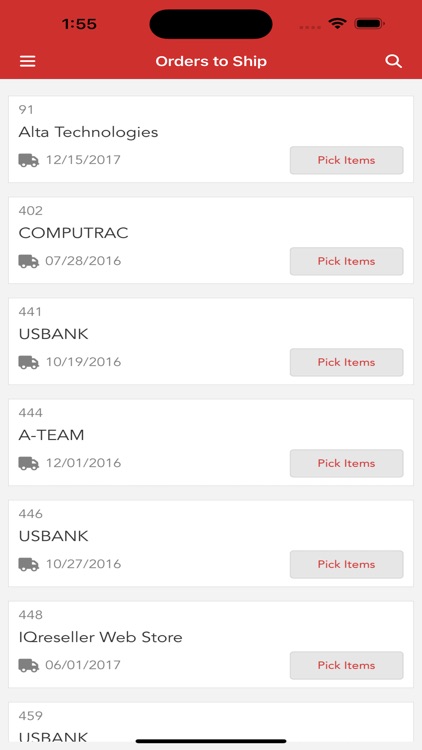
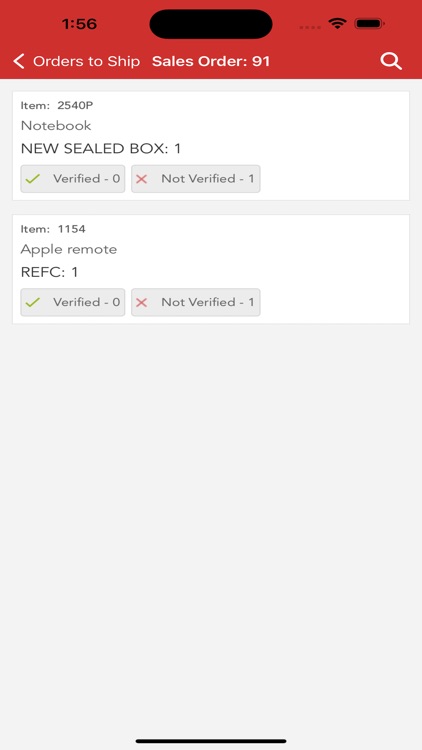
What is it about?
1. Reserved and Shipment Scheduled Sales orders.
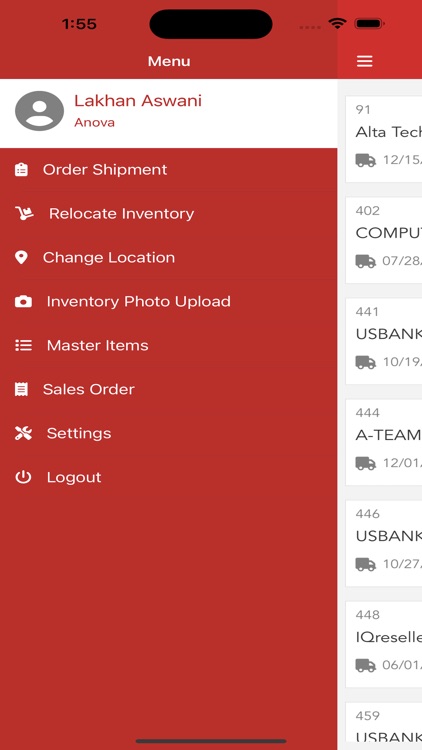
App Screenshots
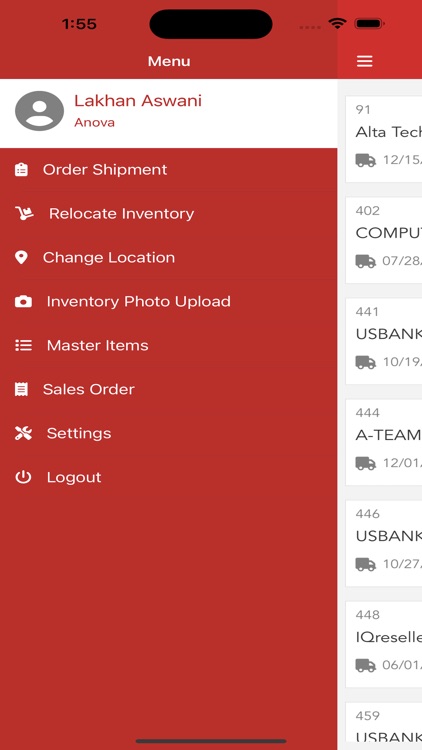
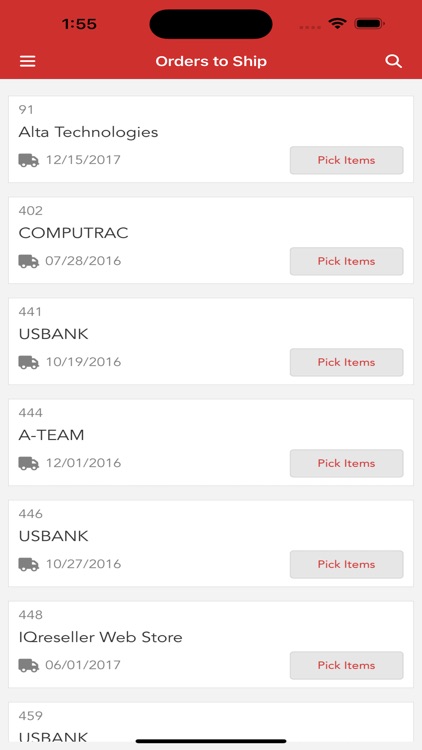
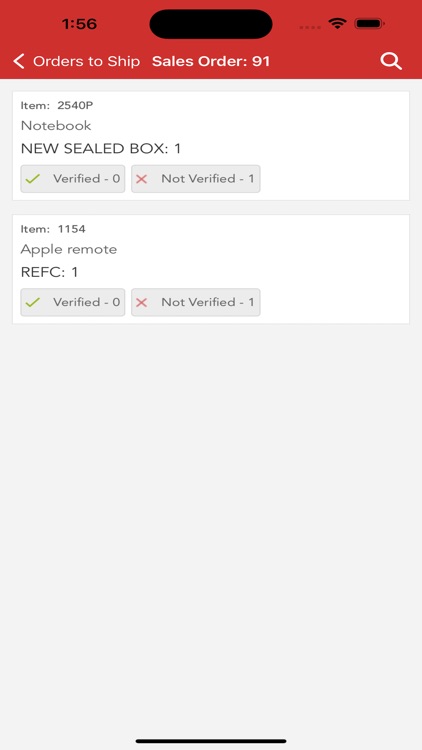
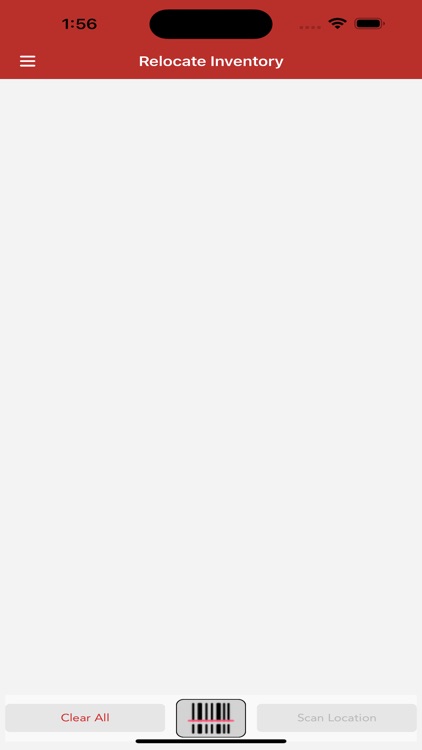
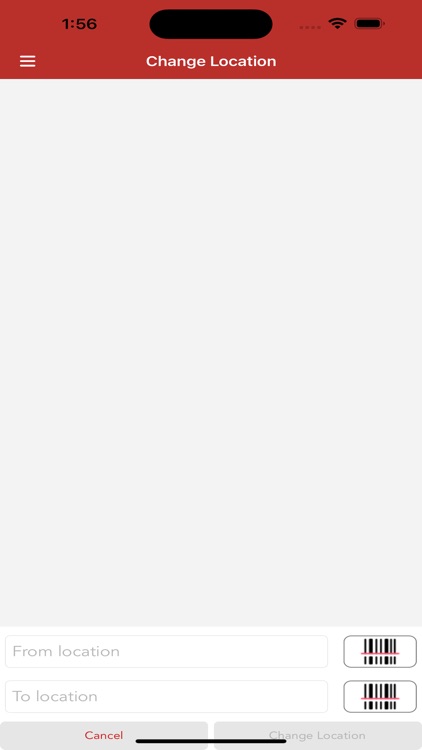
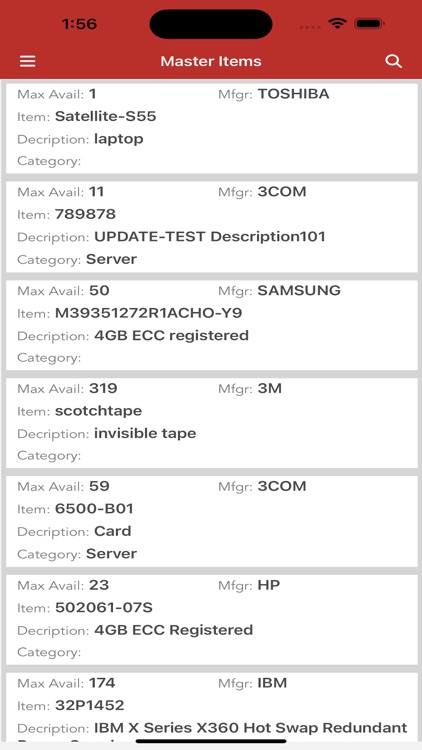
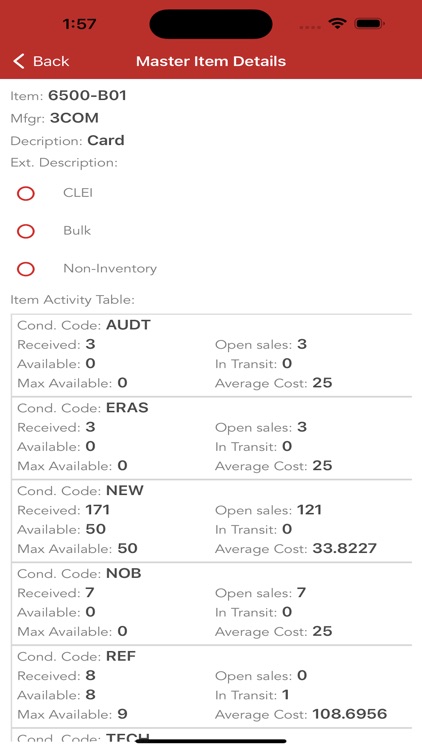
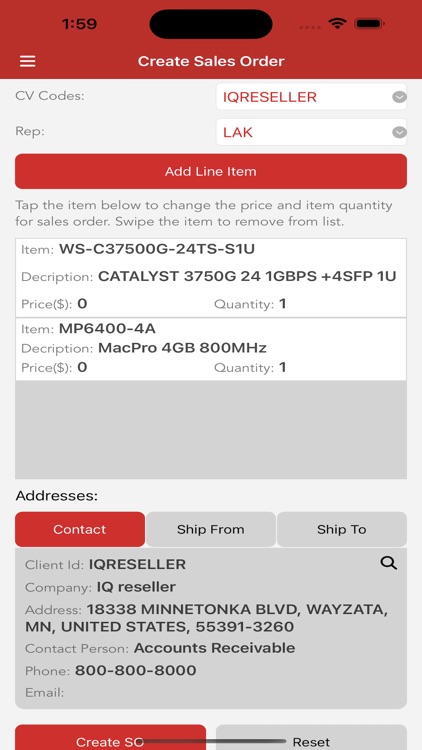
App Store Description
1. Reserved and Shipment Scheduled Sales orders.
Shows only orders that are Scheduled to ship where specific serialized products are Reserved to that order. Shows user the exact location of the sold serialized item to ensure the correct item is picked for the order. A single scan validates the correct item is picked and when the complete order is picked you scan it to a location for the Shippers to print shipment air-bill and move to the dock for carrier pickup.
2. Scheduled Shipment Sales orders. Shows all Sales Orders with a Scheduled Shipment.
Open status (non-Reserved) items on order are grouped by item number and condition.
See all possible locations in the warehouse to pick the items and the related quantity in that location. A single scan Reserves the item to the order and validates the item is correct item and condition. If items are both reserved and Open it shows you the location of the Reserved item to pick for the order. When the complete order is picked you scan it to a location for the Shippers to print shipment air-bill and move to the dock for carrier pickup.
3. All Open and Reserved Sale Orders (No Scheduled Shipment required)
Perfect for those not using the IQ reseller GlobalShip freight integration. This option shows all sales orders that have not been invoiced. Open status (non-Reserved) items on order are grouped by item number and condition. See all possible locations in the warehouse to pick the items and the related quantity in that location. A single scan Reserves the item to the order and validates the item is correct item and condition. If items are both reserved and Open it shows you the location of the Reserved item to pick for the order. When the complete order is picked you scan it to a location for the Shippers to print shipment air-bill and move to the dock for carrier pickup.
4. Upload Inventory Images. No setup required. Capture and upload images from your device to your IQ reseller cloud. Public image URLs are inserted into your IQ reseller database for each specific serialized inventory item.
AppAdvice does not own this application and only provides images and links contained in the iTunes Search API, to help our users find the best apps to download. If you are the developer of this app and would like your information removed, please send a request to takedown@appadvice.com and your information will be removed.