
Upload multiple pictures of any inventory item to your IQ reseller inventory quickly

IQ reseller Warehouse
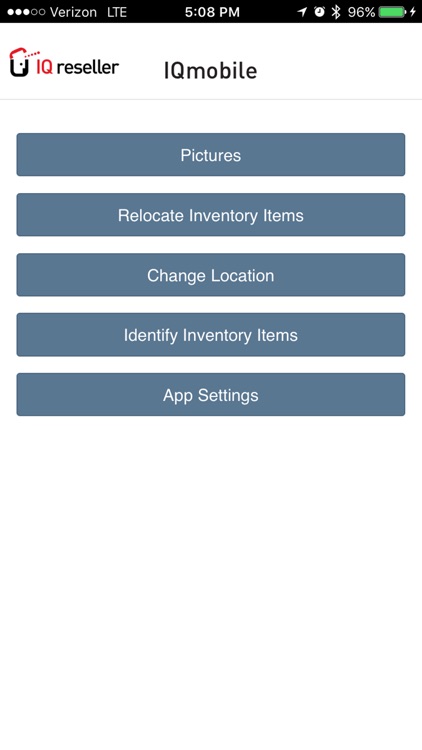
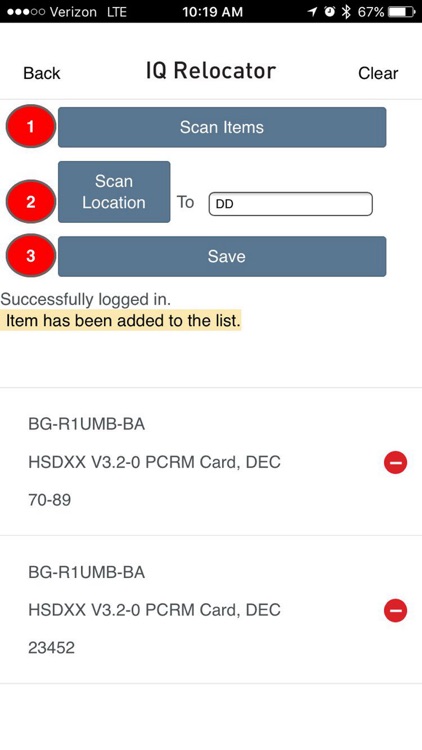
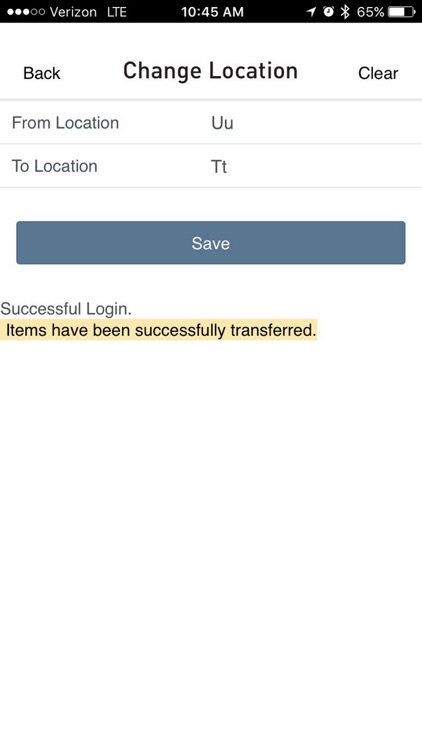
What is it about?
Upload multiple pictures of any inventory item to your IQ reseller inventory quickly. Photo document the physical condition of "individualized items" received. Or document the condition before it ships to your customer.
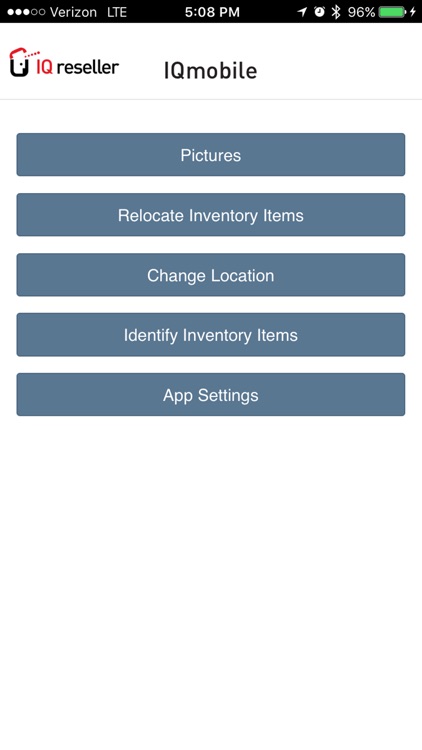
App Screenshots
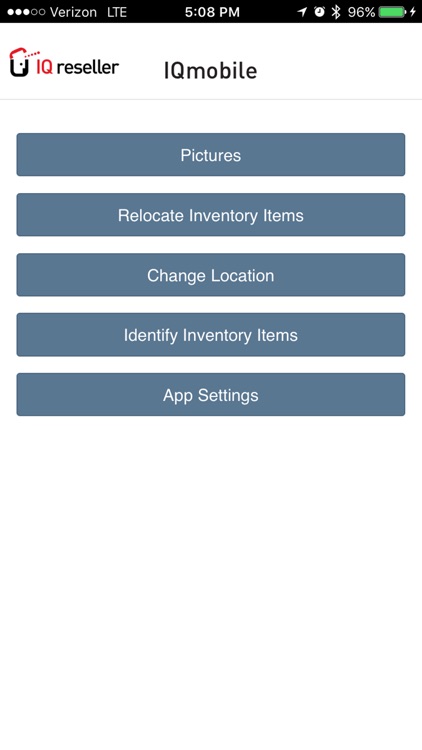
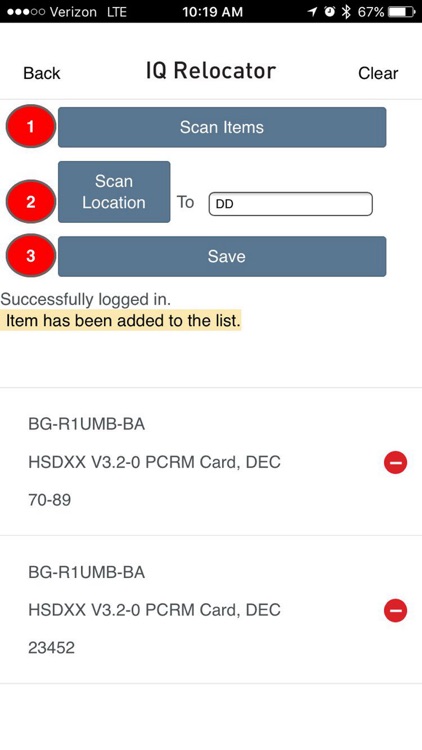
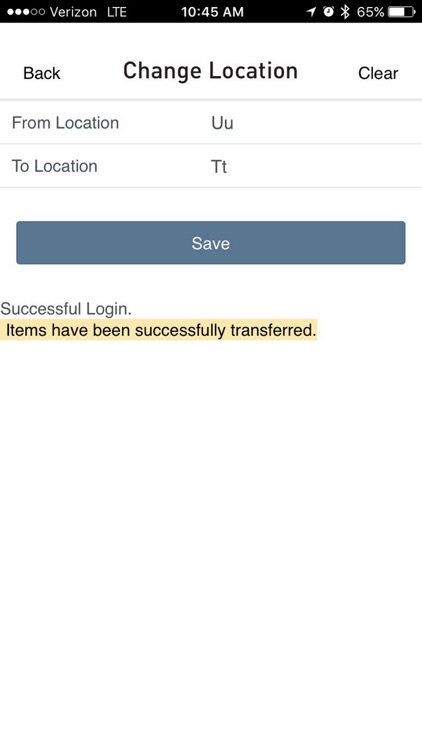
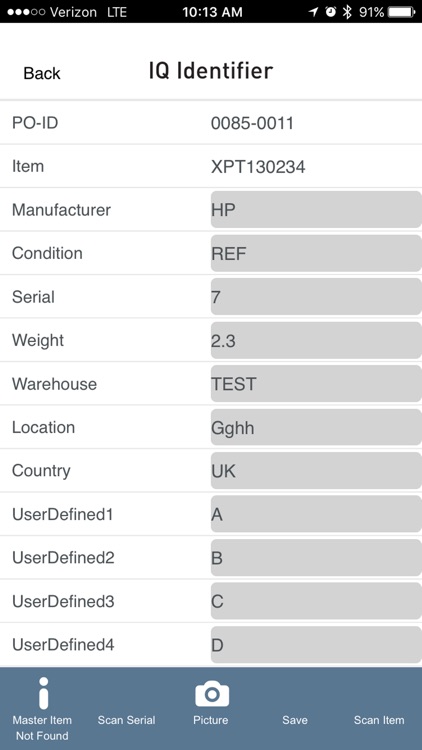

App Store Description
Upload multiple pictures of any inventory item to your IQ reseller inventory quickly. Photo document the physical condition of "individualized items" received. Or document the condition before it ships to your customer.
1. Scan the IQ reseller inventory Barcode
2. Take pictures with your phone, tablet or web camera
3. Upload to Dropbox and the images are associated with each item in IQ reseller.
4. Move all of the items from one warehouse bin location to a new warehouse bin location.
5. Move a list of scanned items from one warehouse bin location to a new warehouse bin location.
Use the images for Ebay listings or anywhere you need actual product images.
6. Change the properties of the scanned item.
AppAdvice does not own this application and only provides images and links contained in the iTunes Search API, to help our users find the best apps to download. If you are the developer of this app and would like your information removed, please send a request to takedown@appadvice.com and your information will be removed.