
IQS, Inc

IQS Mobile
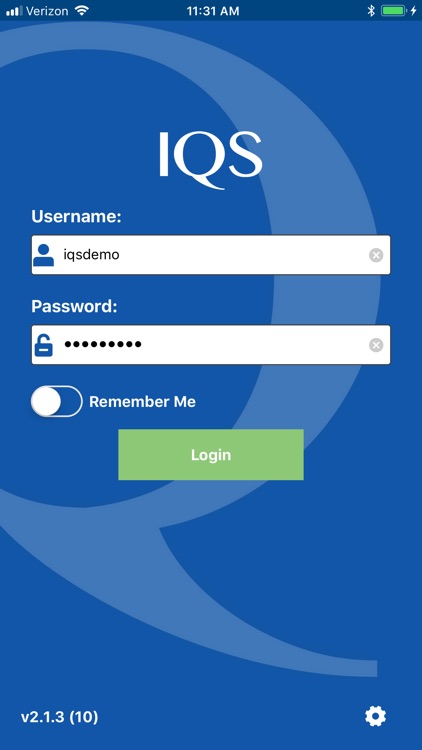
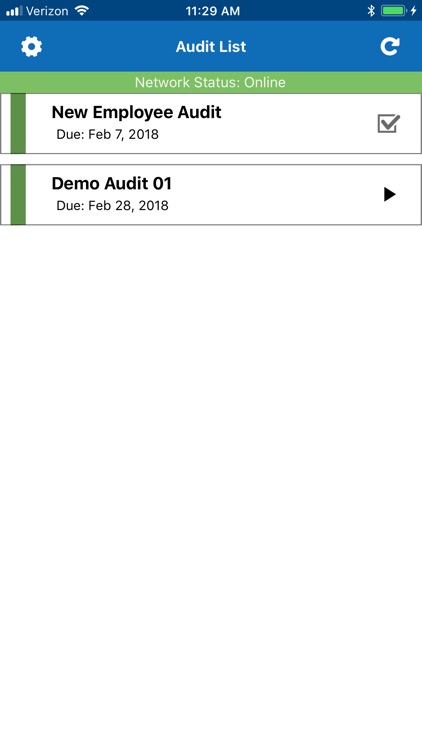
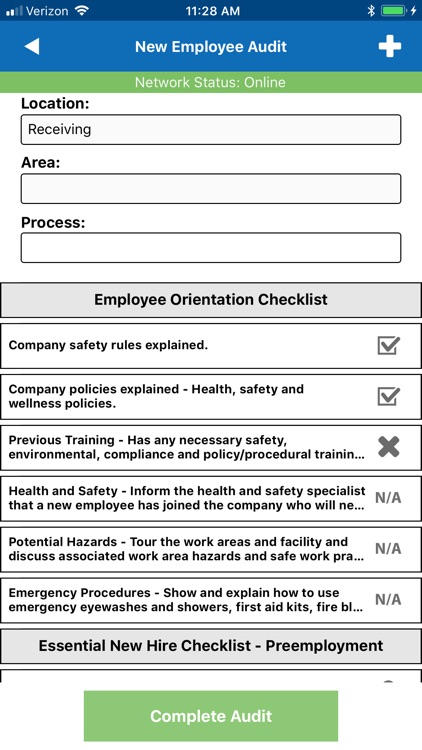
What is it about?
IQS, Inc. offers an enterprise quality management software [EQMS] solution which helps companies manage compliance and automate tasks related to industry and quality management standards. IQS is made up of modules that contain business process specific functionality and automation including customer complaints, document control, non-conformance & corrective actions, inspection/SPC, supplier performance, APQP, quality audits, employee skills & training, FMEAs, and much more. Visit www.iqs.com for more information and specific software capabilities.
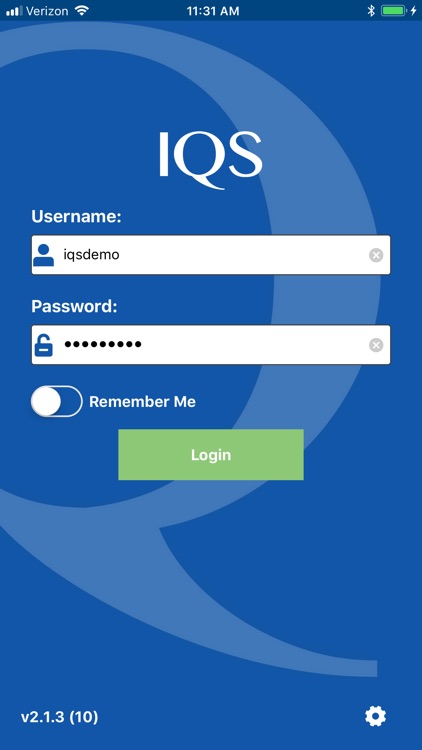
App Screenshots
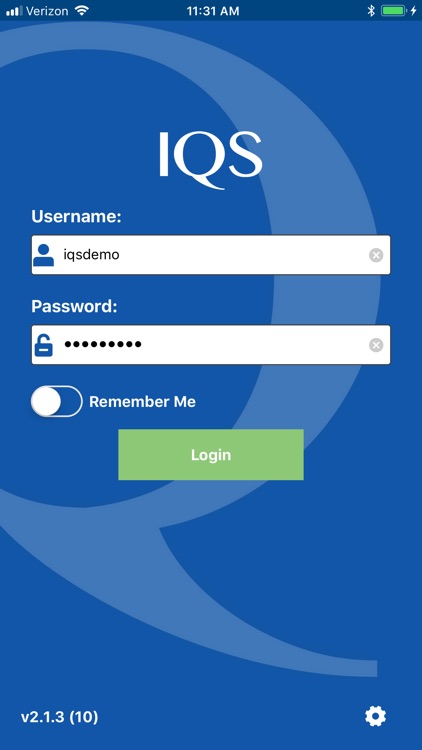
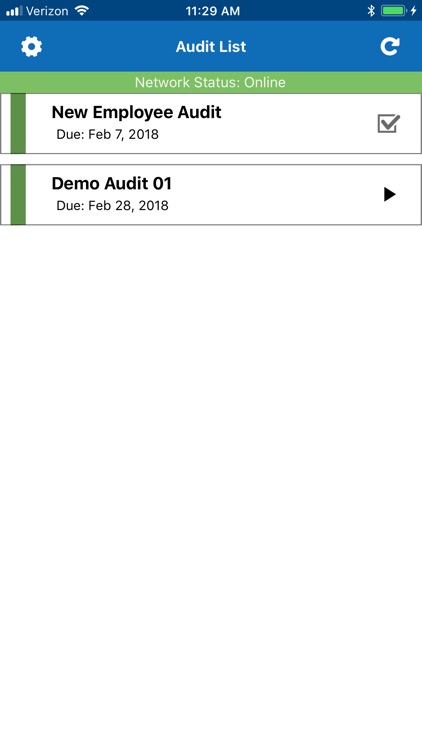
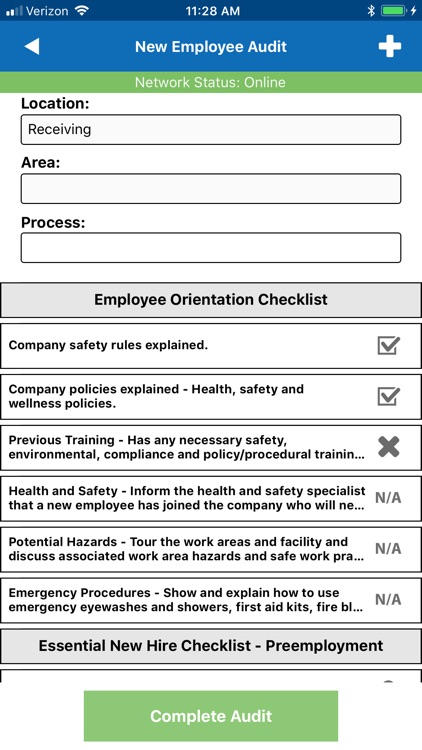
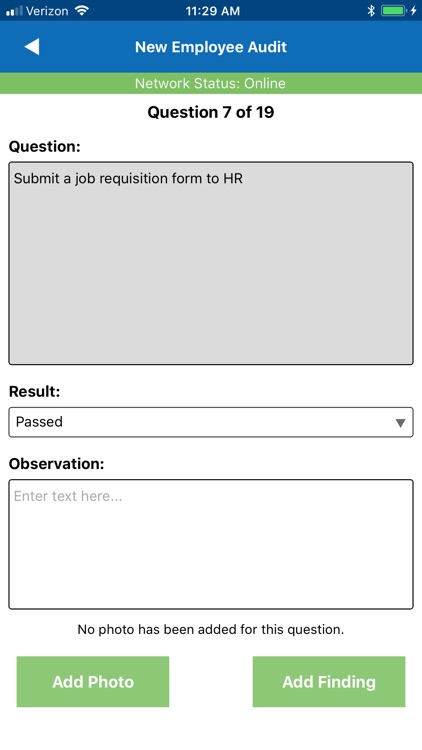

App Store Description
IQS, Inc. offers an enterprise quality management software [EQMS] solution which helps companies manage compliance and automate tasks related to industry and quality management standards. IQS is made up of modules that contain business process specific functionality and automation including customer complaints, document control, non-conformance & corrective actions, inspection/SPC, supplier performance, APQP, quality audits, employee skills & training, FMEAs, and much more. Visit www.iqs.com for more information and specific software capabilities.
IQS Mobile is an extension of the IQS software application. It enables users to take advantage of their mobile devices to interact with their quality data within IQS in real-time or in offline mode.
IQS modules exposed:
• Audit Management: Through IQS Mobile, IQS users have the ability to download internal, third-party and supplier audits to the device to complete audit checklists in either real-time or in offline mode.
Requirements: IQS Mobile requires periodic connection to an IQS Trubox server, version 1.16 or above and an active user account with access to the application. Reach out to IQS, Inc. at (440)333-1344 or support@iqs.com for more assistance.
IQS Mobile only will support a single user per device. Logging into IQS Mobile under multiple usernames will cause conflicting datasets. If you log in as user A, then log back in under user B, you will see Audit Results for both User A and B. If this happens, user must manually delete app or clear app cache.
AppAdvice does not own this application and only provides images and links contained in the iTunes Search API, to help our users find the best apps to download. If you are the developer of this app and would like your information removed, please send a request to takedown@appadvice.com and your information will be removed.