This recorder let you record your desired impulse response with only your iPhone and export it to your favorite reverb software, archive, or anywhere for later usage
IR.Recorder
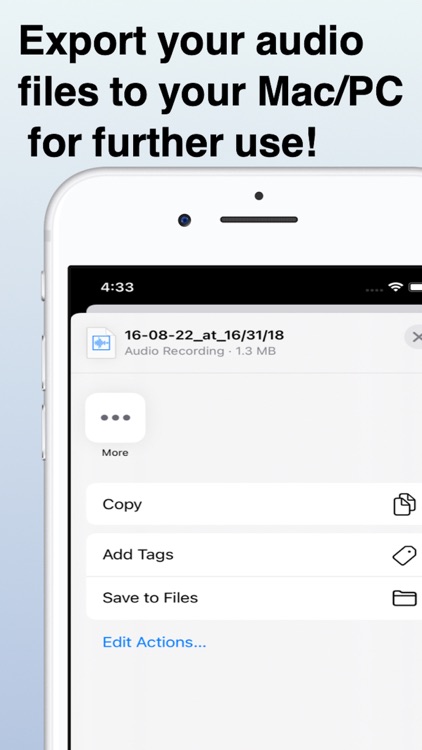

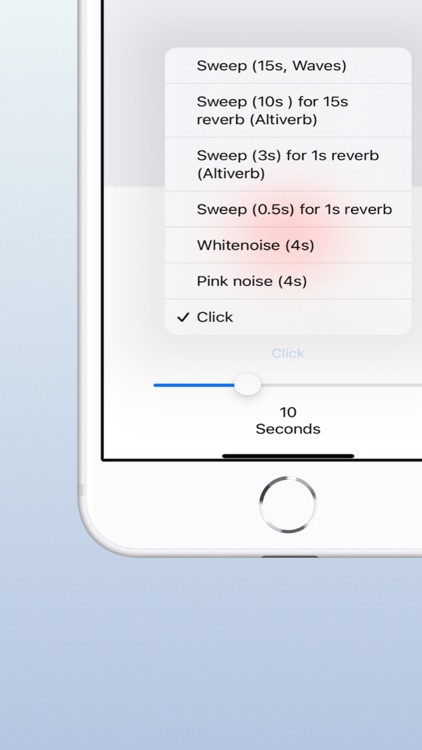
What is it about?
This recorder let you record your desired impulse response with only your iPhone and export it to your favorite reverb software, archive, or anywhere for later usage.
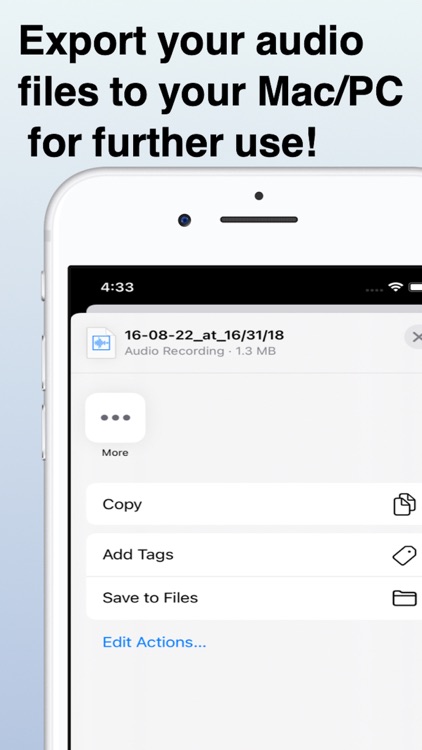
App Screenshots
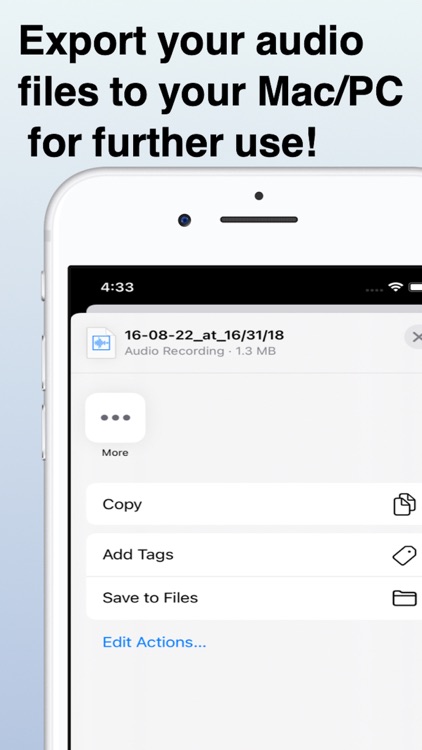

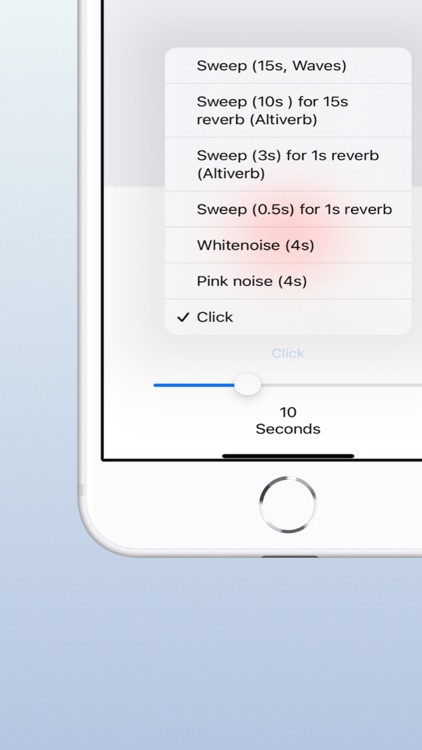
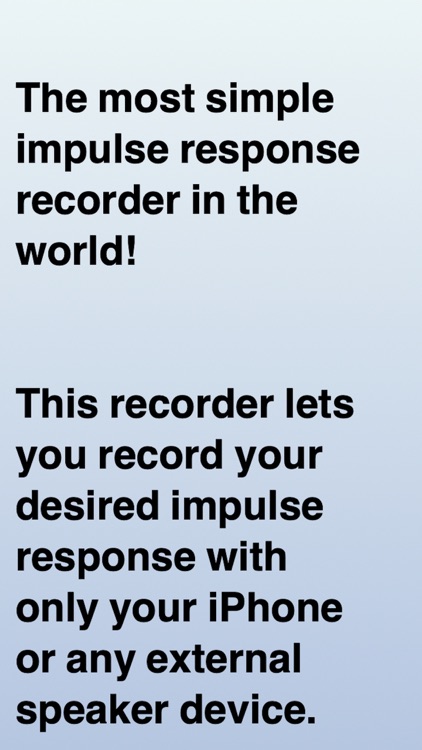
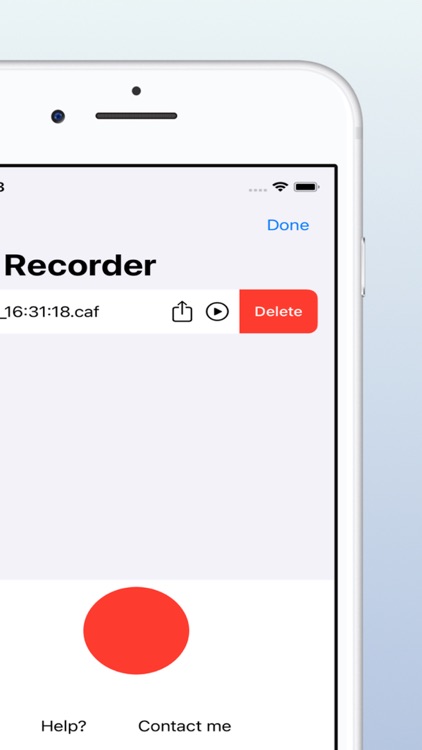
App Store Description
This recorder let you record your desired impulse response with only your iPhone and export it to your favorite reverb software, archive, or anywhere for later usage.
Recorded audio files are saved in lossless CAF (Apple Core Audio Format) audio format compatible with any DAW and easy to convert into WAV files for further use.
For playback is also possible to use any external device speakers for higher volume.
Impulse response types include several slow and fast sine sweeps as well as specific audio signals for established reverb plugin-ins like Waves IR-1 or Altiverb.
1. Step: Choose your IR type.
2. Step: Set your recording length (accordingly to the IR type length)
3. Step: Press record and wait for the results!
Please note: For the best results use an external speaker device capable of higher volume playback and record in quiet spaces.
AppAdvice does not own this application and only provides images and links contained in the iTunes Search API, to help our users find the best apps to download. If you are the developer of this app and would like your information removed, please send a request to takedown@appadvice.com and your information will be removed.