
Iris Pro is the first iOS video recording app to take a new approach at manual video control

Iris Pro Video

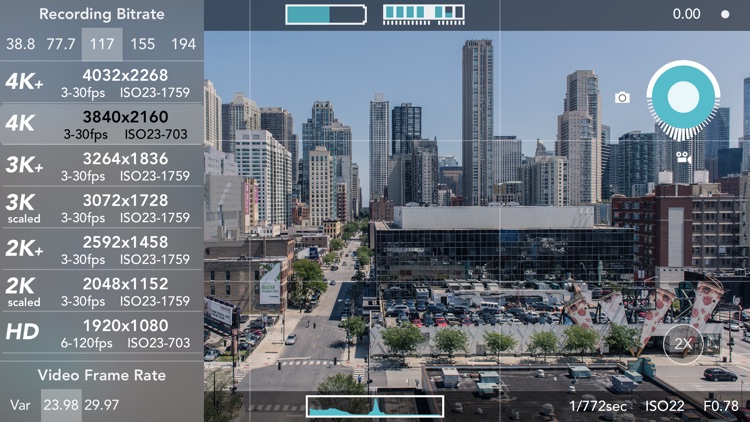

What is it about?
Iris Pro is the first iOS video recording app to take a new approach at manual video control. With a contemporary control interface better suited to touch screens, adjustments are lighting fast. You not only have complete manual control over the camera's shutter speed, ISO and focus. But also full control over the resolution, bitrate and frame rate.

Iris Pro Video is $0.99 but there are more add-ons
-
$3.99
Iris Pro - Formats, Bitrates & Framerates
App Screenshots

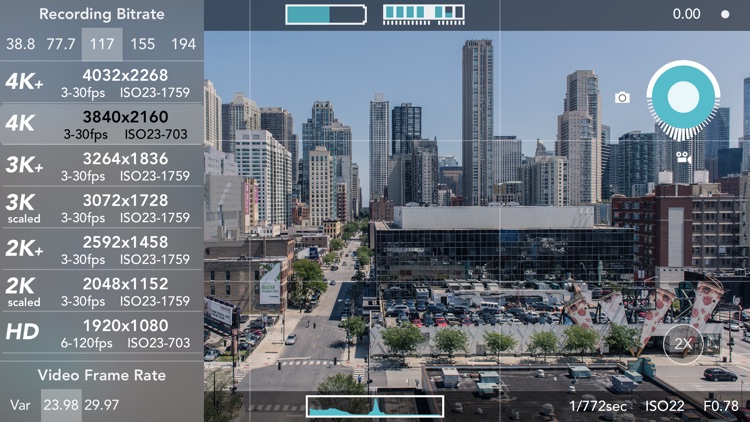

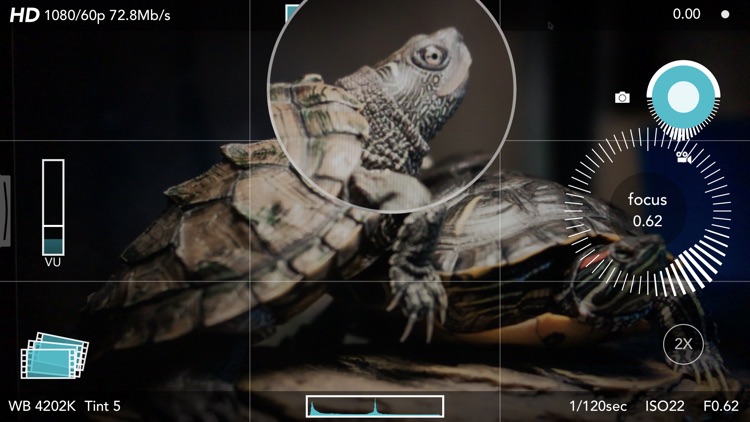
App Store Description
Iris Pro is the first iOS video recording app to take a new approach at manual video control. With a contemporary control interface better suited to touch screens, adjustments are lighting fast. You not only have complete manual control over the camera's shutter speed, ISO and focus. But also full control over the resolution, bitrate and frame rate.
Special care was taken during development to ensure not only the highest quality video, but also accurately holding to video conventions. As such you'll find that video recording bitrates are automatically generated based on resolution in order to keep bits per pixel per frame constant. Also, intense care was taken to ensure that video recording would adhere to NTSC frame rate standards. Iris is one of the few, if not only iOS app that will record video that can be seamlessly mixed with other sources.
Features
* Full manual control over camera and recording
* Full range of device supported video formats
* Up to 4K video on supported devices
Manually controllable features
* Shutter Speed
* ISO
* Focus
* Camera Stabilization
* Zoom
* White Balance Temperature and Tint
* Torch level
* Microphone Gain
* Recording bitrate - with In App Purchase
* Video Resolution - with In App Purchase
* Recording frame rate - with In App Purchase
* Video HDR - when supported
Live Feedback
* Shutter speed, ISO and focus
* Histogram
* Microphone volume
* Device storage level
* Battery level
* Dropped frame count
AppAdvice does not own this application and only provides images and links contained in the iTunes Search API, to help our users find the best apps to download. If you are the developer of this app and would like your information removed, please send a request to takedown@appadvice.com and your information will be removed.