Use Tiny Scanner App to scan anything to PDF
iScanner: PDF Scanner App
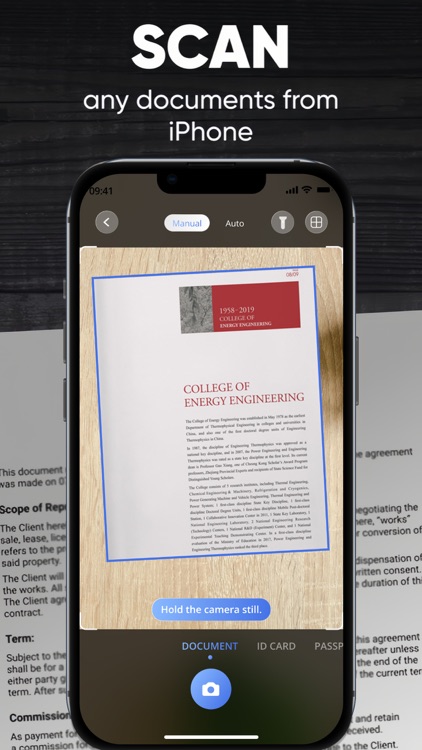

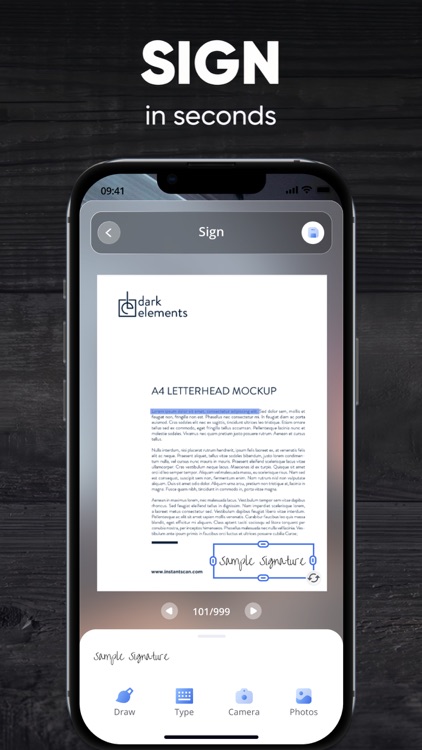
What is it about?
Use Tiny Scanner App to scan anything to PDF.
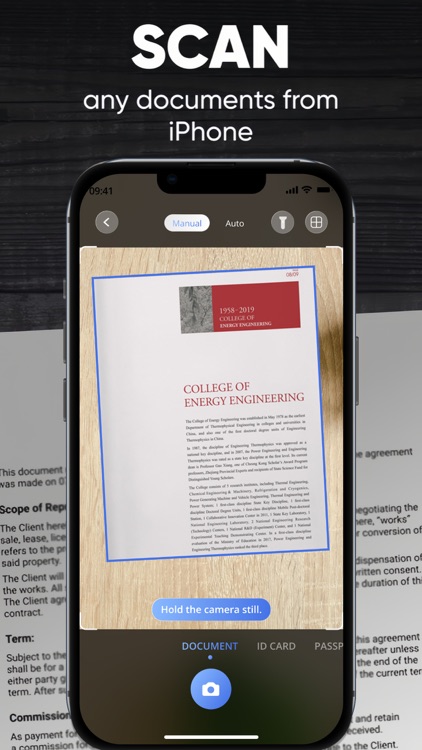
App Screenshots
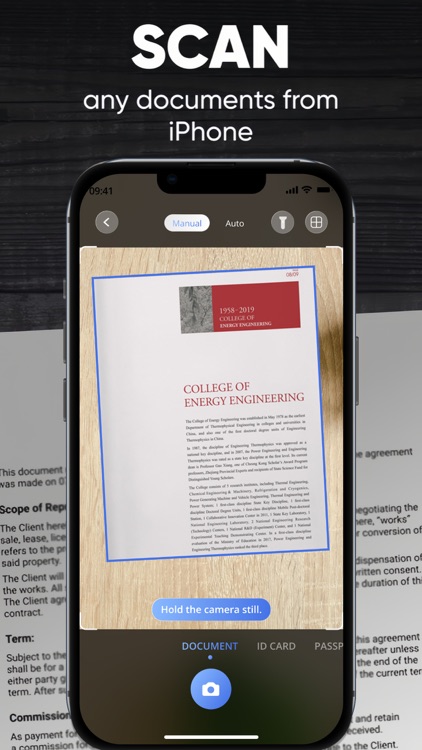

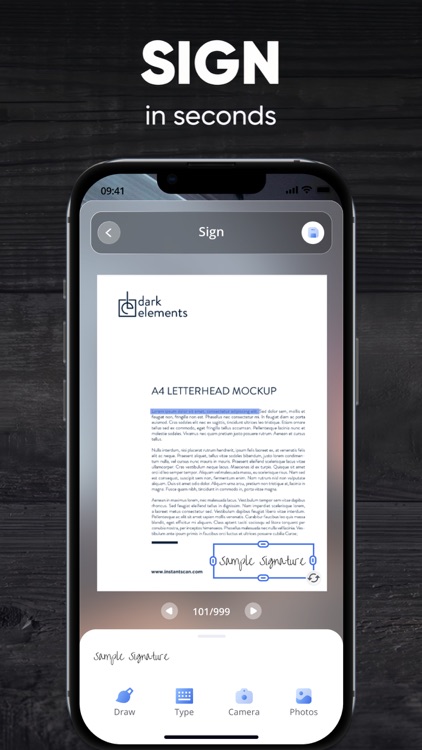

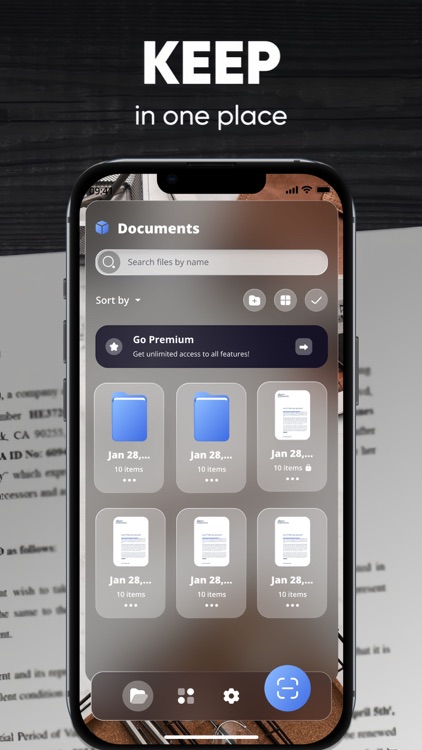
App Store Description
Use Tiny Scanner App to scan anything to PDF.
This free Scanner App, with elegant user interface, is super simple to use. Just take a photo of a document, it will automatically crop the edges and turn it into PDF, JPG, Txt formats.
You can send the scans by email, store them to iCloud, or print them anytime you want.
Not only the UI is user friendly, this app does not require users to signup as it never collects any user information.
Key Features are:
- Scan documents and convert them into HD quality PDFs or JPGs;
- Capture documents quickly with automatic or manual modes;
- Add signature and notation;
- Enhance scans with edge detection, OCR, and handwriting recognition;
- Seamlessly integrate with cloud services like iCloud, Google Drive, and more;
- Very elegant User Interface!
No need for an Internet connection. All your scans are stored locally on your device. Say farewell to traditional office scanners and embrace the Scanner App for your daily business needs.
For Terms of Use, please visit
https://www.pdfscanner.work/privacy-policy/
For Privacy Policy, please visit
https://www.pdfscanner.work/terms-of-use/
AppAdvice does not own this application and only provides images and links contained in the iTunes Search API, to help our users find the best apps to download. If you are the developer of this app and would like your information removed, please send a request to takedown@appadvice.com and your information will be removed.