
Investor must be connected to the internet to be able to open the application

Islamic Financial Securities


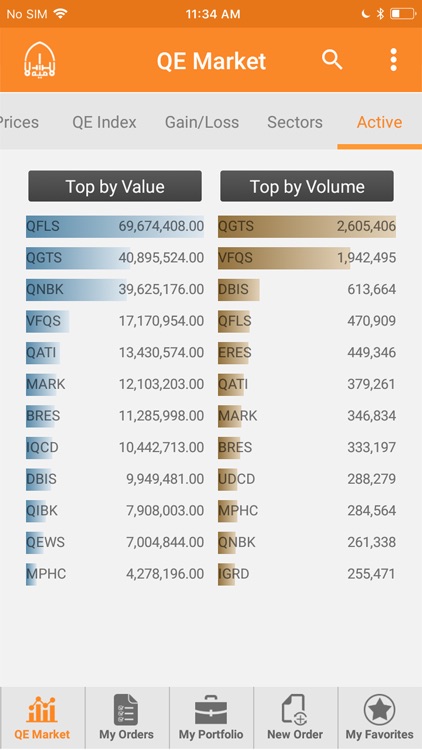
What is it about?
Investor must be connected to the internet to be able to open the application. This application supports English and Arabic languages. This application is meant to be used by Islamic Financial Securities customers in Doha, Qatar. In order to get an account please contact The Islamic Financial Securities Co from here https://www.islamicbroker.com.qa How to start? To access his/her account via IFS, the client must use his/her password in order to maintain the privacy and confidentiality of his/her accounts. When a customer opens an account at IFS, his/her password shall automatically be sent to his/ her phone number which was registered at IFS at the time of opening the account. In the event of changing the mobile number, the client can request a new password by one of the following way: A client can also contact IFS Call Center (IFS Agent) on phone No. +974 44498888 using the phone number registered at Islamic financial Securities and a new password shall be sent to him/her.

App Screenshots


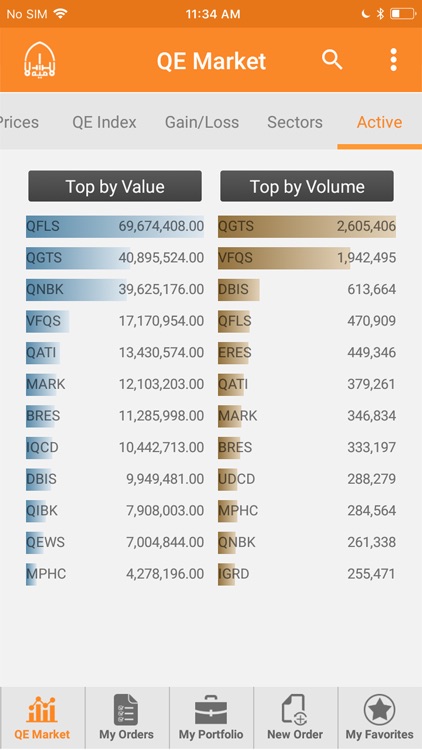


App Store Description
Investor must be connected to the internet to be able to open the application. This application supports English and Arabic languages. This application is meant to be used by Islamic Financial Securities customers in Doha, Qatar. In order to get an account please contact The Islamic Financial Securities Co from here https://www.islamicbroker.com.qa How to start? To access his/her account via IFS, the client must use his/her password in order to maintain the privacy and confidentiality of his/her accounts. When a customer opens an account at IFS, his/her password shall automatically be sent to his/ her phone number which was registered at IFS at the time of opening the account. In the event of changing the mobile number, the client can request a new password by one of the following way: A client can also contact IFS Call Center (IFS Agent) on phone No. +974 44498888 using the phone number registered at Islamic financial Securities and a new password shall be sent to him/her.
AppAdvice does not own this application and only provides images and links contained in the iTunes Search API, to help our users find the best apps to download. If you are the developer of this app and would like your information removed, please send a request to takedown@appadvice.com and your information will be removed.