
iTeachToo is the result of working with a lot of different apps that try to help you organize your tasks as a teacher

iTeachToo
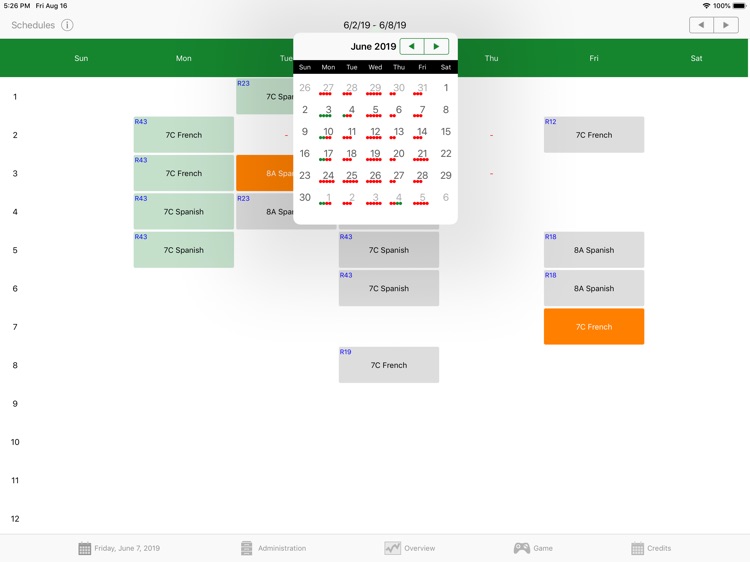
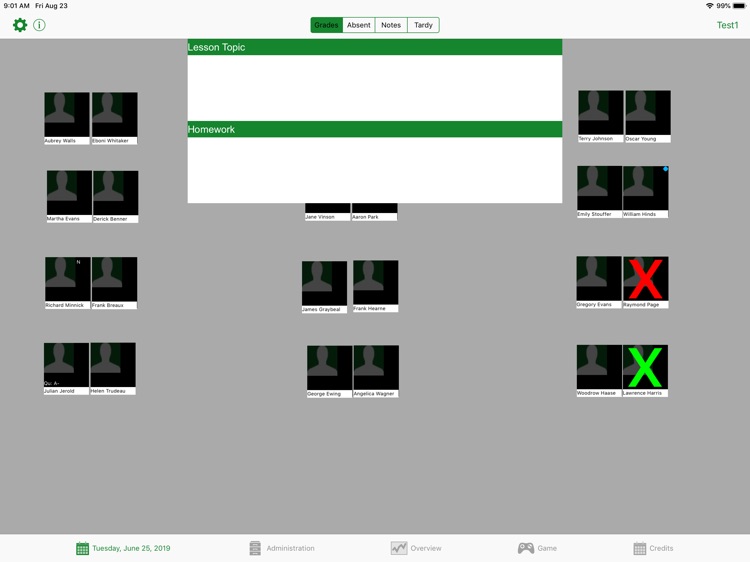
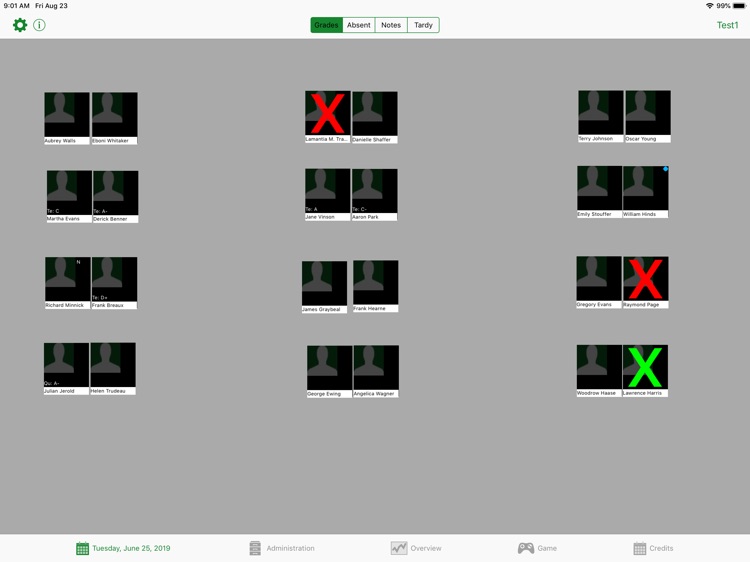
What is it about?
iTeachToo is the result of working with a lot of different apps that try to help you organize your tasks as a teacher. While working on different apps for different devices like iPhone, Mac and iPad it became clear, that with new features and keyboard support the iPad is the best device to get all of your tasks done.
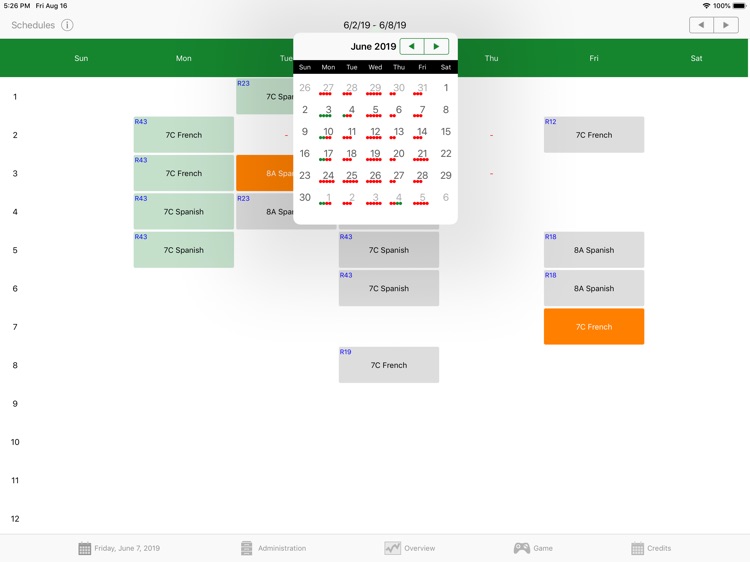
App Screenshots
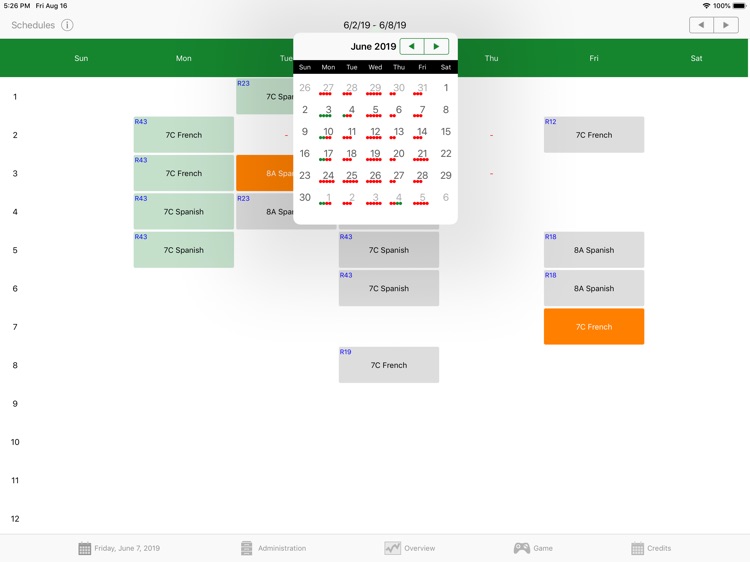
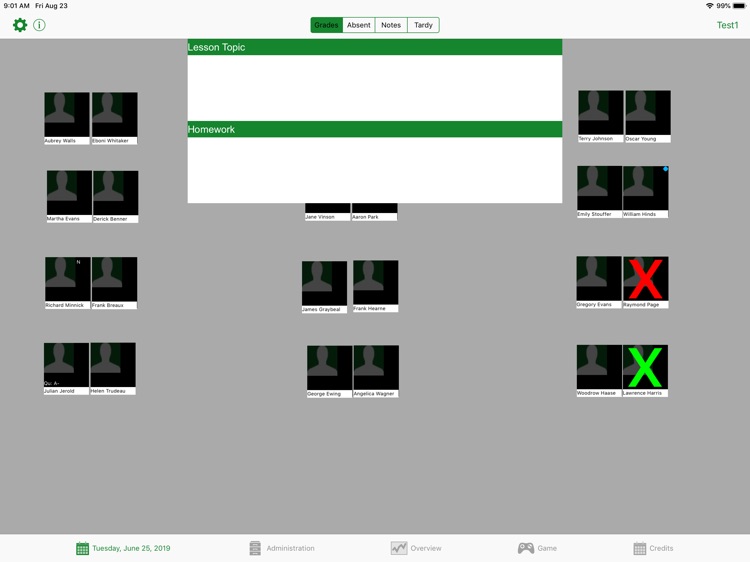
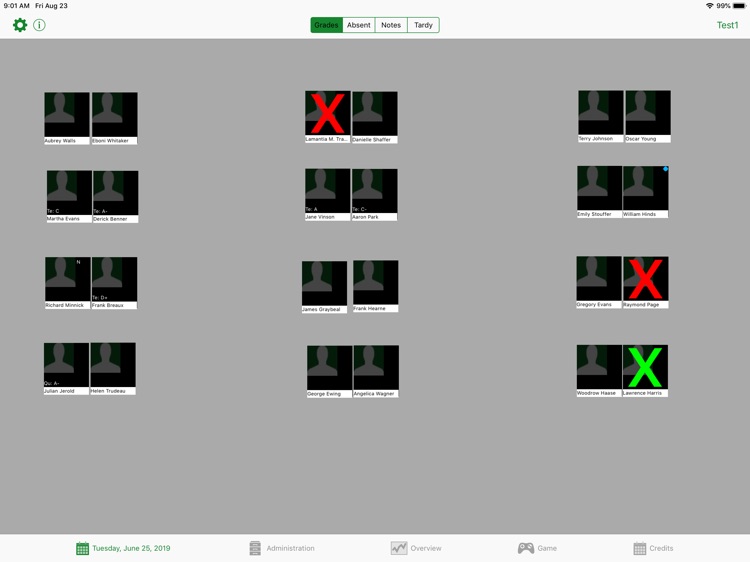
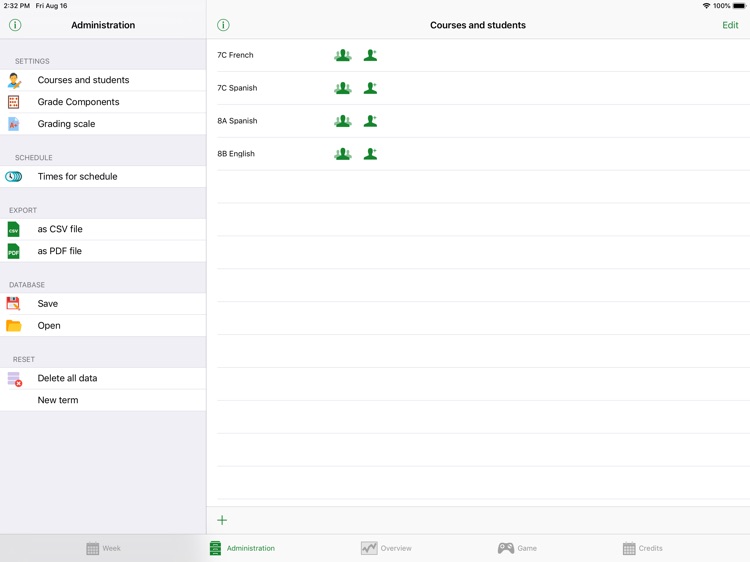
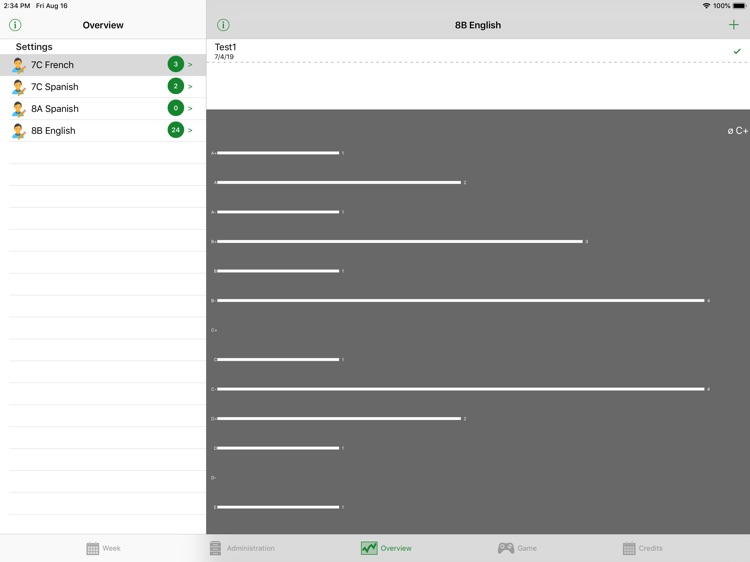
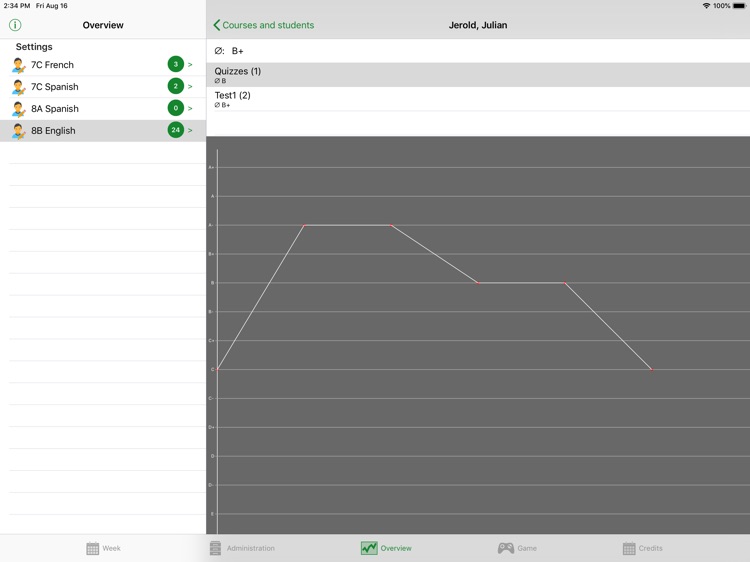
App Store Description
iTeachToo is the result of working with a lot of different apps that try to help you organize your tasks as a teacher. While working on different apps for different devices like iPhone, Mac and iPad it became clear, that with new features and keyboard support the iPad is the best device to get all of your tasks done.
The best way to work with iTeachToo is on your iPad in landscape orientation. Using a keyboard is the best way to set course titles, names, topics, tasks and notes. For all of the other tasks... just touch the screen. It is that easy!
The options for setting up the schedule are endless. Set a new schedule for a new term, copy the schedule and use it for different terms, or set bi-weekly schedules.
A class is cancelled? Press and hold the class in the weekly overview. English on Friday instead of Monday? A school trip? Press and hold every single class for class specific changes or cancellations.
See the overview of grades of a course or a student for any term. Take pictures of your students and learn their names in a playful way.
Set notes.
Create PDF or csv and store them in the Apple Files app.
Save terms. Start new terms.
Any questions while working with iTeachToo? We provide the right information at the right time through info buttons.
You still have any questions about iTeachToo?
Check out our website which contains helpful videos.
If you have any further questions, please do not hesitate to contact us via email.
(iPhone, Mac, iPad, Apple Files app are trademarks of Apple Inc.)
AppAdvice does not own this application and only provides images and links contained in the iTunes Search API, to help our users find the best apps to download. If you are the developer of this app and would like your information removed, please send a request to takedown@appadvice.com and your information will be removed.