
The iTrain 4

iTrain 4 remote
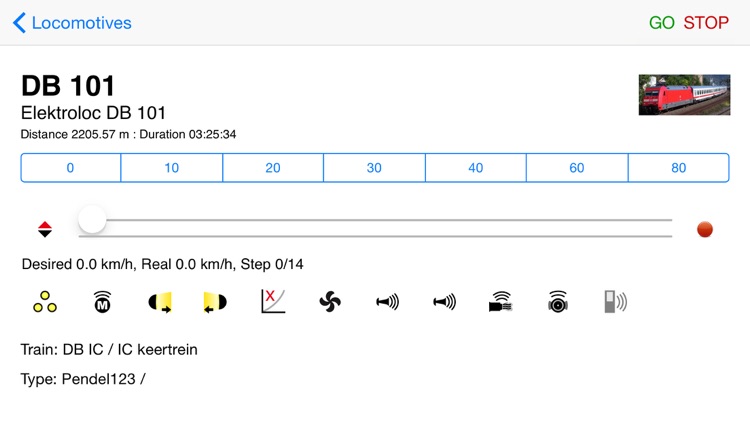
What is it about?
The iTrain 4.1 remote is a universal App for the iPhone, iPad and iPod touch to control your trains. It connects as a client to iTrain 4 in Server mode and cannot be used on itself.
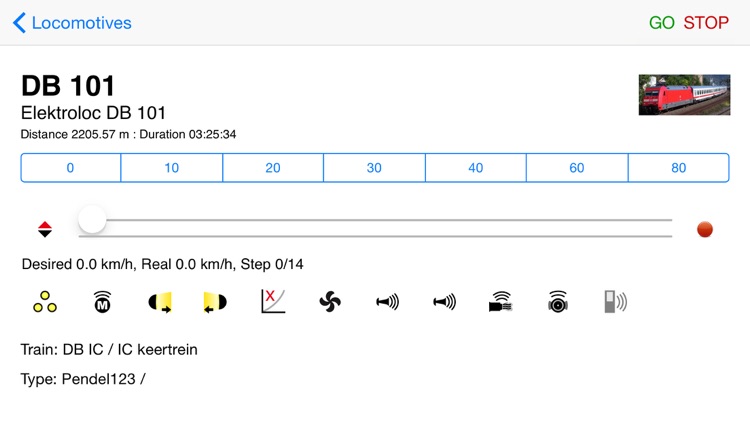
App Store Description
The iTrain 4.1 remote is a universal App for the iPhone, iPad and iPod touch to control your trains. It connects as a client to iTrain 4 in Server mode and cannot be used on itself.
Before starting the App you have to configure the network settings in the Preferences of the device (so not in the App itself). You have to supply the name or IP address of the iTrain 4 Server. You can easily find the server address at the bottom of the main windows of the iTrain application. Just double-click on the icon before Clients. See the iTrain manual for more info.
The buttons at the bottom on the left are for starting routes in Automatic and Semi-Automatic mode (green), Finishing the route (yellow) and Stopping the route (red). With the buttons at the bottom on the right side you can reserve the next block in the direction of the locomotive (+) or withdraw the reservation (-) when no route is active.
AppAdvice does not own this application and only provides images and links contained in the iTunes Search API, to help our users find the best apps to download. If you are the developer of this app and would like your information removed, please send a request to takedown@appadvice.com and your information will be removed.