
iTransit Vancouver

iTransit Vancouver
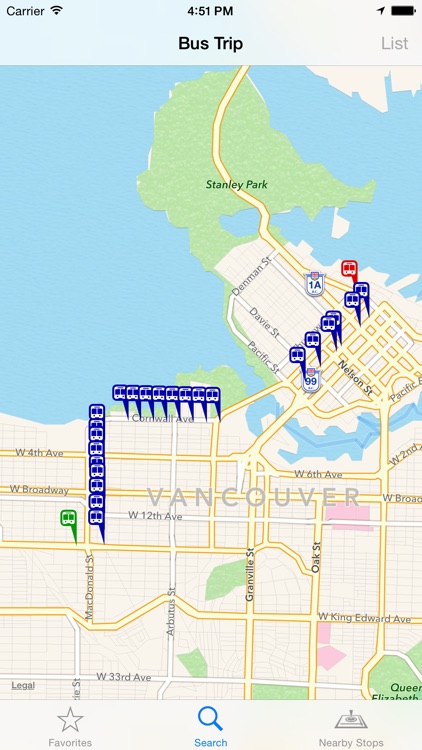
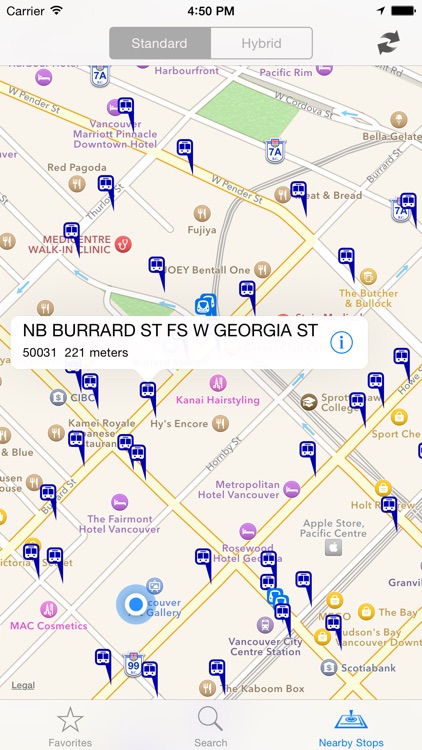
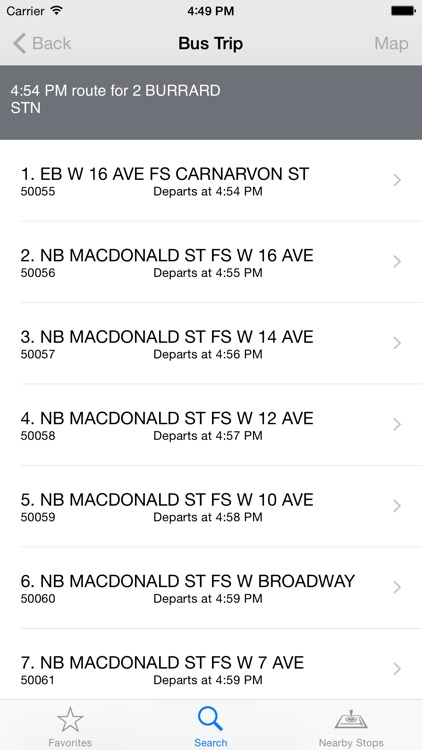
What is it about?
iTransit Vancouver
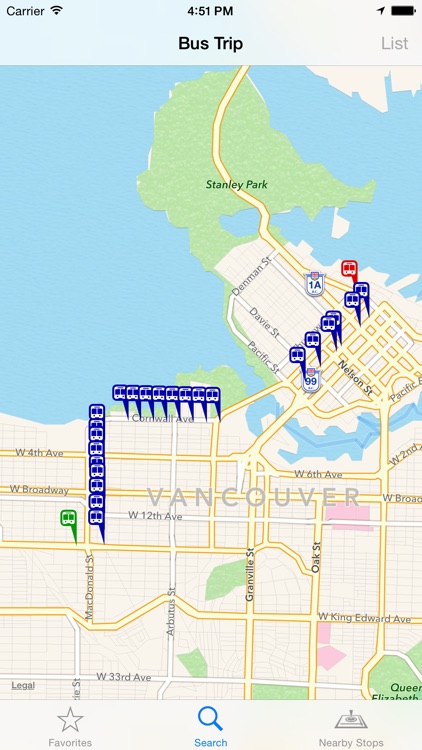
App Screenshots
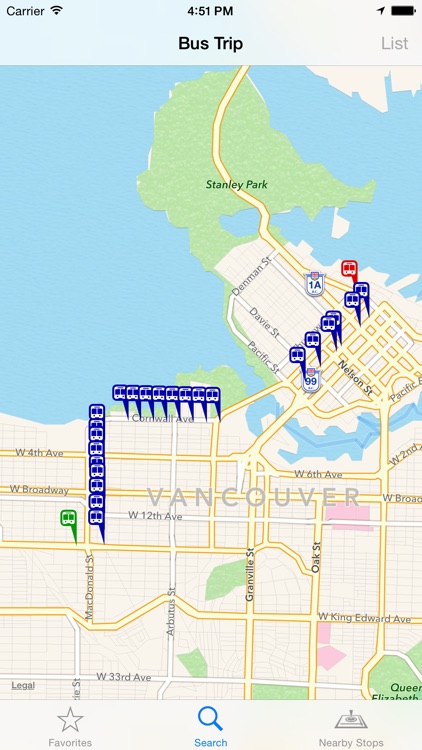
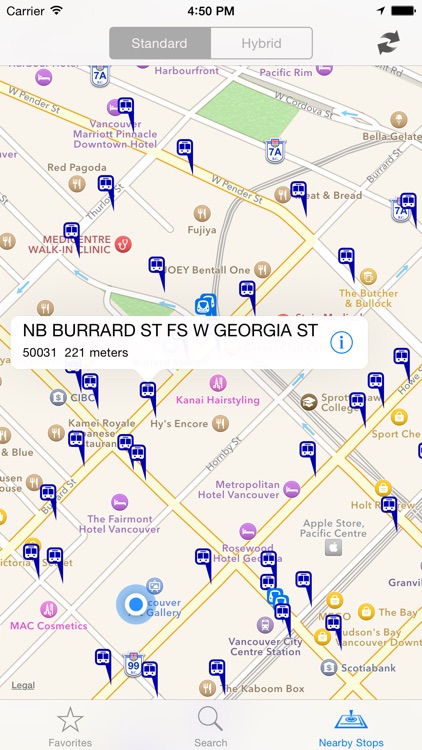
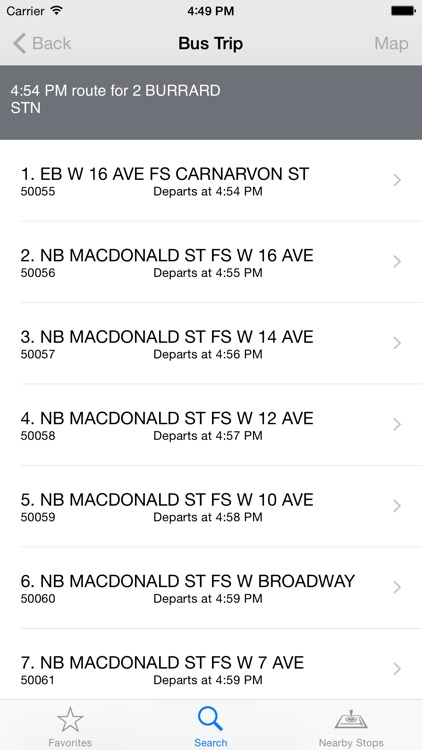


App Store Description
iTransit Vancouver
Transit iPhone app for the Greater Vancouver region
Schedule updated Jan 15, 2016
Please let us know of any issues (usability, bugs, etc) that you may have on our "CONTACT FORM".
We will do our best to resolve any issues with you. We do read the comments, but we usually need more details to understand what needs to be fixed.
Features at a Glance:
Completely Offline Translink Bus Schedule
Show Nearby Bus Stops
Quick access to bus schedules and routes
Favorite your Schedules and Stops for quick look up
Offline Translink Bus Schedule
iTransit Vancouver provides the user with an offline database of the Greater Vancouver Transit Bus Schedule. No Internet access is required to check when the next bus should arrive. The creators of iTransit Vancouver will regularly update the schedule with Translink's most recent bus schedule. All the user has to do is update the app to grab the latest schedule
Show Nearby Bus Stops (requires Internet connection)
If you're ever lost, tap on Nearby Stops and iTransit Vancouver will immediately locate you and the stops nearest to you. On the map you can view the distance from you to any nearby stop.
Quick access to bus schedules and routes
You can view the schedule for a bus by tapping on the bus and choosing the stop. The arrival time of the "Next Bus" highlights right away.
You can view most of the stops on a bus route by tapping on the bus. Stops are displayed in a table. Tap on Map to see the stops on the Map.
AppAdvice does not own this application and only provides images and links contained in the iTunes Search API, to help our users find the best apps to download. If you are the developer of this app and would like your information removed, please send a request to takedown@appadvice.com and your information will be removed.