You are using an outdated browser. Please
upgrade your browser to improve your experience.

Thanks for choosing this app

iTransmission HD
by Dang Nam



What is it about?
Thanks for choosing this app!!!

App Screenshots



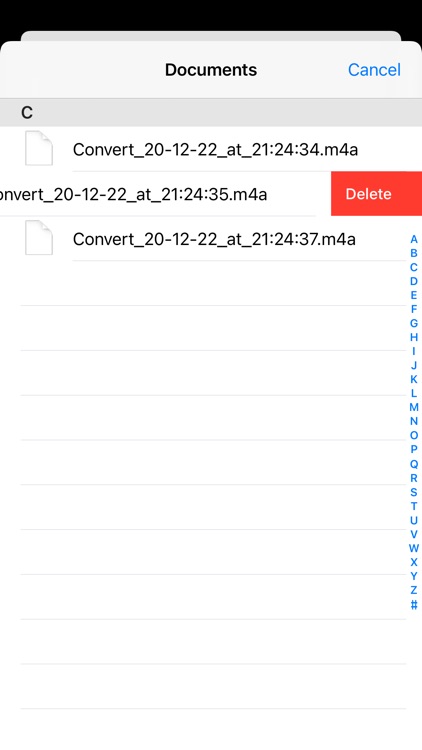

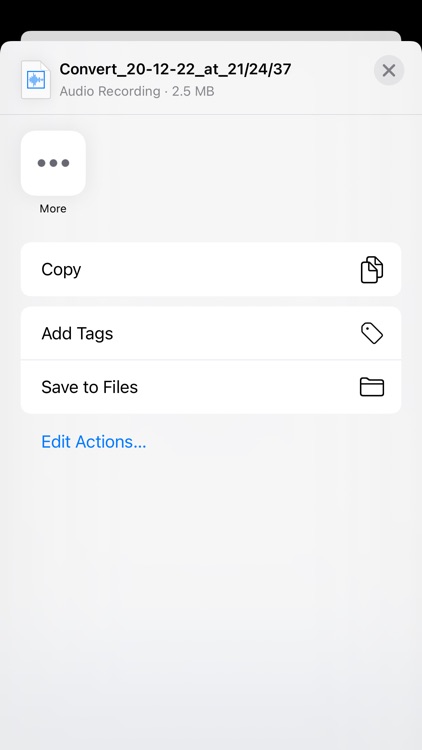
App Store Description
Thanks for choosing this app!!!
-------------------------------
iTransmission HD: Converter & Player
Features:
- Extract the audio from video
- Fast and easy converter
- Unlimited convert
- Easy file manager
- Play and share your convert
Step by step instructions:
1) Choose Video that you want to convert
2) Press "Convert" button
3) Press "My files" button show audio file converted.
If you have any trouble, please send feedback to us, thank you for using this app.
Thanks for choosing this app.
Disclaimer:
AppAdvice does not own this application and only provides images and links contained in the iTunes Search API, to help our users find the best apps to download. If you are the developer of this app and would like your information removed, please send a request to takedown@appadvice.com and your information will be removed.
AppAdvice does not own this application and only provides images and links contained in the iTunes Search API, to help our users find the best apps to download. If you are the developer of this app and would like your information removed, please send a request to takedown@appadvice.com and your information will be removed.