
iUnArchiver is a much more capable built-in archive management app for iOS devices

iUnarchiver Pro
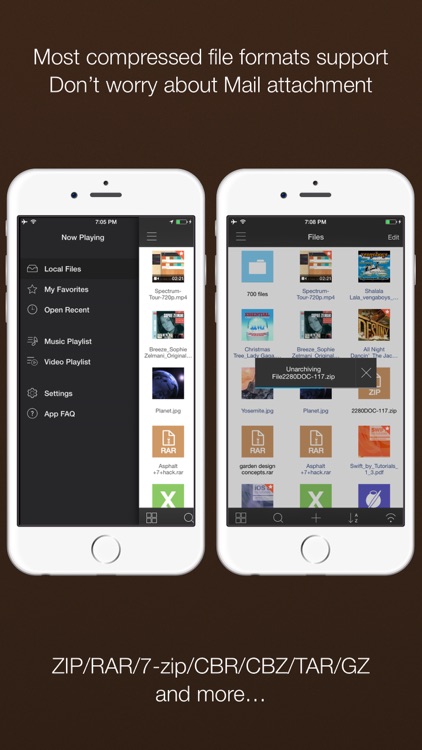
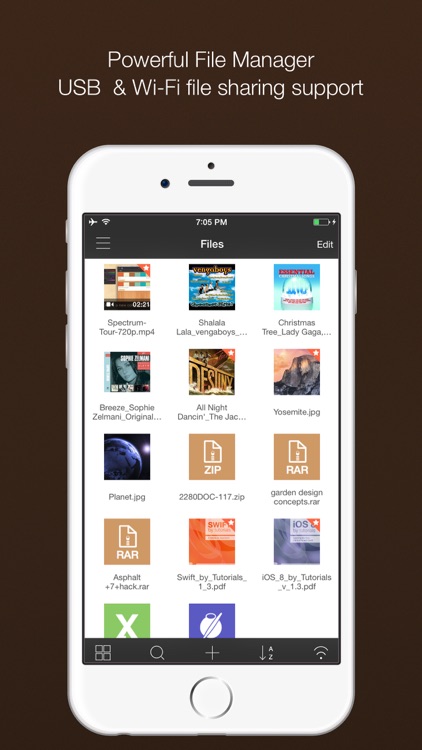

What is it about?
iUnArchiver is a much more capable built-in archive management app for iOS devices. It supports Zip, RAR, 7-zip, CBR, CBZ, GZ and many other old and obscure formats. You can easily unpack attachment from Mail app and open archive file from other apps.
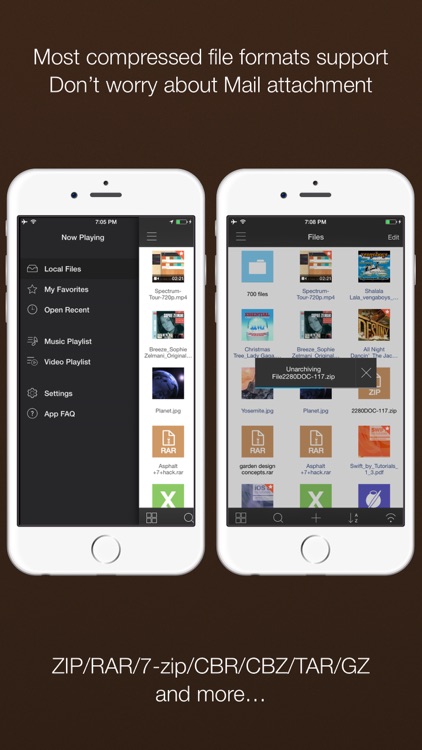
App Screenshots
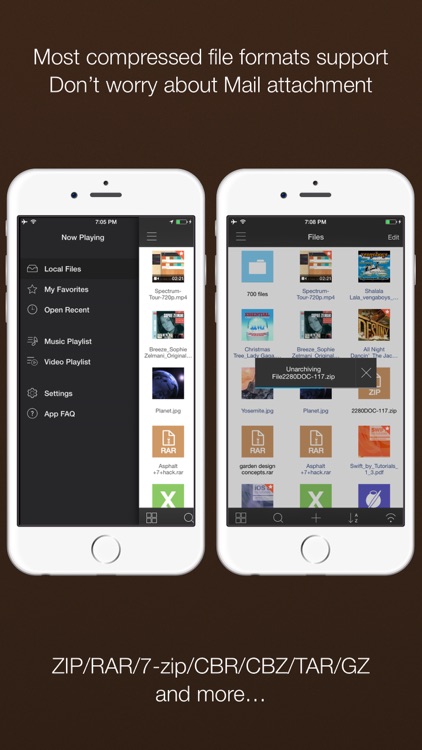
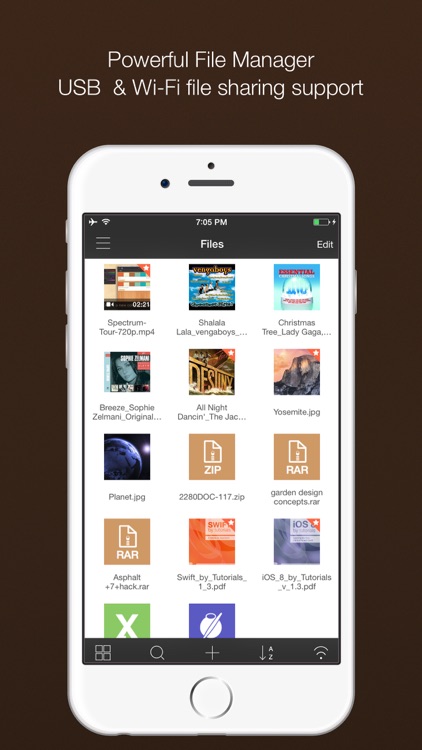

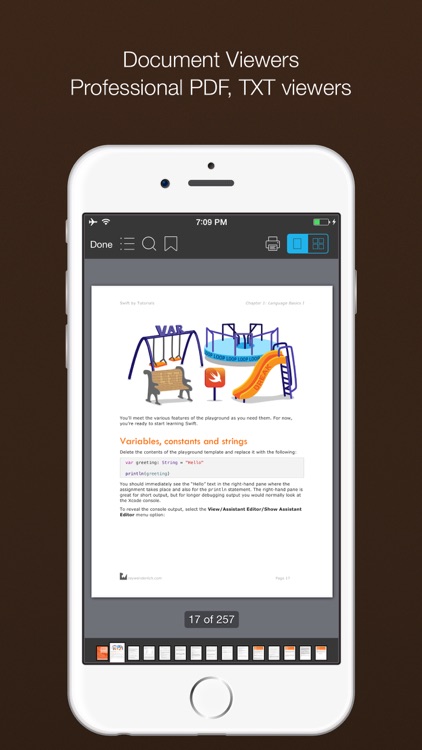
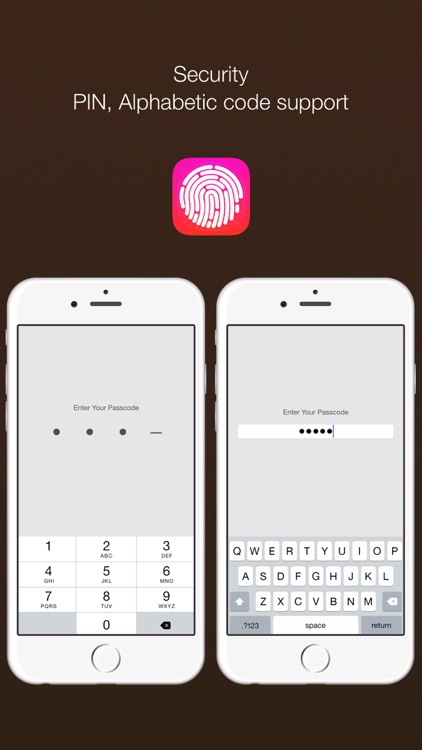
App Store Description
iUnArchiver is a much more capable built-in archive management app for iOS devices. It supports Zip, RAR, 7-zip, CBR, CBZ, GZ and many other old and obscure formats. You can easily unpack attachment from Mail app and open archive file from other apps.
√ Passcode Lock
- Simple Passcode (4 digit number)
- Complex Passcode
- TouchID support
√ File Manager
- Folders support
- Open recent
- File favorites
- List & Icon view modes support
- New folder, TXT file, voice recording
- Import all photos and videos from Photos Library (includes EXIF info)
- Save all photos and videos to Photos Library (includes EXIF info)
- Take a photo and video
- Copy, Move, Delete, Rename, Zip, Mail file(s)
- Add media files to Music/Movie playlist
- Sort files by Name, Date, Size and Kind fields
- Display thumbnails for Photos, PDF documents, Music and Movie files
√ Inter-app Document Interchange
- Open file in other apps
- Other apps open archive files in app
√ TXT Reader
- Multiple file encoding support
- Multiple font size support
- Edit/Readonly switch
- Mail and AirPrint file
- Full screen view mode support
- Lock/Unlock screen auto-rotation
√ PDF Viewer
- Page bookmark
- Page thumbnails
- AirPrint document
- Lock/Unlock screen auto-rotation
- Supports large PDF files (over 250MB in size and over 2800 pages in length) and with PDF files of all flavors (from text only documents to graphics heavy magazines).
√ Photos Viewer
- Ability to view all photos in a folder
- Zoom in and out with pinch gesture
- Ability to save images to Photos Library
- Copy, Delete, Open-In, Mail, Twitter, AirPrint photo
- View photo details - GPS location data and EXIF info
√ Music Player
- Playlist support
- Ability to play all music in a folder like a playlist
- Reorder songs of playlist
- Repeat & Shuffle songs
- Play, pause, backward and forward control
- Display song's info on lock screen
- Multimedia Remote Control support
- Music playback in the background
- AirPlay support
√ Movie Player
- Playlist support
- AirPlay support
- TV-OUT support
- Play, pause, fast-forward, rewind control
- Support playback of MP4, MOV and M4V file formats
√ File Sharing
- Mail files as attachments
- USB (iTunes) File Sharing
- Wi-Fi File Sharing
(Notice: We recommend that you use Safari, Google Chrome, Firefox to get the best user experience.)
√ Others
- Retina display support
- iPhone 6(+) & iOS 8 support
AppAdvice does not own this application and only provides images and links contained in the iTunes Search API, to help our users find the best apps to download. If you are the developer of this app and would like your information removed, please send a request to takedown@appadvice.com and your information will be removed.