
This app ONLY works with an installation of iVivaCloud

iVivaAnywhere Bookings
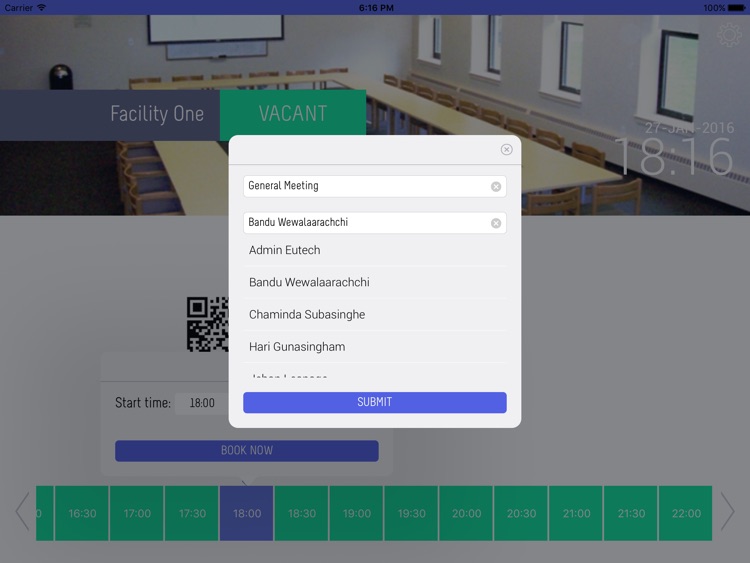
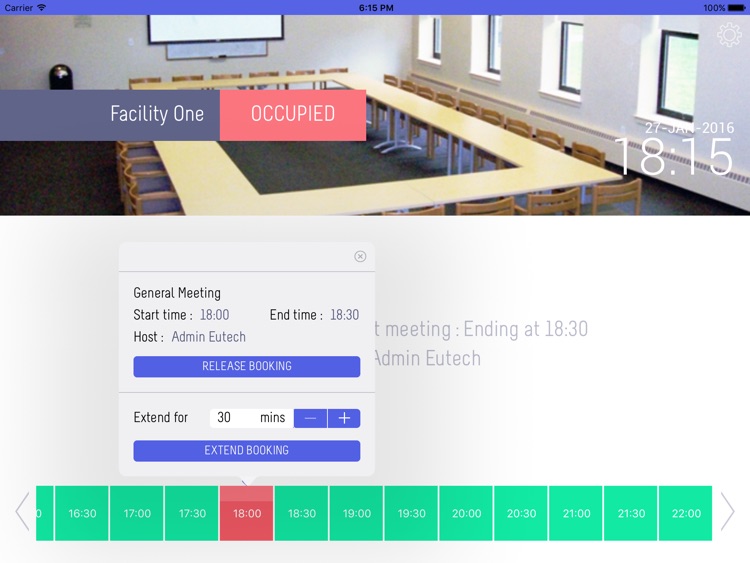

What is it about?
This app ONLY works with an installation of iVivaCloud.
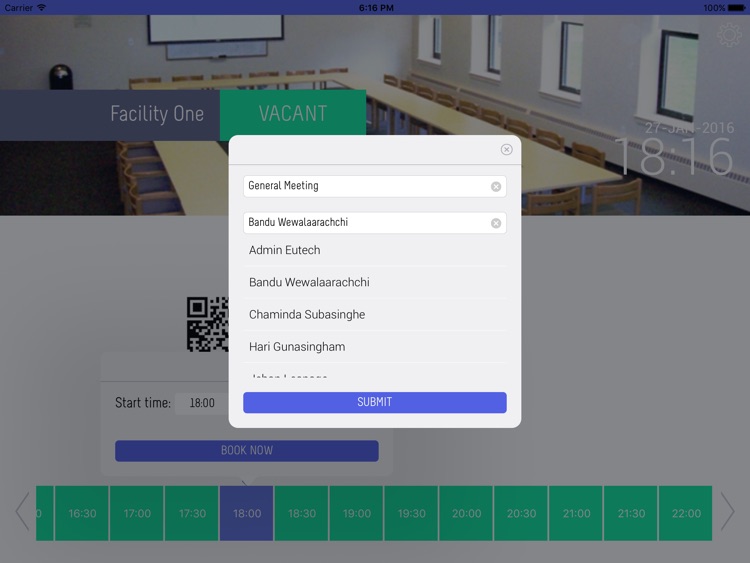
App Store Description
This app ONLY works with an installation of iVivaCloud.
The App needs to be registered with iVivaCloud installation by entering “Account”, “Api Key” and “Facility ID” supplied by the System Administrator of your iVivaCloud installation. It is also possible to scan a QR Code (supplied by the System Administrator) that would automatically fill in the data and perform the registration without having to type in the details.
Basic functionality:
The purpose of this app is to provide Facility Booking functionality for a Facility registered under the iVivaCloud installation.
* Display Facility Name, Facility Image, current time and current/next booking.
* Displays a QR code for the purpose of integrating with other iVivaCloud mobile apps - such as SmartOffice.
* Display 30-minute slots of timeline. Booked and vacant slots are shown in different colors. It also highlights the current time slot.
* Click on a vacant time slot, and make a booking by specifying duration and selecting a Host (a registered user of iVivaCloud account).
* Click on a booked slot either to ‘release' the booking or to extend the booking (if next slot is vacant) by specifying the duration.
* For QR Code scanning, app users front-camera, thereby allowing the iPad to be mounted on a wall
More options (under settings):
* Settings page will prompt a password (set by system administrator of iVivaCloud account)
* Use Default Booking Details to avoid app prompting to enter Purpose or select Host (for the booking)
* Use QR Code (printed on Staff ID card) to identify Host when making a booking, or to identify user when releasing a booking
AppAdvice does not own this application and only provides images and links contained in the iTunes Search API, to help our users find the best apps to download. If you are the developer of this app and would like your information removed, please send a request to takedown@appadvice.com and your information will be removed.