You are using an outdated browser. Please
upgrade your browser to improve your experience.

IVPlayer 通过对视频帧进行实时图像超分辨率和增强处理,以实现视频质量的提升。IVPlayer 采用深度学习方法将低分辨率图像转化为高分辨率图像,而不会引入锯齿、模糊和尾影等噪声,是传统的插值方法所无法实现的。

IVPlayer
by Imperial Vision Technology
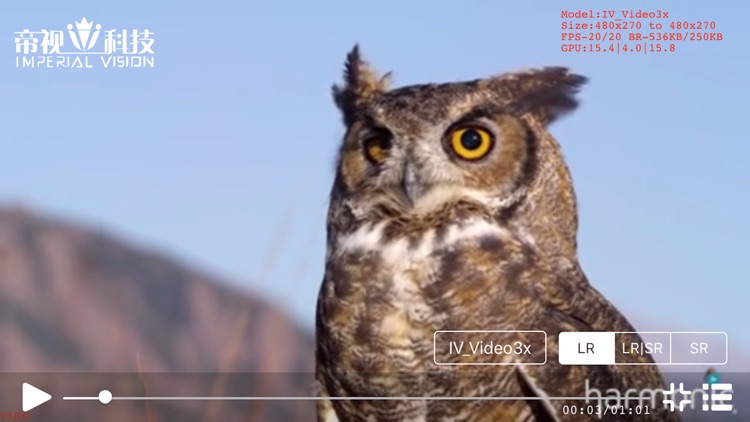

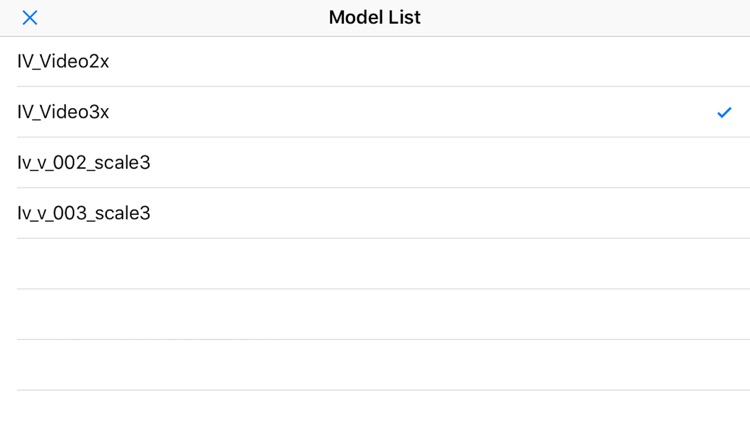
What is it about?
IVPlayer 通过对视频帧进行实时图像超分辨率和增强处理,以实现视频质量的提升。IVPlayer 采用深度学习方法将低分辨率图像转化为高分辨率图像,而不会引入锯齿、模糊和尾影等噪声,是传统的插值方法所无法实现的。
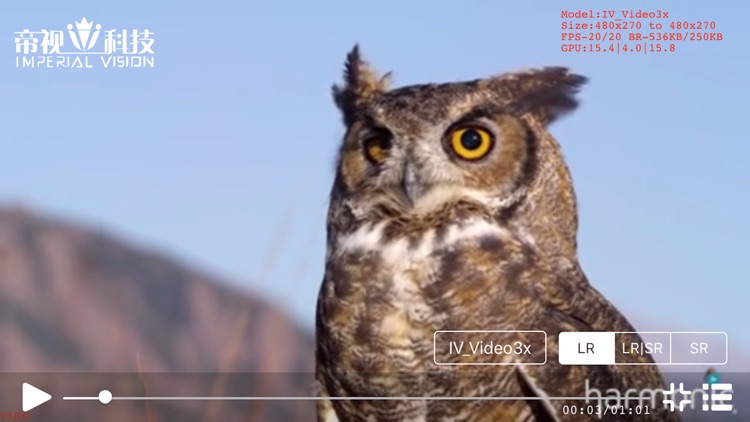
App Screenshots
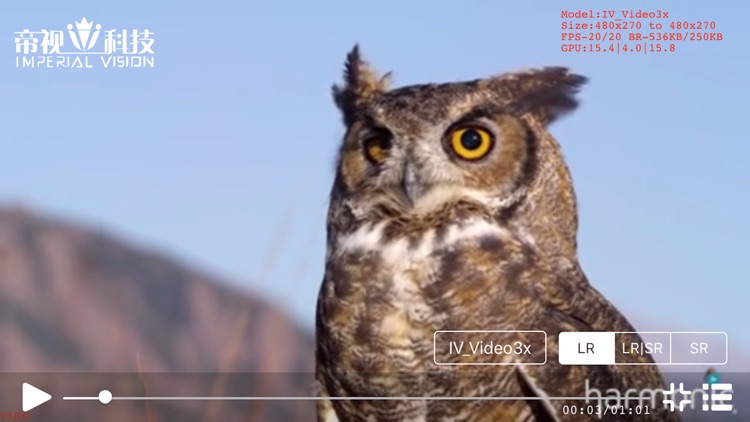

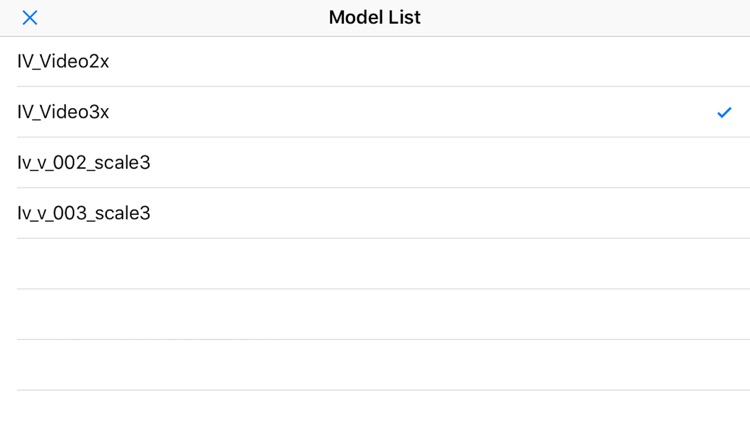
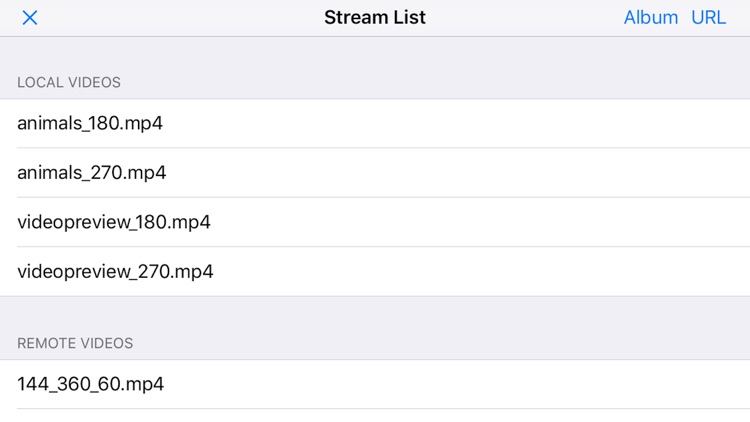
App Store Description
IVPlayer 通过对视频帧进行实时图像超分辨率和增强处理,以实现视频质量的提升。IVPlayer 采用深度学习方法将低分辨率图像转化为高分辨率图像,而不会引入锯齿、模糊和尾影等噪声,是传统的插值方法所无法实现的。
用户可以点击列表上的“URL”按钮,添加新的视频地址,来测试自己的视频。
用户可以点击列表上的“Album”按钮,打开相册中的视频
UI操作说明:
LR 显示原始视频
LR|SR 对比显示
SR 显示超分视频
Model 模型选择
手势说明:
单指单击, LR或SR互相切换
双指单击,隐藏或显示播放工具视图
双指在右侧滑动,调节音量
播放工具视图显示时,单指向左或向右滑动,控制视频快退或快进
播放工具视图隐藏时,双指展开或收缩,控制放大或缩小视频显示比例
播放工具视图隐藏时,单指移动控制视频移动
在LR|SR 对比显示时,会出现滑动条,拖动设置分屏比例
调试信息:
Model: 当前加载模型
Size: 视频图像大小/超分后图像大小
FPS-实时绘制帧率/视频帧率/预估帧率
BR-实时码率/视频平均码率
GPU: 最大响应时间|平均响应时间|实时响应时间
如果需要我们的技术支持,请访问本公司官网以获得更多信息
http://www.imperial-vision.com
Disclaimer:
AppAdvice does not own this application and only provides images and links contained in the iTunes Search API, to help our users find the best apps to download. If you are the developer of this app and would like your information removed, please send a request to takedown@appadvice.com and your information will be removed.
AppAdvice does not own this application and only provides images and links contained in the iTunes Search API, to help our users find the best apps to download. If you are the developer of this app and would like your information removed, please send a request to takedown@appadvice.com and your information will be removed.