
iWeb Browser and File Transfer

iWeb Browser and File Transfer
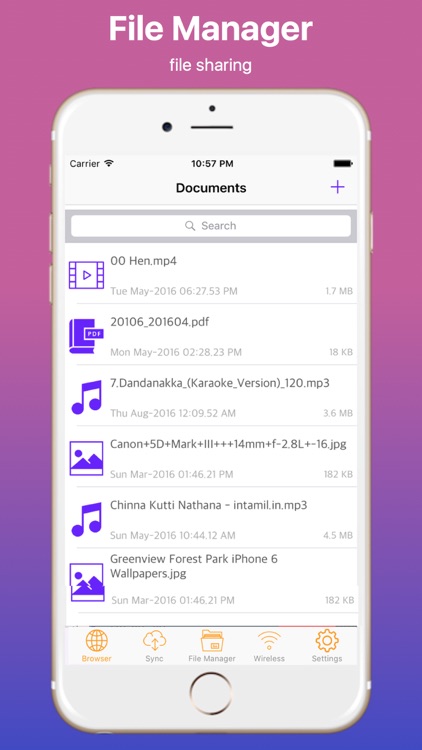

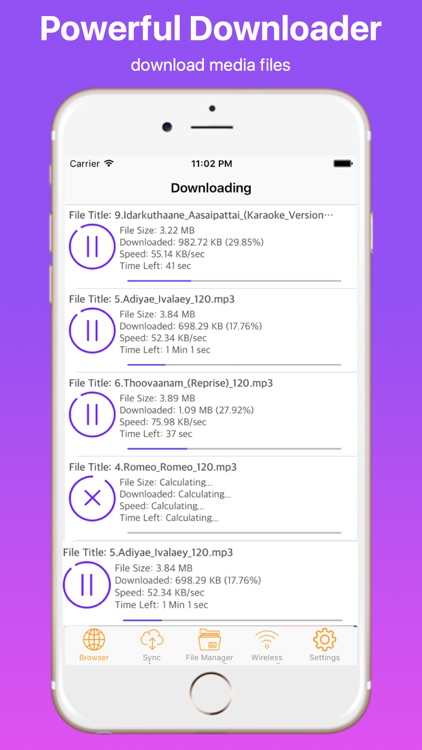
What is it about?
iWeb Browser and File Transfer
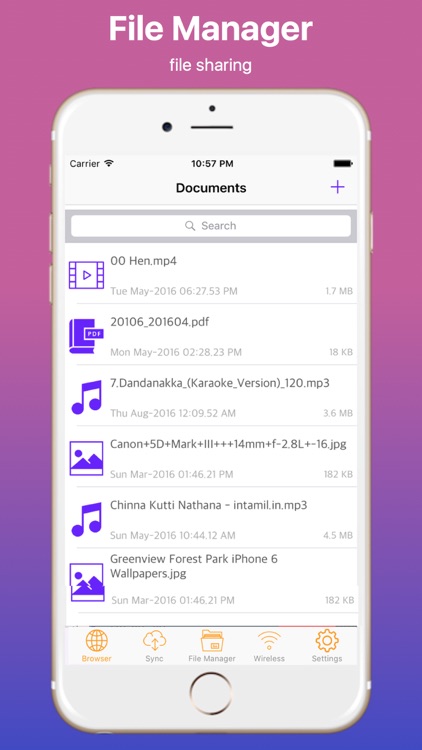
App Screenshots
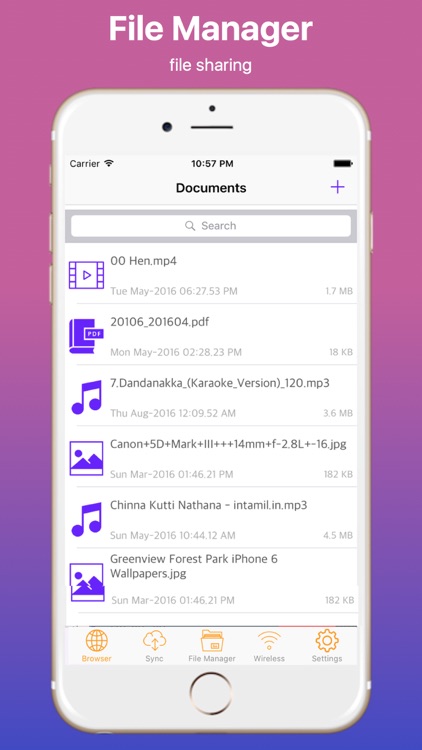

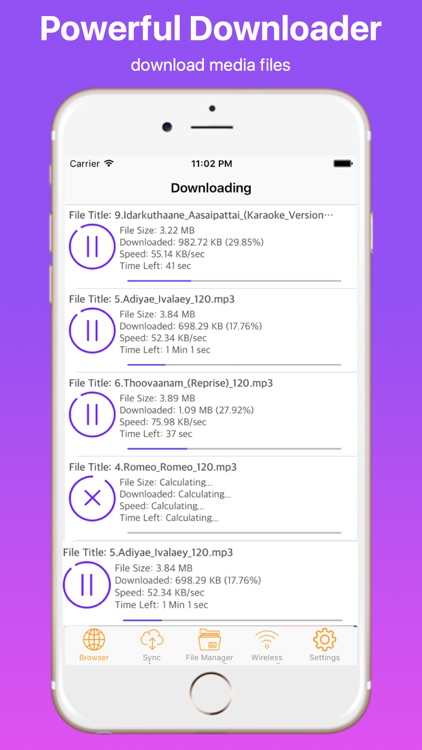

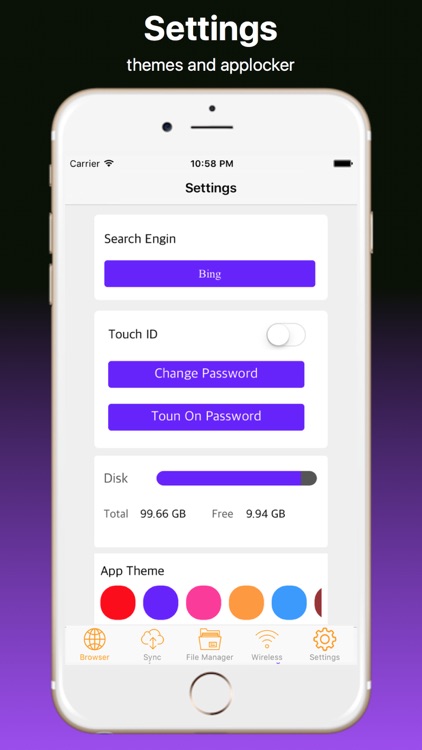
App Store Description
iWeb Browser and File Transfer
is the fastest and most advanced feature-packed Fullscreen browser to date. Experience Better-than-Desktop Class web with breakthrough features never before seen. Upgrade your browsing experience
• Unlimited simultaneous Syncs.
• Always try to get the correct filename.
• Supports Multitasking: Sync continue at background.
• Shows active Syncs badge number indicator in the browser screen and in the home screen.
• Support a lot of document & media types: doc, pdf, zip, txt, mp3, mov, mp4, m4a, png, jpg...
• Can rename, copy, move, zip, unzip, delete, create new folder. Sort files by Name, Date or Size
• Free for AlexUIKI framework
• Sync any files using web browser.
• Copy, move and zip multiple files.
• Integrated PDF Reader.
• Supports Microsoft Office, Excel, Powerpoint.
• It has special options such as rename,delete,move and copy.
• It has additional feature import data From other apps.
• Lock our app using Password protected.
• support iTunes Files sharing
AppAdvice does not own this application and only provides images and links contained in the iTunes Search API, to help our users find the best apps to download. If you are the developer of this app and would like your information removed, please send a request to takedown@appadvice.com and your information will be removed.