
Welcome to the Izhikevich Neuron Simulator

Izhikevich
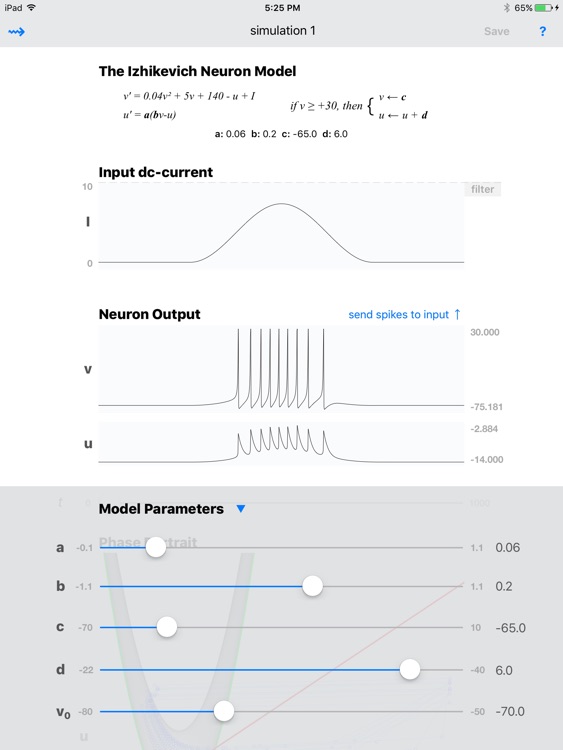
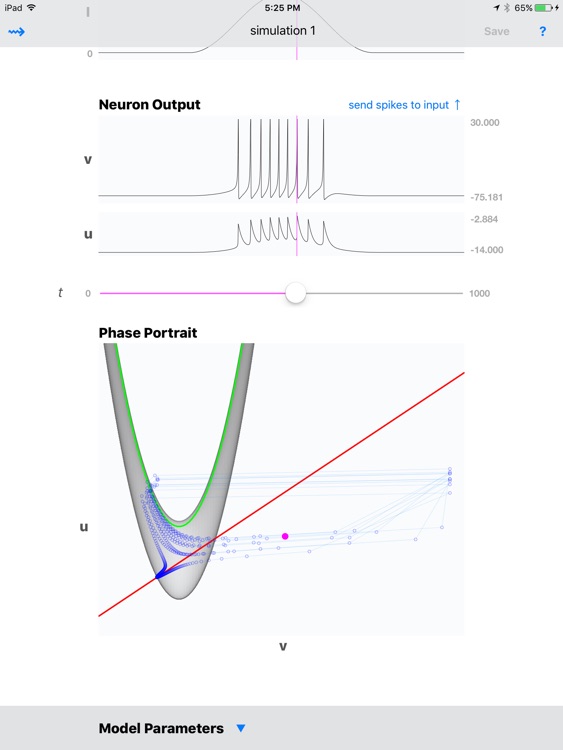

What is it about?
Welcome to the Izhikevich Neuron Simulator!
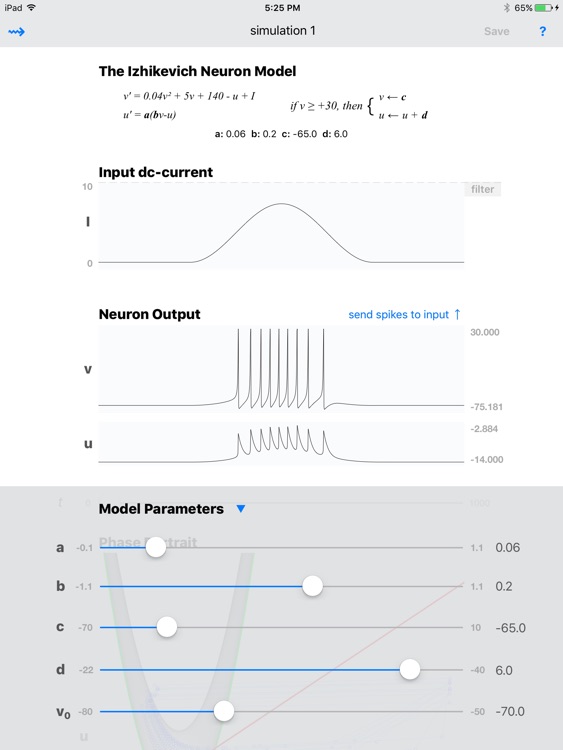
App Screenshots
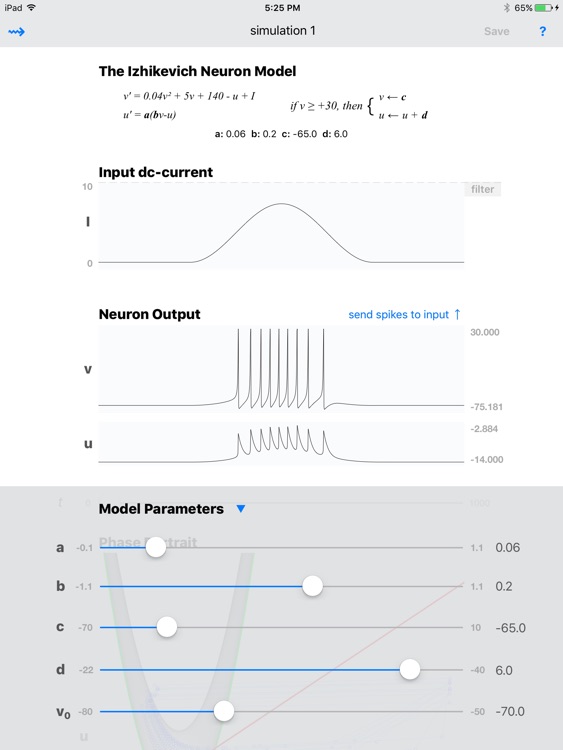
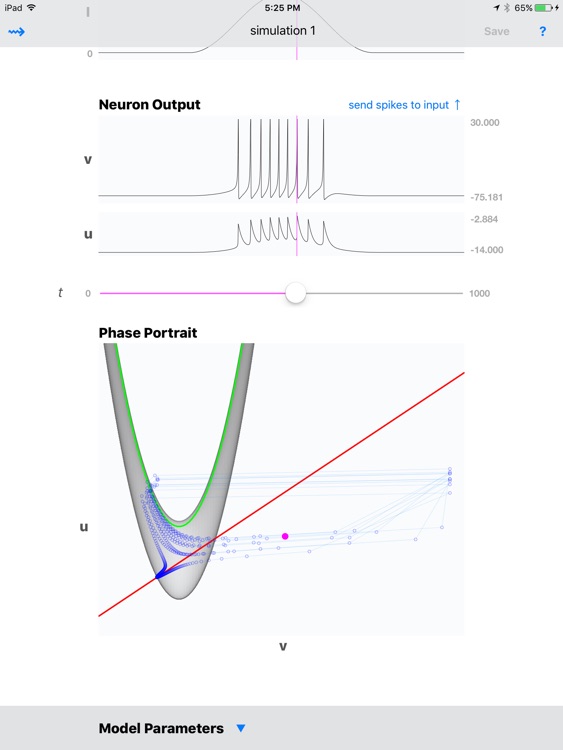


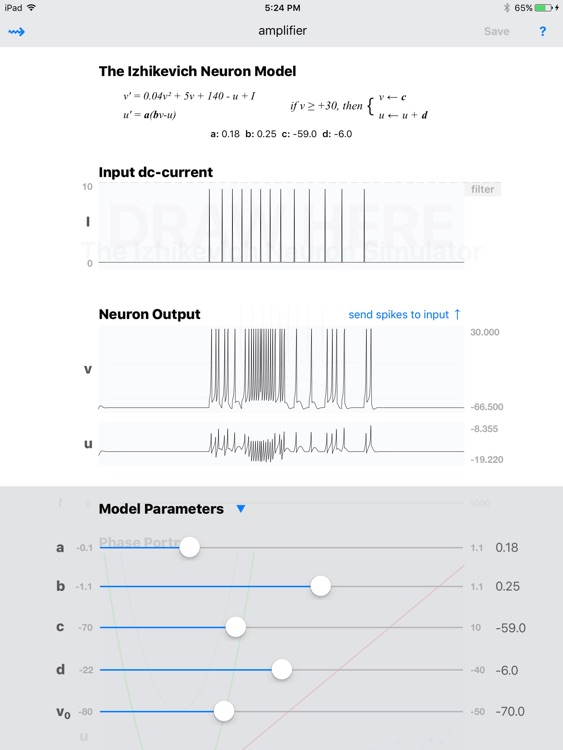
App Store Description
Welcome to the Izhikevich Neuron Simulator!
This app simulates a single 'Izhikevich Neuron' across 1000 timesteps. Although this neuron model is biologically-plausible (well, sorta), powerful and computationally efficient, its non-linear behavior makes it difficult to construct an intuitive understanding of it. Hopefully, this app can help!
The Model Parameters pane, at the bottom of the screen, is used to set the a, b, c, and d parameters of the Izhikevich Neuron Model, along with the initial voltage (v0). Change these parameters and see the results in real-time! You can hide this pane by scrolling it down. Or: scroll the main view up!
The Input dc-current pane shows the input to the model. You can draw an input directly in this pane, and again the output will update in real-time. Use the filter button on the right to hard-limit the input. Because most neurons in the brain respond not to direct physical input, but to other neurons, it's also useful to use the 'send spikes to input' function to turn neural spike output into input. For now, you can only create excitatory inputs.
The Neuron Output pane shows the v and u model output in real-time. Very roughly speaking, v corresponds to output voltage of the neuron, and u is an internal state variable.
The final pane shows the Phase Portrait of the model, which is a system of differential equations. The u nullcline parabolas are draw in in grey, the v nullcline in red, and the model output in blue. Zoom in to see more detail! Use the t slider to reveal the u nullcline (in green) for the given time, and corresponding model output (in magenta). This phase portrait will also change in real-time given parameter and input changes.
View the 20 'preset' simulations, corresponding to the '20 known patterns of neuron firing', according to Izhikevich (some we cannot replicate!) OR: create and save your own!
To learn more, read the relevant papers by Dr. Eugene Izhikevich.
Have fun!
AppAdvice does not own this application and only provides images and links contained in the iTunes Search API, to help our users find the best apps to download. If you are the developer of this app and would like your information removed, please send a request to takedown@appadvice.com and your information will be removed.