
J-UV is an UV index meter that plugs into audio jack of your iPhone/iPad

J-UV
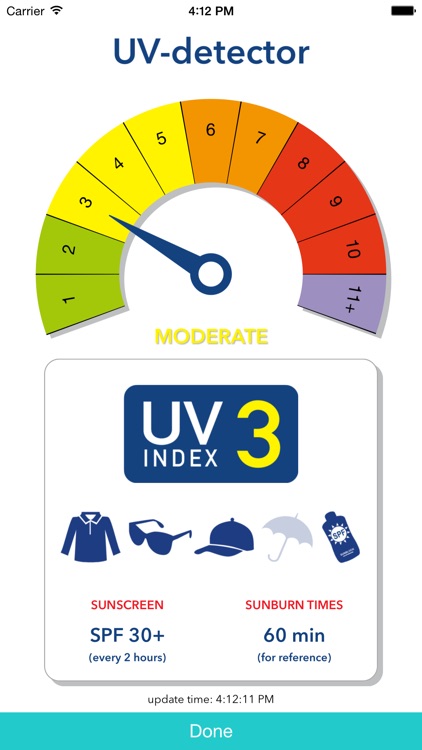
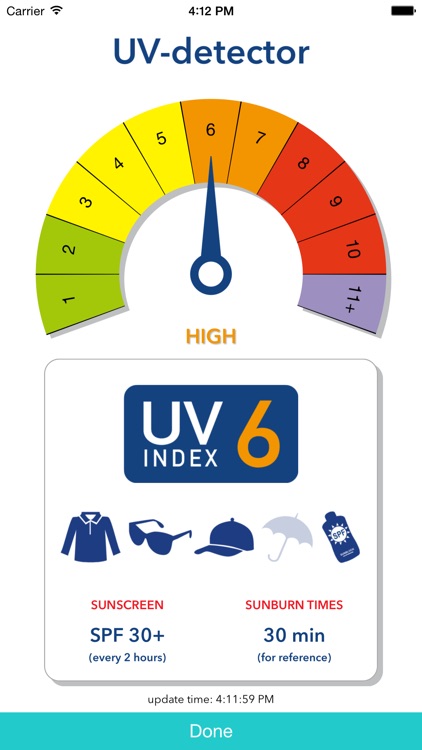
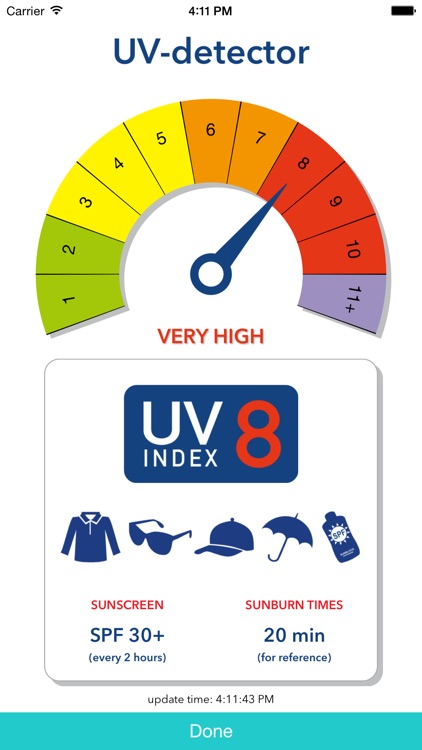
What is it about?
J-UV is an UV index meter that plugs into audio jack of your iPhone/iPad.
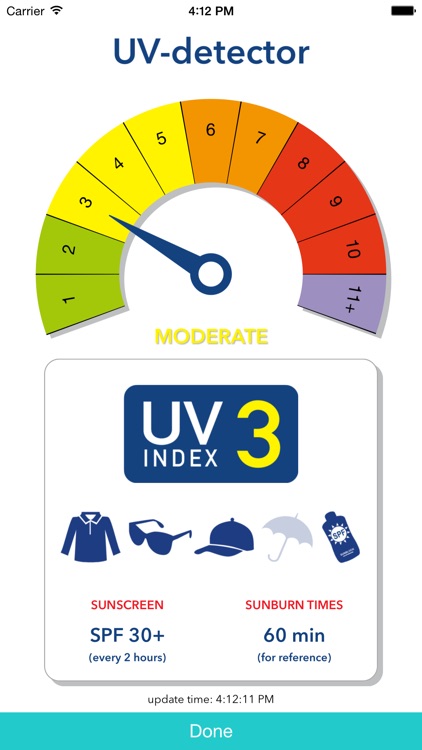
App Screenshots
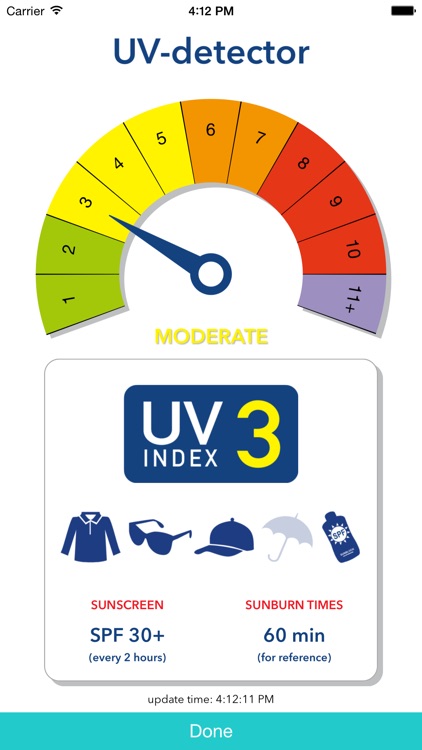
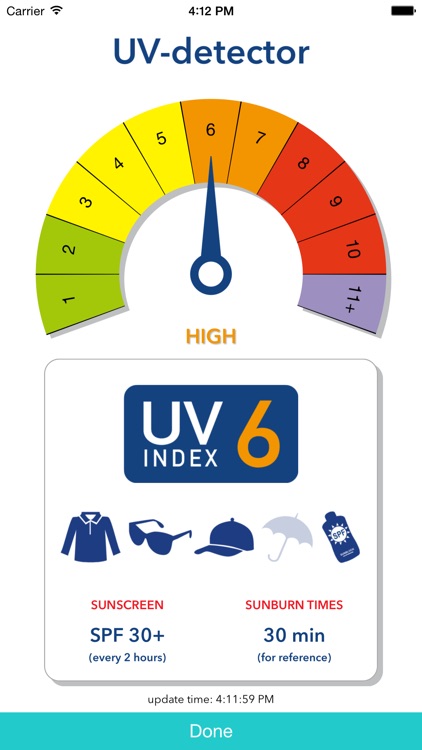
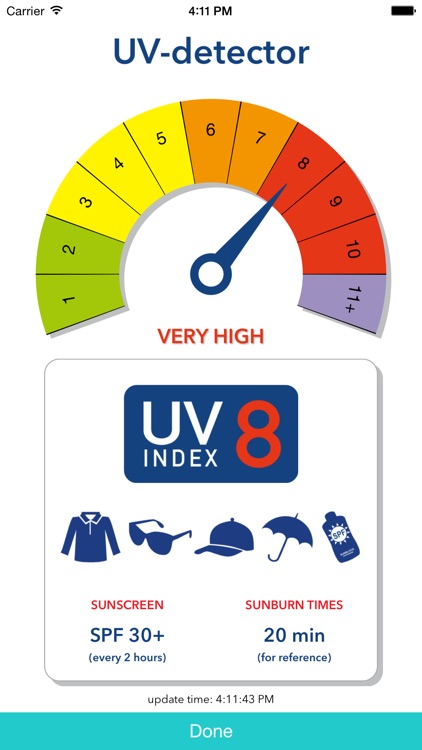


App Store Description
J-UV is an UV index meter that plugs into audio jack of your iPhone/iPad.
Features:
-Plug and Play! No setup required
-Measurement range from UVI 0 to 11+
-Real-time UV Index measurement
-UV protection for reference
-No battery required
How to use:
1. Open "J-UV" app.
2. Firmly plug the J-UV into the audio jack of iPhone/iPad and turn the headphone volume to maximum.The UV index reading shall be shown in a few seconds.
3. When you finished using J-UV, press "Done", then plug out J-UV from iPhone/iPad.
Troubleshooting:
If the J-UV is not showing the UVI reading, please check the following:
-If the app shows "No J-UV detected" or "No data from J-UV", please manually turn the headphone volume to maximum.
-If the app shows "Cannot access microphone due to privacy setting", then please turn ON the microphone accessibility in privacy setting for "J-UV" app.
-Please make sure "Volume Limit" is turned off in "Settings" of iPhone/iPad.
-For iPhone/iPad purchased in EU, the EU volume limit may apply to devices which means the headphone volume maybe lower, therefore it is not guaranteed that J-UV will work. If there is "EU Volume Limit" in "Settings", please turn it off and try.
Contact us:
If you have any enquiries, please contact
marco@carrin.com.hk
AppAdvice does not own this application and only provides images and links contained in the iTunes Search API, to help our users find the best apps to download. If you are the developer of this app and would like your information removed, please send a request to takedown@appadvice.com and your information will be removed.