
JamCam allows you to view traffic camera images on your iPhone from the motorways and trunk road networks of England

JamCam Traffic Info & Live Cameras

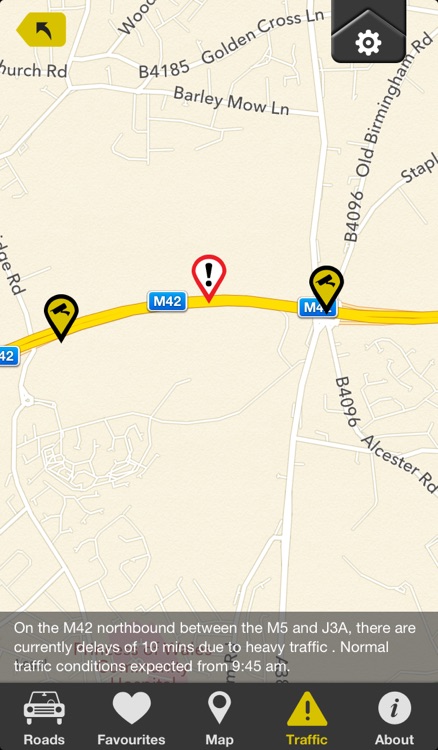

What is it about?
JamCam allows you to view traffic camera images on your iPhone from the motorways and trunk road networks of England. It also incorporated up to the minute traffic information covering the same roads. This combination of traffic data and camera images provides a comprehensive view of the road ahead. Features include -

App Screenshots

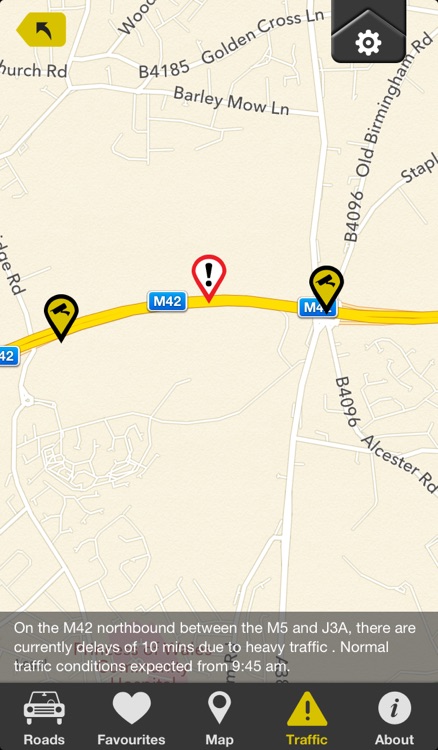

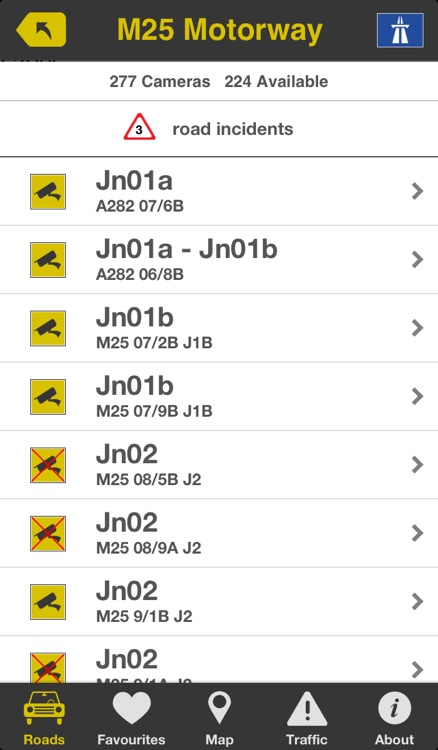

App Store Description
JamCam allows you to view traffic camera images on your iPhone from the motorways and trunk road networks of England. It also incorporated up to the minute traffic information covering the same roads. This combination of traffic data and camera images provides a comprehensive view of the road ahead. Features include -
• Browse for camera by road and junction number.
• Camera status is regularly updated allowing you to easily see which cameras are operational.
• View a list of current traffic incidents and their distance from you.
• For each incident the nearby cameras can easily be viewed to get an accurate picture of the traffic conditions.
• Zoom into a camera image for a better look*.
• Keep a list of favourite cameras.
• View favourites on a map.
• View favourites in gallery mode, allowing you to see in just a glimpse what your selected roads are like.
• Map mode allows you to view the location of all of the cameras on a map along with your own location.
You can easily see what your journey ahead will be like. The images provided by the application are still images and are refreshed approximately every 5 minutes. The direction of the camera images may vary and will occasionally be unavailable due to technical or operational reasons.
The application only displays images for the following roads in ENGLAND & SCOTLAND : - A1(M), A14, A2, A20, A27, A3, A3(M), A30, A303, A38, A38(M), A417 / A419, A42, A64, A720, A9, A90, M1, M11, M18, M2, M20, M23, M25, M27, M3, M32, M4, M40, M42, M45, M48, M49, M5, M50, M54, M55, M56, M6, M6(T), M60, M602, M61, M62, M621, M69, M66, M74, M8, M80, M9, M90 ** PLEASE NOTE this application does not cover roads outside England and Scotland (i.e. Wales, Norther Ireland). Where a road listed spans two countries only the parts in England and Scotland will be covered.
IMPORTANT: YOU MUST NOT, UNDER ANY CIRCUMSTANCES, USE JAMCAM FOR IPHONE WHILST DRIVING.
The images are provided under license by the Highways Agency (www.highways.gov.uk) with the permission of Her Majesty’s Stationary Office. All camera images are Crown Copyright © 2016 HMSO, All Rights Reserved.
We are not responsible for the source images and as such Exploding Phone reserves the right to modify or downgrade the camera feed at any time. * This is constrained by the native resolution of the images supplied.
AppAdvice does not own this application and only provides images and links contained in the iTunes Search API, to help our users find the best apps to download. If you are the developer of this app and would like your information removed, please send a request to takedown@appadvice.com and your information will be removed.