**Jane Online Appointments is a *HIPAA and PHIPA/PIPEDA compliant app* used only when iOS users need to gain access to their secure Telehealth calls**
Jane Online Appointments
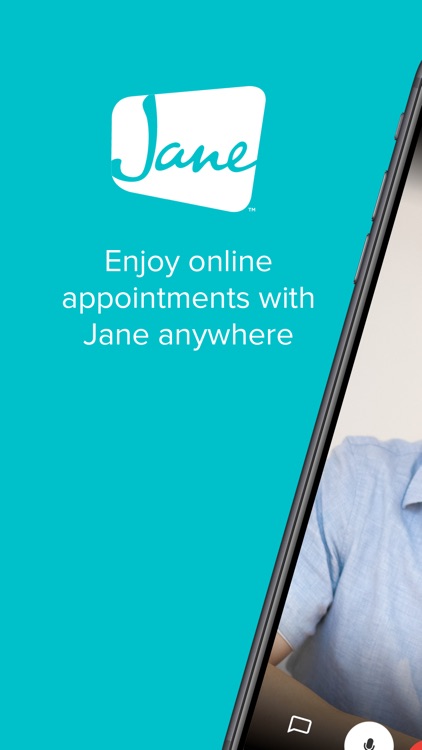


What is it about?
**Jane Online Appointments is a *HIPAA and PHIPA/PIPEDA compliant app* used only when iOS users need to gain access to their secure Telehealth calls**. Please note, this is not a traditional App. Once the App is downloaded, you can tuck it away for safe-keeping and continue to access your Online Appointments via your default iOS web browser, Safari.
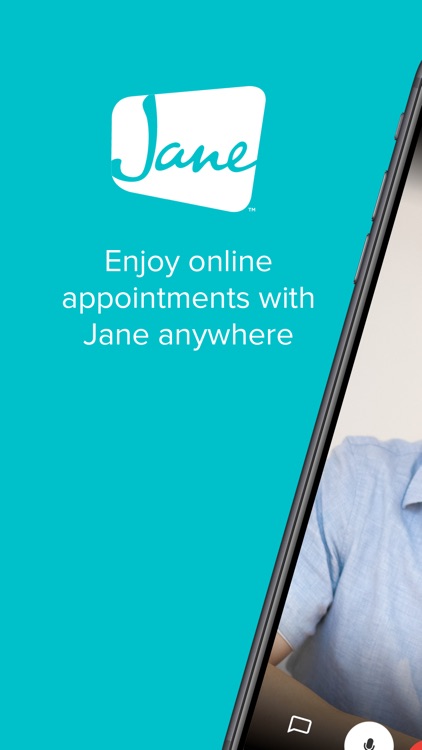
App Screenshots
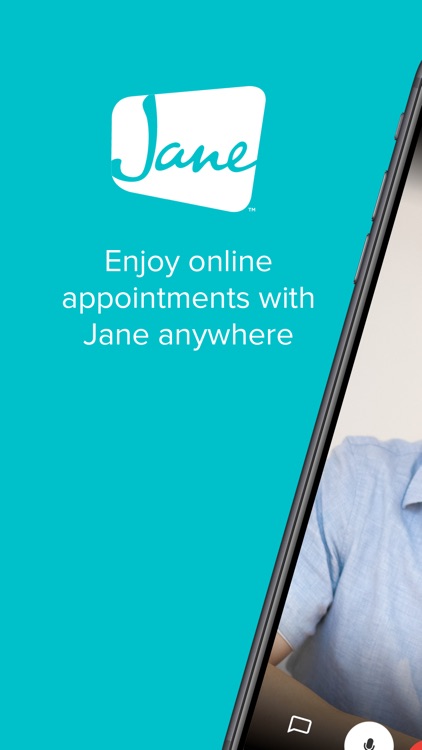


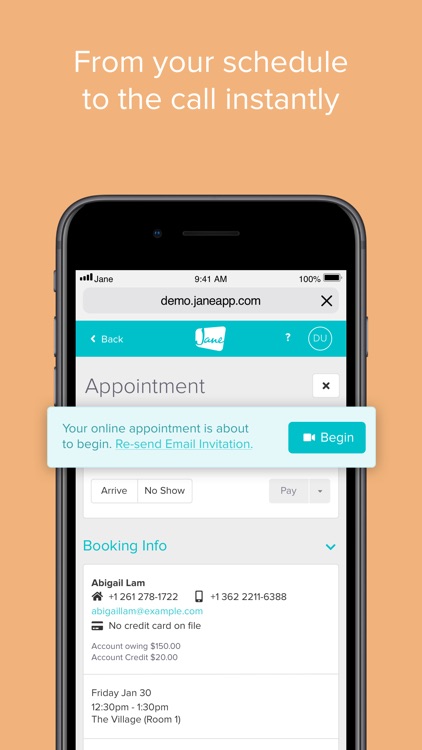


App Store Description
**Jane Online Appointments is a *HIPAA and PHIPA/PIPEDA compliant app* used only when iOS users need to gain access to their secure Telehealth calls**. Please note, this is not a traditional App. Once the App is downloaded, you can tuck it away for safe-keeping and continue to access your Online Appointments via your default iOS web browser, Safari.
How it works for a client:
- Head to the clinic's online booking site.
- Book a visit with a practitioner that uses Jane and offers Online Appointments.
- Download the **Jane Online Appointments iOS App.**
- **Exit the App, and tuck it away for safe-keeping (you will not need to access it again unless an update is required).**
- Navigate to your default web browser, **Safari.**
- If you booked an Online Appointment with a practitioner, you will receive an email 30 minutes before your appointment with a link to begin the session, or you can begin the session from your My Account area of the clinic’s online booking site.
* *Please know that this is **not** Jane's native app.*
How it works for a staff member:
- Login to your Jane account.
- Set up an Online Appointment treatment type and book a client for an Online Appointment.
- Download the **Jane Online Appointments iOS App.**
- **Exit the App, and tuck it away for safe-keeping (you will not need to access it again unless an update is required).**
- Navigate to your default web browser, **Safari.**
- Go to a booked session that will start within the hour and tap on "Begin".
* *Please know that this is **not** Jane's native app.*
Jane Online Appointments is backed by our amazing support team. If you encounter any problems or have any questions, please reach out to support (support@jane.app).
*Remember to always seek a doctor's advice in addition to using this app and before making any medical decisions.
AppAdvice does not own this application and only provides images and links contained in the iTunes Search API, to help our users find the best apps to download. If you are the developer of this app and would like your information removed, please send a request to takedown@appadvice.com and your information will be removed.