Javelin version 3 is a special PDF reader for books, articles and similar documents, with or without document authorization
Javelin Reader
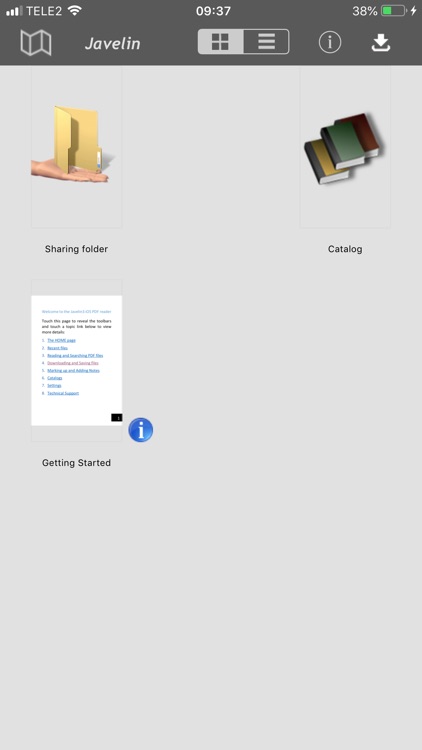
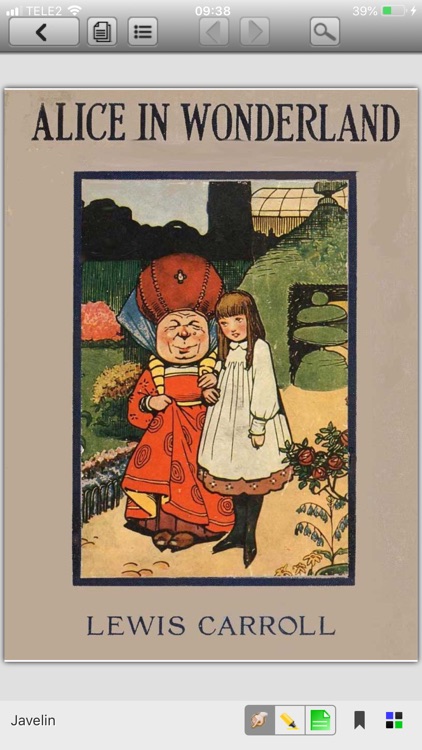
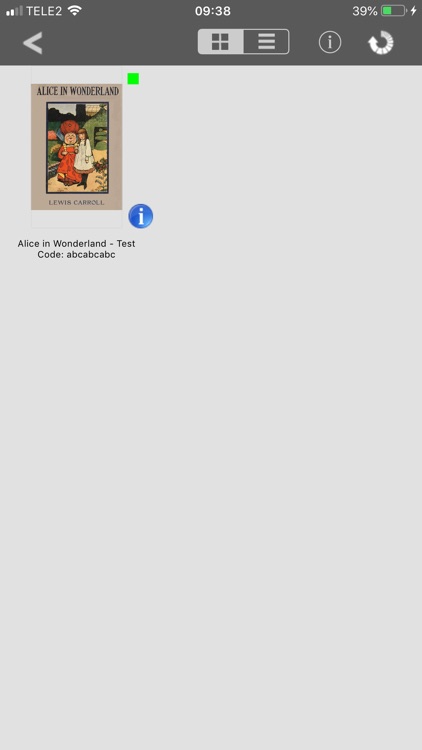
What is it about?
Javelin version 3 is a special PDF reader for books, articles and similar documents, with or without document authorization. The app supports PDF reading functionality and navigation via the Contents icon, embedded hyperlinks, bookmarks and similar features. Bookmarking, Annotation and highlighting/markup features are supported in the PDF reader.
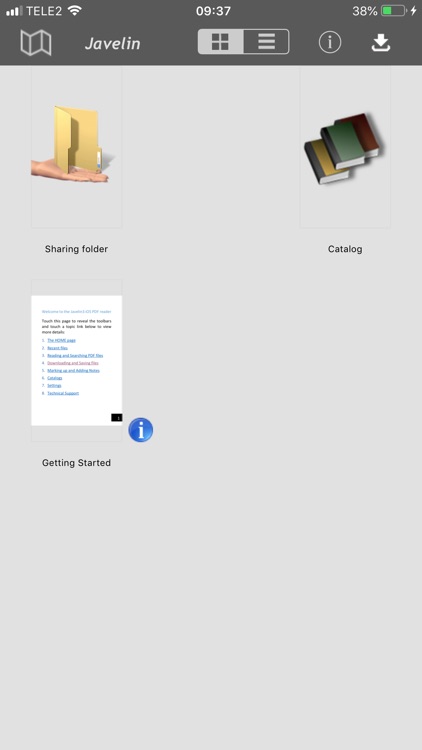
App Store Description
Javelin version 3 is a special PDF reader for books, articles and similar documents, with or without document authorization. The app supports PDF reading functionality and navigation via the Contents icon, embedded hyperlinks, bookmarks and similar features. Bookmarking, Annotation and highlighting/markup features are supported in the PDF reader.
Documents can be downloaded to the app in one of three principal ways: (i) by using the download icon in the toolbar and entering a full URL; or (ii) by file sharing via iTunes - files may be downloaded or shared that have the file extensions .pdf and .drmz; and (iii) the app supports a third file format, which is an xml structure for lists of documents. This essentially provides a shortcut for the download procedure, as the xml file includes a description of the file and the url of the file to be downloaded, thereby simplifying the download process for the user. These xml lists can themselves be downloaded via an explicit URL download request or may be pre-loaded - a sample catalog is pre-loaded. Suitable files downloaded via Safari may also be opened via Javelin.
Examples of the type of document that would use Javelin include: an electronic copy of a book in PDF format that has previously been purchased in print or other form via the publisher’s website or a traditional bookstore; notes to accompany a training course; intra-corporate technical manuals; and documents provided on a time-limited basis). Javelin does not support in-app purchasing or direct purchasing of digital content through other means. Advanced catalog-handling facilities provide a convenient means for publishers to provide access to their publications.
AppAdvice does not own this application and only provides images and links contained in the iTunes Search API, to help our users find the best apps to download. If you are the developer of this app and would like your information removed, please send a request to takedown@appadvice.com and your information will be removed.