JAX Stereo Tool is a visual Audio Unit plugin for manipulating the stereo image of digital audio
JAX Stereo Tool (AU)

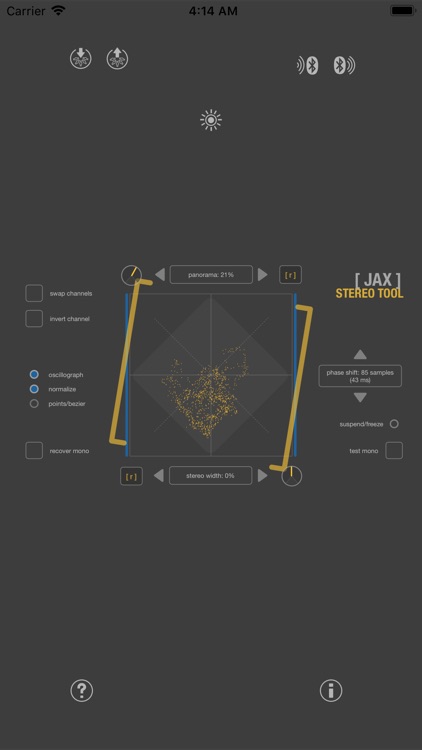

What is it about?
JAX Stereo Tool is a visual Audio Unit plugin for manipulating the stereo image of digital audio. The distribution app comes with an embedded plug-in (Audio Unit) that is available system-wide when you install the app. You should be able to use it with most supporting host applications.

App Screenshots

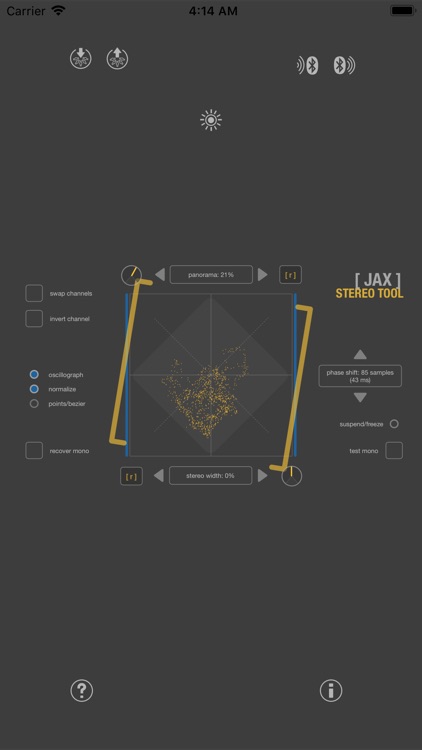

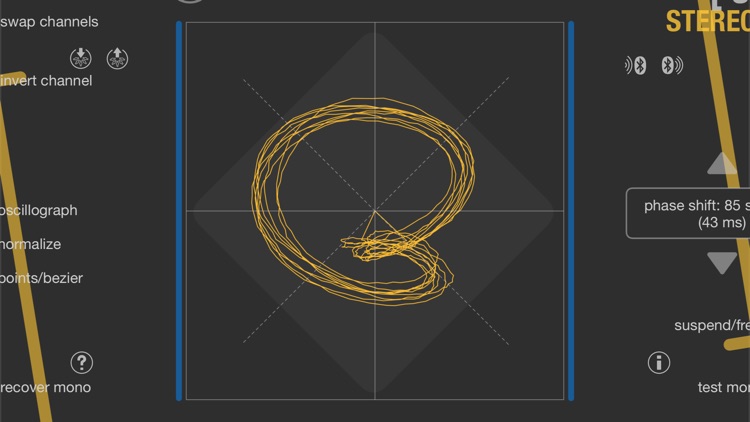
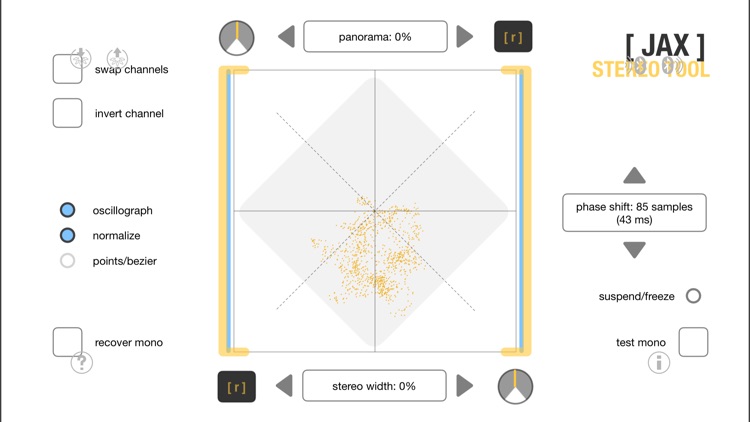
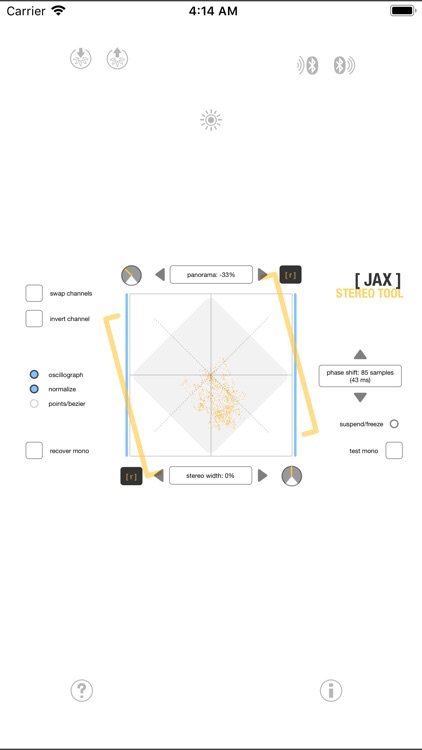
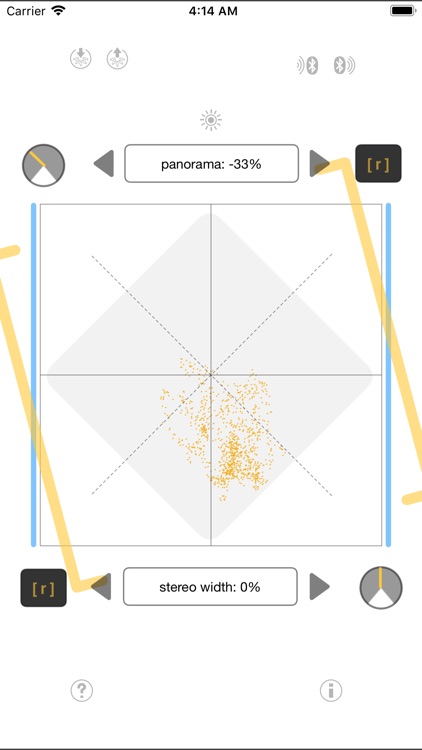
App Store Description
JAX Stereo Tool is a visual Audio Unit plugin for manipulating the stereo image of digital audio. The distribution app comes with an embedded plug-in (Audio Unit) that is available system-wide when you install the app. You should be able to use it with most supporting host applications.
Audio Units are Apple's recommended method for providing shared audio effects for applications and audio editors. You can load the plugin into any host application that supports at least stereophonic audio effect plug-ins (in Audio Unit format - AUv3) with its own user interface.
JAX Stereo Tool has its main use as a mastering effect, that allows you to modify the stereo image of your audio by narrowing or widening it in a controlled manner. That is, the stereo output can be continuously adjusted in the basic function of pure mono to very wide stereo. This happens in real time and you can observe the result with the integrated correlograph, controlling and optimizing the audio thanks to this helpful additional visual information.
One of the special functions of JAX Stereo Toolis to recover lost mono-compatibility. This technique is conceptually quite simple and effective but somewhat difficult to understand. Please read the manual for further details.
The manual is shipped with the app or available on the product website at https://audio.digitster.com
AppAdvice does not own this application and only provides images and links contained in the iTunes Search API, to help our users find the best apps to download. If you are the developer of this app and would like your information removed, please send a request to takedown@appadvice.com and your information will be removed.