
Do you have lots of music on your computer and would like to listen to it on your iPhone but find iTunes Sync uncomfortable to use

Jellyfish Music Player
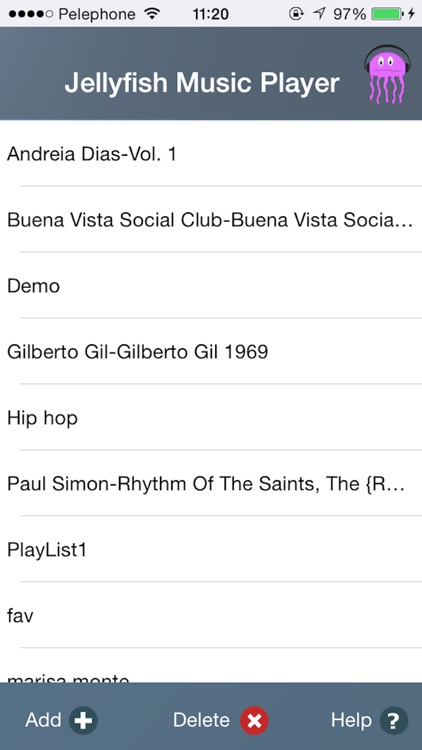
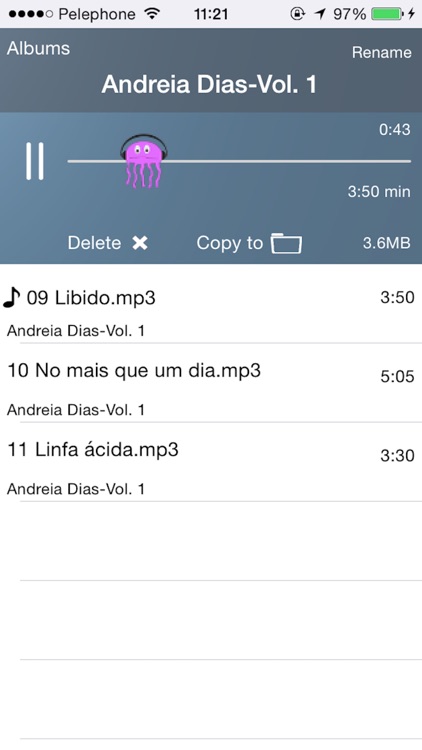
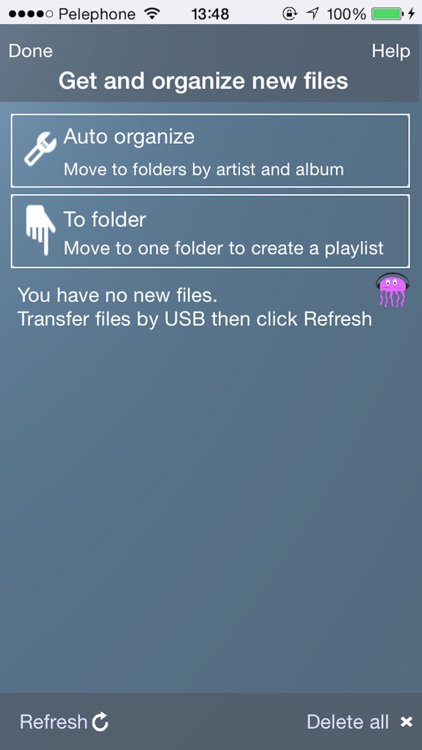
What is it about?
Do you have lots of music on your computer and would like to listen to it on your iPhone but find iTunes Sync uncomfortable to use?
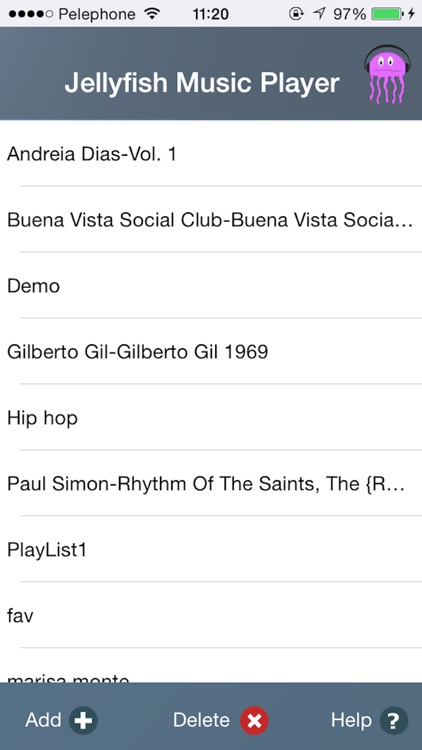
Jellyfish Music Player is FREE but there are more add-ons
-
$4.99
Unlimited use of the app
App Screenshots
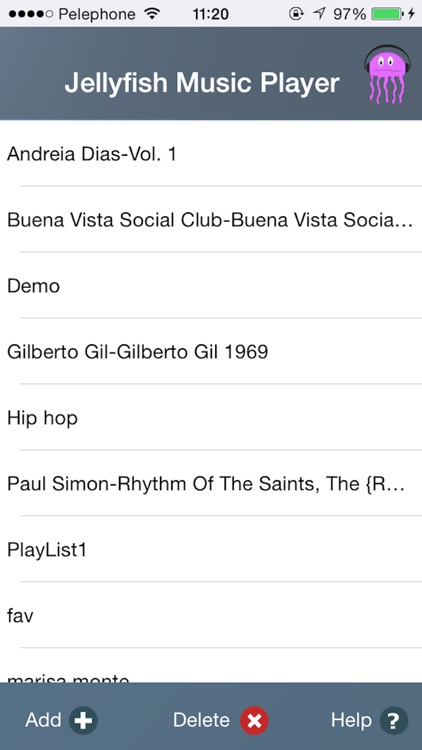
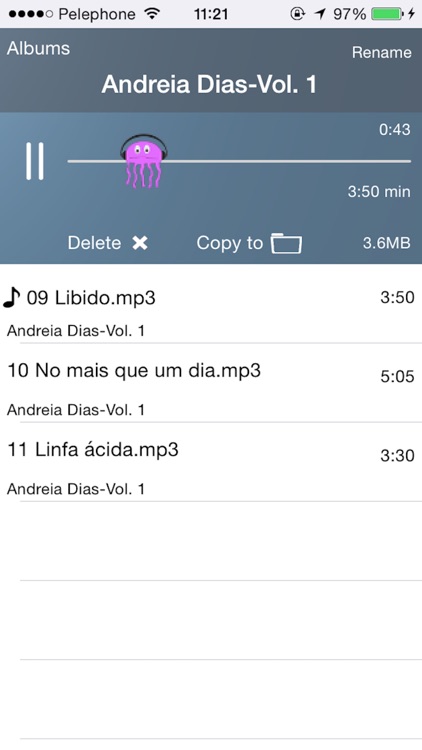
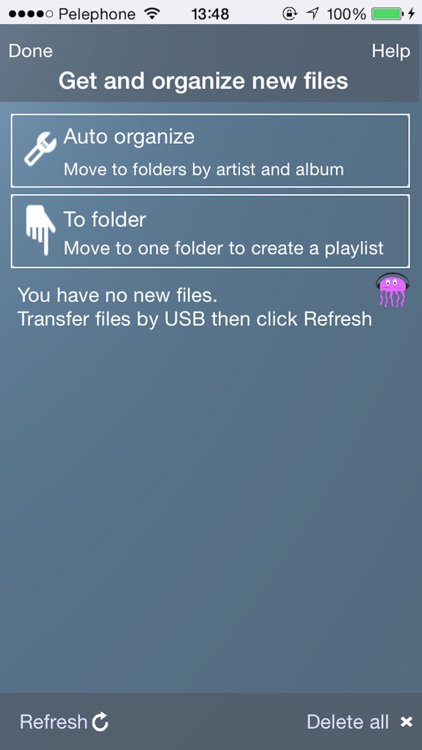
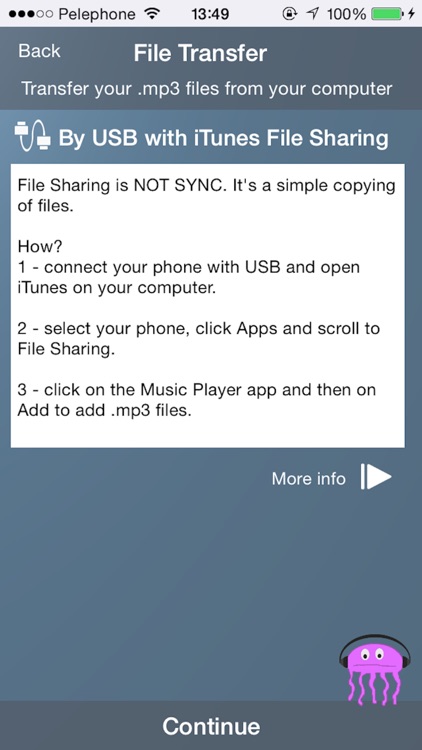
App Store Description
Do you have lots of music on your computer and would like to listen to it on your iPhone but find iTunes Sync uncomfortable to use?
Jellyfish Music Player allows you to listen to your music files on your iPhone without using iTunes Sync. You can transfer your audio files from your computer using USB.
How to use the app?
To transfer your audio files from your computer you have to use iTunes 'File Sharing' feature. File Sharing is not sync!! with File Sharing you copy files from your computer directly to the app when you phone is connected via USB.
Once the files are transferred to the app you can organize them in folders as you like. You listen to the files from the app itself like you use any other music player app.
The app shows how much space is taken by each file and you can remove files and folders directly from the app to easily make space on your phone.
How much does it cost?
You can use the app free of charge for a trial period of 30 days. When the trial period is finished you can still listen to the music you have transferred to the app but cannot add new music. To add new files you need to buy an upgrade to the unlimited version of the app.
Notes:
- Only mp3 files are supported.
- The files in the app cannot be played by Apple Music app and the app cannot play files transferred by iTunes sync.
- You must legally own all the audio files that are transferred to the app.
AppAdvice does not own this application and only provides images and links contained in the iTunes Search API, to help our users find the best apps to download. If you are the developer of this app and would like your information removed, please send a request to takedown@appadvice.com and your information will be removed.