Jerboa Work is a simple app
JerboaWork
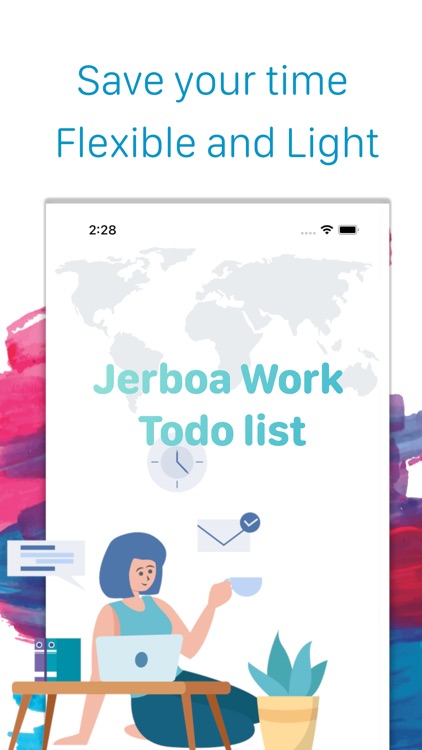


What is it about?
Jerboa Work is a simple app.It can help you to manage your to do list, daily schedule, tasks or other jobs.
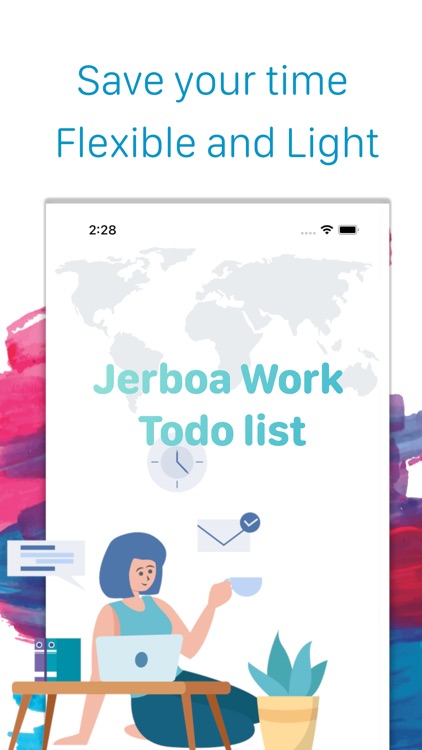
App Screenshots
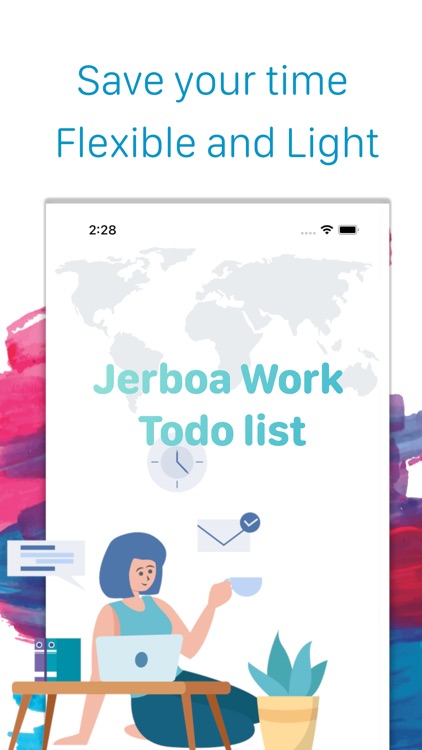


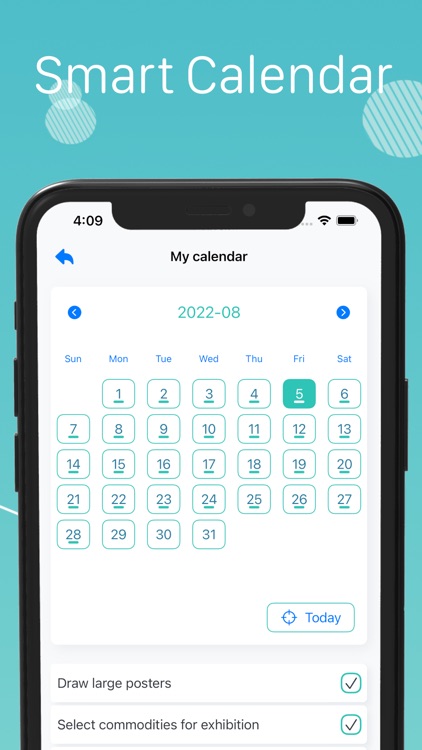
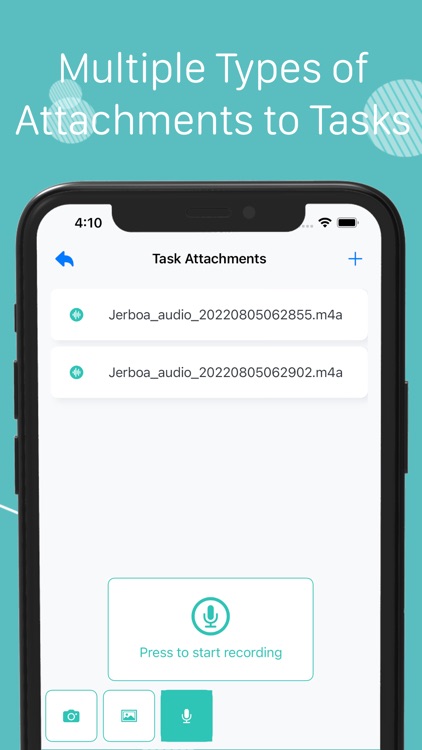
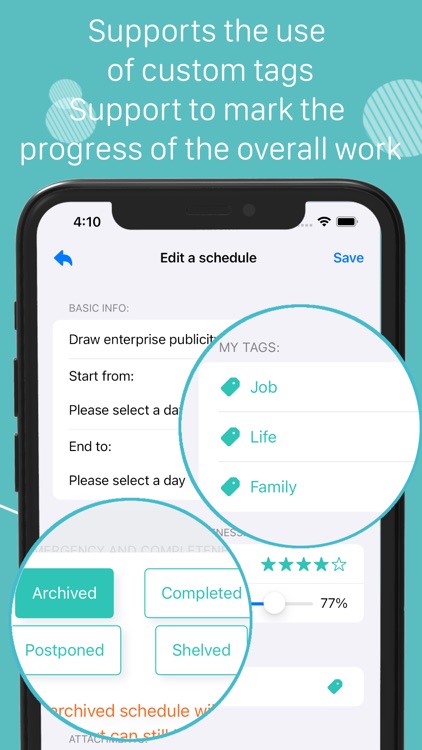
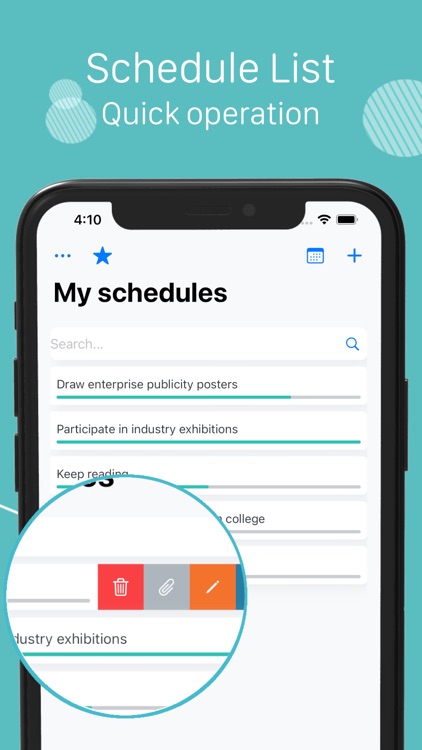
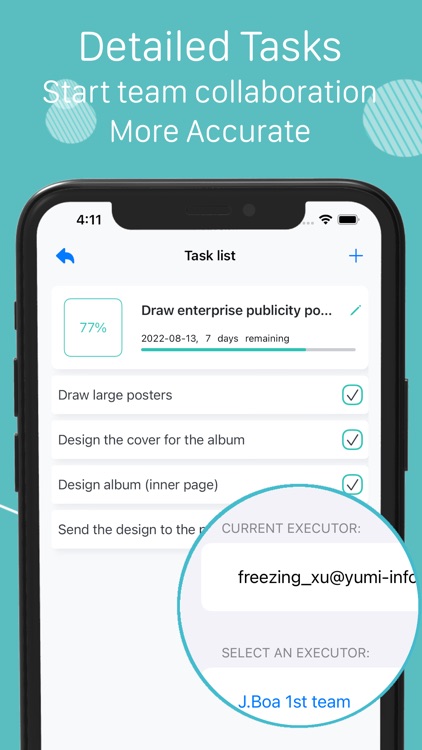
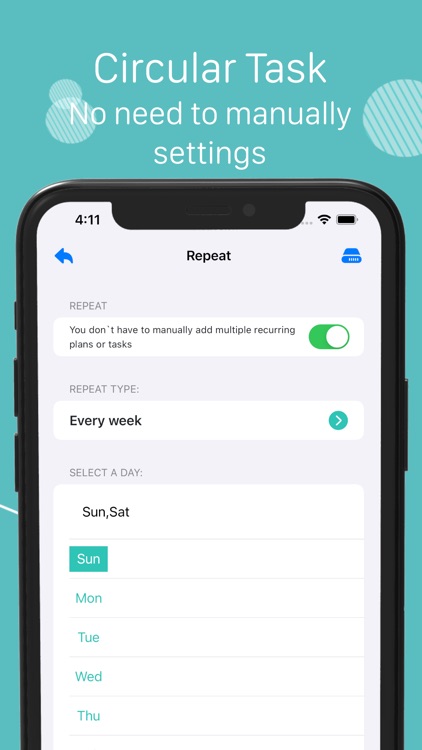
App Store Description
Jerboa Work is a simple app.It can help you to manage your to do list, daily schedule, tasks or other jobs.
Team collaboration is now supported, and when you upgrade to the team version, you can create multiple teams and invite your friends to join your team to collaborate on more complex tasks.
You can create several schedule, and create some tasks for each of them.With this app you can view the totally completion of each schedule, see deadline and check if the schedule or any tasks timeout.
Jerboa allows you to mark the urgency and completion of each plan or task, and set the start and end dates.
It has a calendar to show all of your to do list, schedule and tasks.
When you mark a task completed,Jerboa will automatically calculate the completeness for you.
You can also add your tasks to your phone's own calendar and set reminders for them; Jerboa also provides you with a beautiful calendar, through which you can view all your plans and arrangements and add work on the specified date.
Now it is small and light, but totally free and works without any advertisement.
We hope this app can effectively help people manage their schedule, plan, task or work, and always be in a light, fast and stable state.
We hope this app can become a jerboa in a huge desert, shuttle through the vast sand sea of busy daily chores, and effectively help people manage their schedule, plan or task, fast, small, smart and full of wisdom.
You can set a date range(including a start date or a deadline ,or both) for a schedule ,and set a custom tag if necessary.
You may find your schedule by searching with some keywords ,or just select one of your tags.
On the page of list , just slide a schedule to the left for a quick operation.
Each schedule can be broken down into a set of more detailed task lists, which helps you manage your things and work more accurately.
By marking each task as completed, the application will automatically calculate the overall completion degree of the whole schedule for you.
For each subdivided task, you can set it to repeat automatically according to the actual situation: repeat on a fixed number of days every week or every month , or every day.
We are willing to accept any comments and suggestions that are helpful to jerboa, and will carefully read the letters from any user and try to put the constructive application functions into the latest development schedule. Of course, we are also using jerboa to manage our internal development progress.
For any suggestions, please write to us. E-mail:miss.j.boa@jerboawork.com
[Subscription]
By purchasing our subscription service, you can upgrade to a professional user and unlock more professional functions.
1.Subscribe and unlock professional features
- a) Unlock:
- Synchronize data to the cloud and share all data between your different devices.
- Add pictures and voice attachments to your work tasks.
- The task list formatted as a Microsoft-Office-file is automatically generated for you and sent to your mailbox.
- Choose more of your favorite theme colors.
- b) Price : $1.00, Convert to local equivalent currency according to local exchange rate.
- c) Peroid: 1 month
- d) Auto-renew: Apple account will deduct fees within 24 hours before expiration, and the subscription cycle will be postponed for one cycle after successful deduction.
- e) Cancel: For cancelling your subscription, go to Settings of your device, and tap your Apple-ID, you will see all of your subscriptions.
2.Terms and policies:
- a) EULA:https://www.apple.com/legal/internet-services/itunes/dev/stdeula/
- b) Privacy policy:https://www.jerboawork.com/privacy.html
AppAdvice does not own this application and only provides images and links contained in the iTunes Search API, to help our users find the best apps to download. If you are the developer of this app and would like your information removed, please send a request to takedown@appadvice.com and your information will be removed.