
With this app you are able to remotely control your Mac from anywhere in your apartment

jfControl Lite - Allround Remote Control

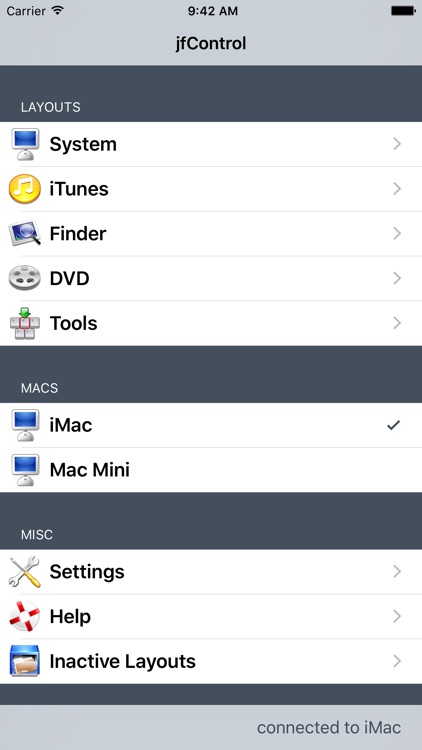

What is it about?
With this app you are able to remotely control your Mac from anywhere in your apartment. (Wi-Fi required)

App Screenshots

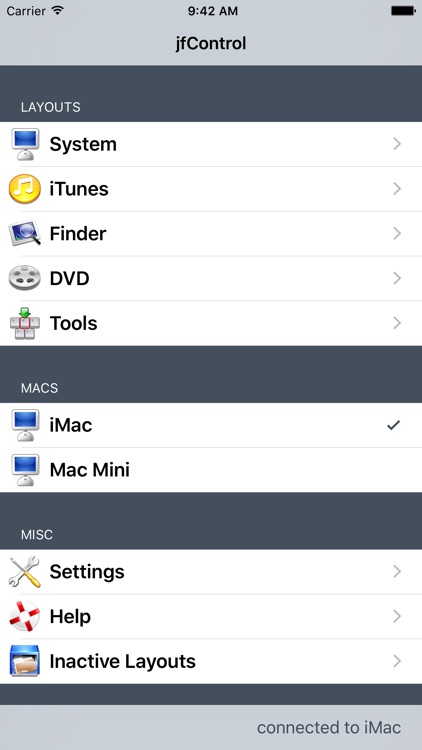

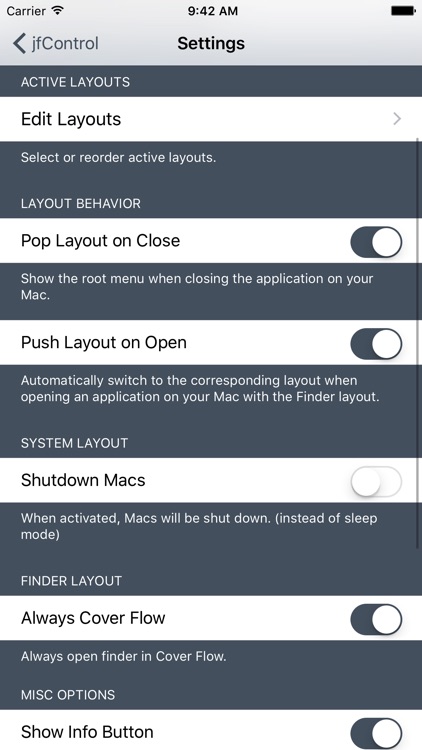
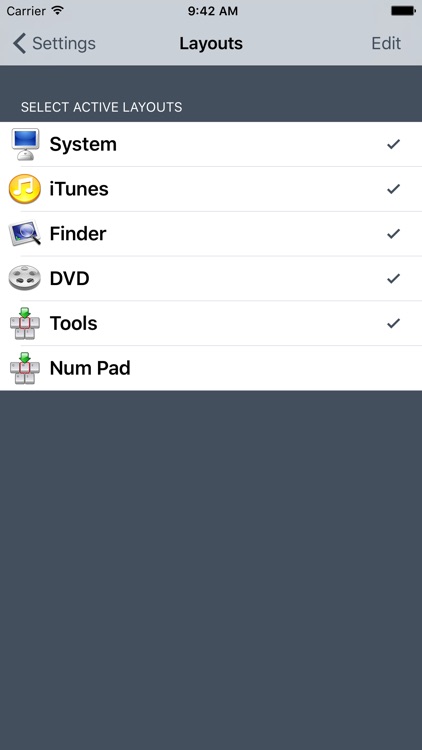
App Store Description
With this app you are able to remotely control your Mac from anywhere in your apartment. (Wi-Fi required)
Switch it off from the bedroom, turn up the volume from the kitchen, control a full keynote presentation or just start a video sitting on the couch in front of your Mac Mini that is connected to your HDTV.
No hassling around with IP addresses, nothing to config, just install the free helper application on your Mac and it just works. Thank you bonjour.
Even older macOS versions (with Front Row) are supported, just make sure your Mac is running at least OS X 10.4.
Key Features:
• This is the free version of jfControl including 6 layouts from the full version: System, iTunes, Finder, DVD Player, Tools and the Num Pad.
• Turn off up to 2 Macs with only one button press.
• Change the system volume, start any application, send your Mac to sleep/shut it down or just lock the screen by pressing a button.
• Includes a num pad and a tool for copy/paste/undo/redo work.
• Uses WiFi. No line-of-sight to your Mac needed.
How does it work?
You have to install a free helper application on your Mac. (Yes your Mac, Windows is not supported) Download it from http://www.digitalsirup.com
AppAdvice does not own this application and only provides images and links contained in the iTunes Search API, to help our users find the best apps to download. If you are the developer of this app and would like your information removed, please send a request to takedown@appadvice.com and your information will be removed.