
Thank you all for your support and suggestions

JobTime Pro
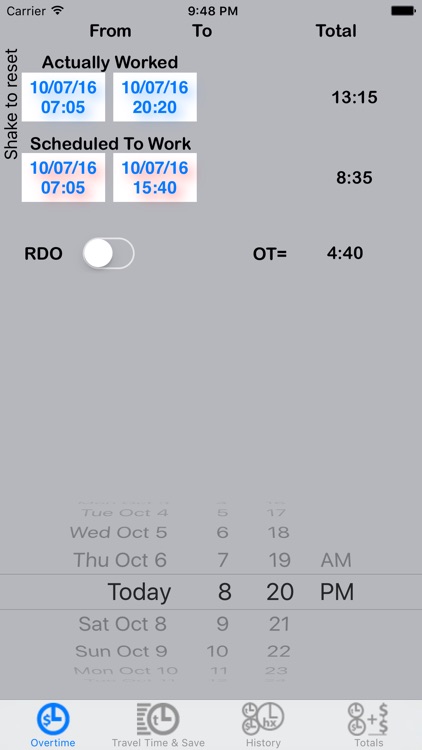
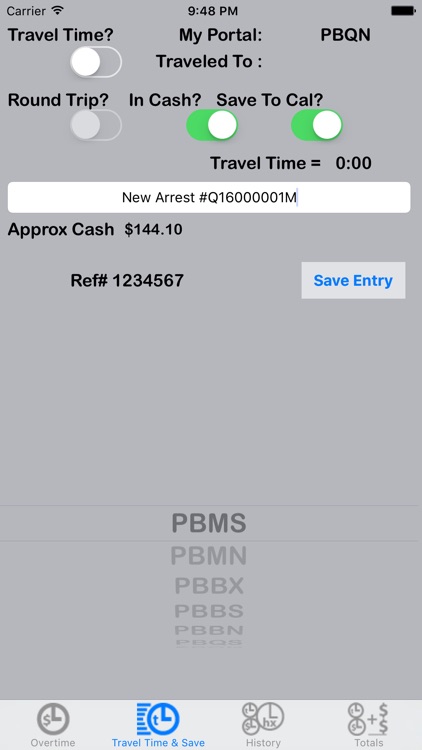
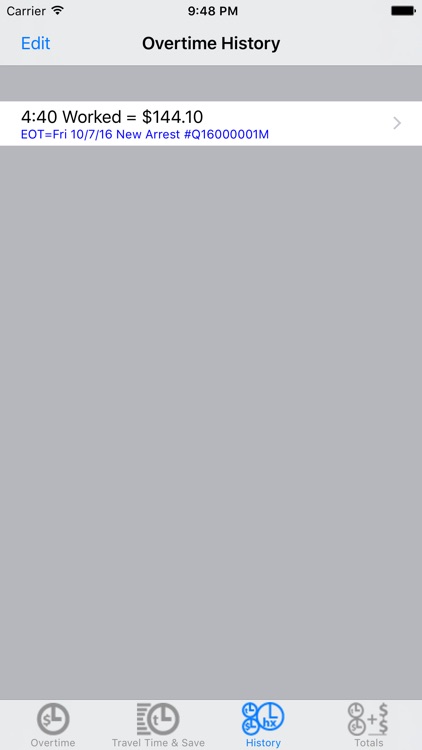
What is it about?
Thank you all for your support and suggestions.
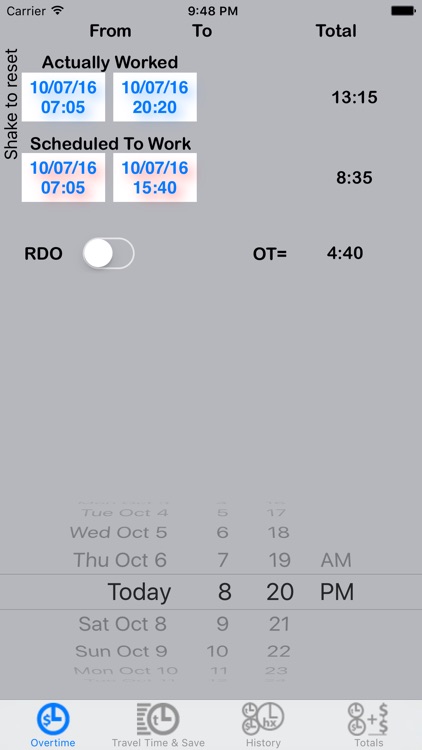
App Screenshots
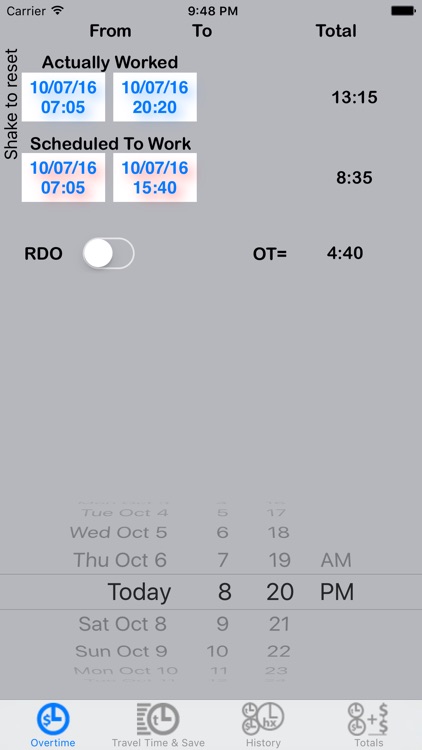
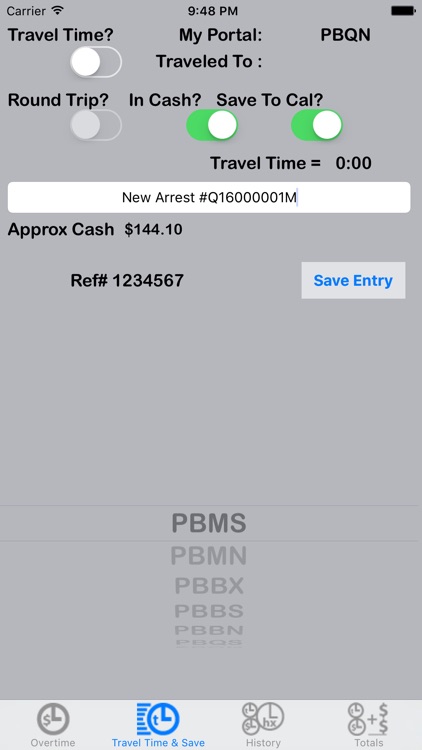
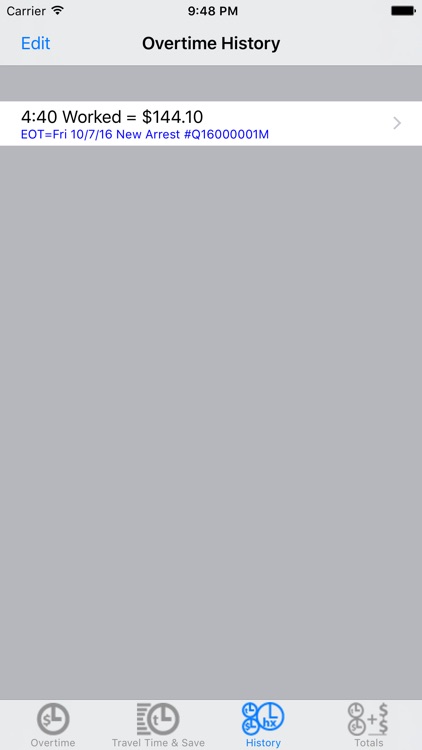
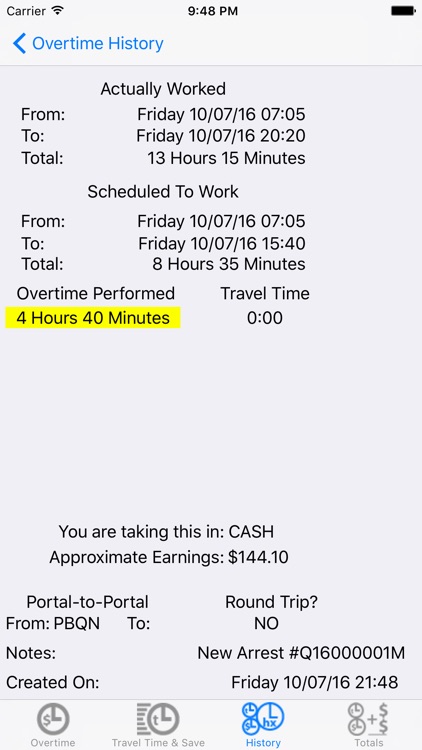
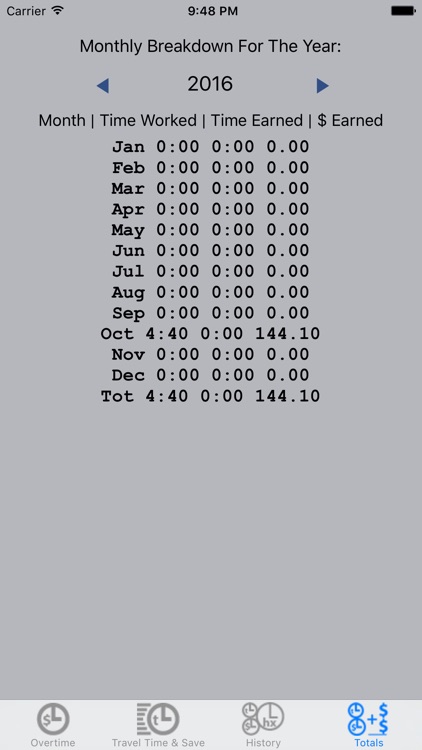
App Store Description
Thank you all for your support and suggestions.
This release has been rebuilt from the ground up using new technology.
Some new features that you will enjoy include the ability to keep a running total of all your overtime for your ENTIRE career, whether taken in time or cash.
You will be able to view the details of every overtime slip you recorded on your device.
For example, you will be able to review any notes that you may have included, such as "Arrest Overtime" or "United Nations General Assembly" or the overtime generating "Trump Protest" detail.
You now have the ability to record your overtime entry to your calendar, if you wish.
You are also provided with a monthly breakdown for the year you select. The breakdown reports how many hours you worked and, depending on the option, the summation of hours and cash.
It is highly recommended that you setup your specific details in the Settings App of the device you are using. These details include:
Your home patrol boro, your yearly income, and your reference number (important if you want to be sure you are paid on time).
You can change your desired time increment settings by going to the Settings App on your iPhone.
Tap: Settings > JobTime > 5 Minute Increments (ON or OFF).
OFF allows 1-minute increments if so desired.
It's recommended to change your time format to 24-Hour Time so that you can feel more comfortable with the iOS device overall.
Tap: Settings > Date & Time > 24-Hour Time (ON).
Your comments and suggestions are appreciated and are taken into consideration with each release.
AppAdvice does not own this application and only provides images and links contained in the iTunes Search API, to help our users find the best apps to download. If you are the developer of this app and would like your information removed, please send a request to takedown@appadvice.com and your information will be removed.