Jotne EBIMConnect™ is a tablet app and web-based front-end to the Jotne EBIMServer™
Jotne EBIMconnect™
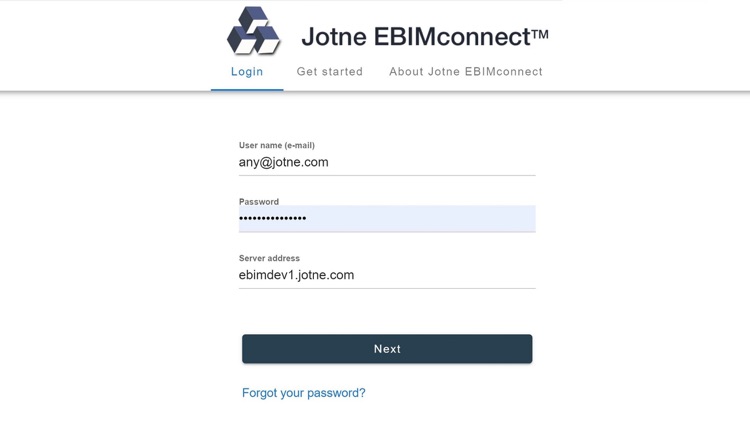
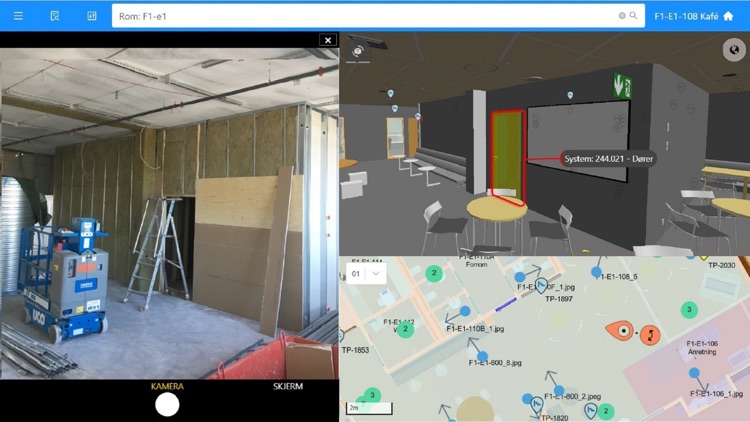
What is it about?
Jotne EBIMConnect™ is a tablet app and web-based front-end to the Jotne EBIMServer™.
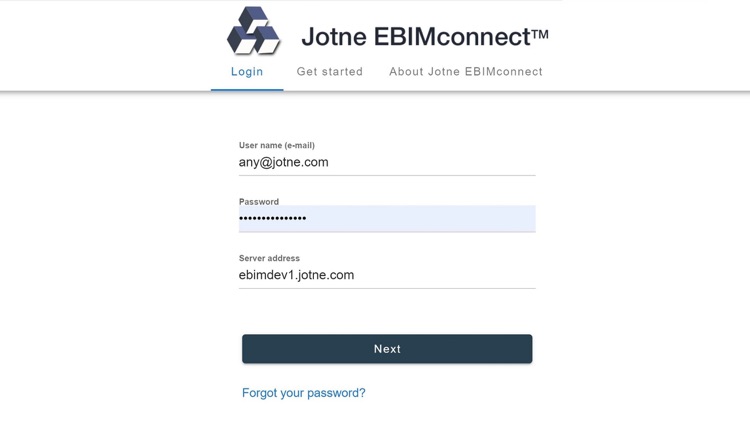
App Store Description
Jotne EBIMConnect™ is a tablet app and web-based front-end to the Jotne EBIMServer™.
The app is focused on utilization of 3D and 2D visualization techniques along with camera functions on IPad to access building information like rooms, systems, components, building elements, documents, commercial products and suppliers.
The data is hosted on Jotne EBIMServer ™ which is an Open BIM server based on standards given by the buildingSMART community. It is a central hub for dynamic storage of BIM and infrastructure data in building projects and facility management with focus on long time archiving on open standards like IFC (Industry Foundation Classes) and covering the whole building life cycle.
Key features of the Jotne EBIMConnect™ are:
• 2D and 3D views of BIM models, both in separate 2D or 3D – or combined, synchronized, 2D/3D views,
• 2D views geo-referenced and combined with maps.
• Streaming large (multiple) multi-discipline models, with views and layers and quick/easy navigation
• Powerful search capability on BIM, documents and commercial products
• Register new, or view existing, issues, related to one or more selected objects in the BIM model
• Combined camera and model views (2D/3D)
• Take field photos and reference them to spaces, stories and geographic position for later access.
• Take photos relevant to issues. Photos will be stored on the issue in question for documentation and later access
• Get access to object documentation, both requirement or design documentation as well as documentation for installed commercial products (as-built)
• Get access to instance lists, e.g. all products used in a selected room/space, all instances used in a selected system, etc. and easily navigate visually to a selected instance
To connect you need username, password and server DNS name granted to you by the data owner.
The app is primarily made for portable tablet like IPad but it can also run on IPhone formats.
AppAdvice does not own this application and only provides images and links contained in the iTunes Search API, to help our users find the best apps to download. If you are the developer of this app and would like your information removed, please send a request to takedown@appadvice.com and your information will be removed.