
The best way to keep a journal or diary on your iPhone or iPad

Journaling
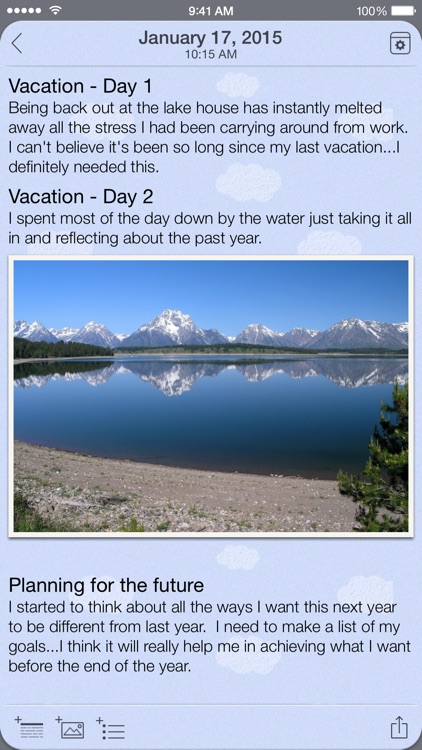
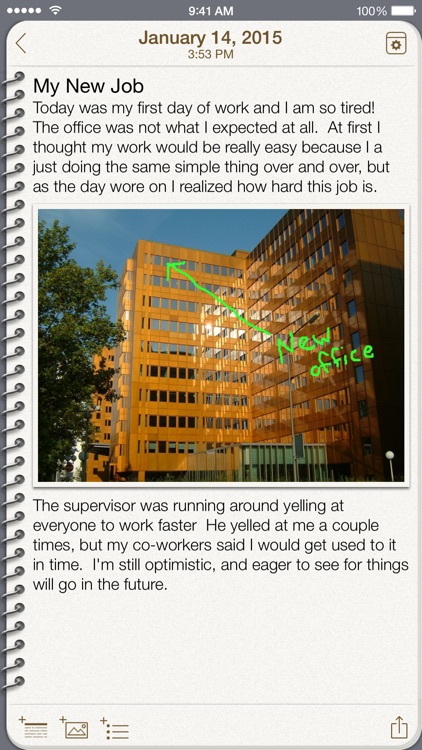

What is it about?
The best way to keep a journal or diary on your iPhone or iPad. Record your thoughts, memories, ideas and photos in a rich stunning format. Keep your journal synced across devices through Dropbox or Google Drive.
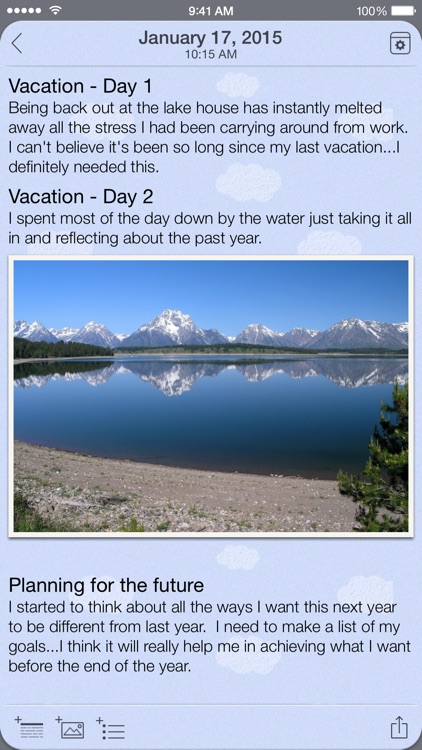
App Screenshots
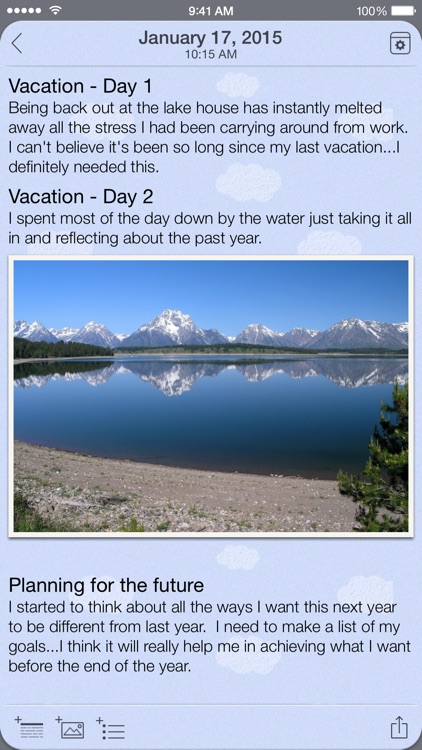
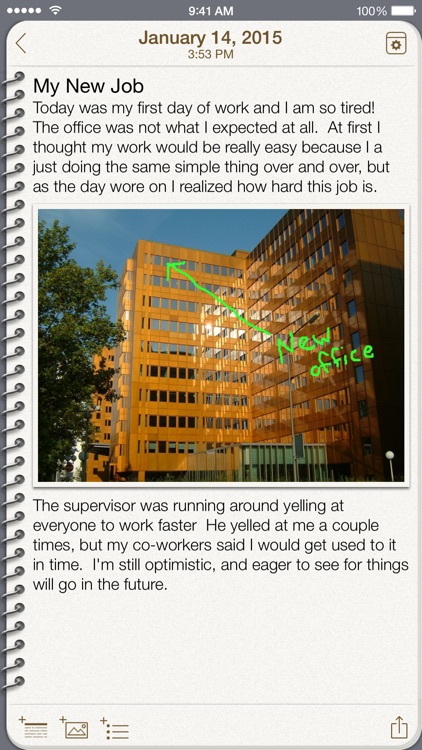


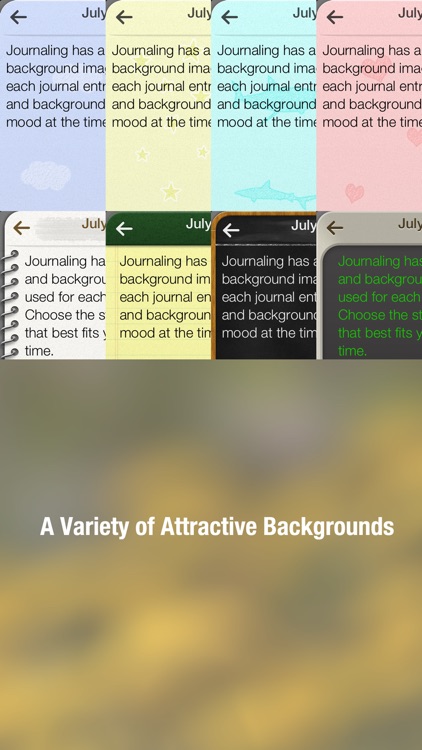
App Store Description
The best way to keep a journal or diary on your iPhone or iPad. Record your thoughts, memories, ideas and photos in a rich stunning format. Keep your journal synced across devices through Dropbox or Google Drive.
AMAZING JOURNAL ENTRIES
Text, Images, Lists, Headers, Photos, Drawings...you'll never be limited to boring journal entries again!
• Images, photos and drawings can be inserted right inside each journal entry.
• Easy creation of bulleted lists, numbered lists, checkbox lists.
• Bold text headings can be used to help organize your thoughts and writing.
• Choose from a stunning variety of backgrounds and fonts.
STAY ORGANIZED
• Keep your entries organised by date and time
• Browse your journal entries in either calendar or list view.
• Find journal entries quickly using the full-text search.
• Protect your private journal with a passcode.
• Have Journaling remind you each day when it's time to write.
KEEP IN SYNC
• Syncs with either Dropbox or Google Drive.
• AUTOMATIC SYNC when you open or close the app. No need to remember to manually sync!
• Use the app normally while syncing occurs in the background!
• Journal entries synced with Dropbox are synced as .docx files and can be edited with Microsoft Word 2007 or later.
• Journal entries synced with Google Drive are synced as Google Docs documents and can be viewed/edited online.
• Multiple devices running Journaling can share a journal by syncing with the same account.
SHARE WITH OTHERS
• E-mail journal entries as rich HTML e-mails.
• Print journal entries to any AirPrint compatible printer.
• Share journal entries on Twitter or Facebook
AppAdvice does not own this application and only provides images and links contained in the iTunes Search API, to help our users find the best apps to download. If you are the developer of this app and would like your information removed, please send a request to takedown@appadvice.com and your information will be removed.