
PDF Converter JPG to PDF offers simple and easy app for converting images to PDF document

JPG to PDF - PDF Editor

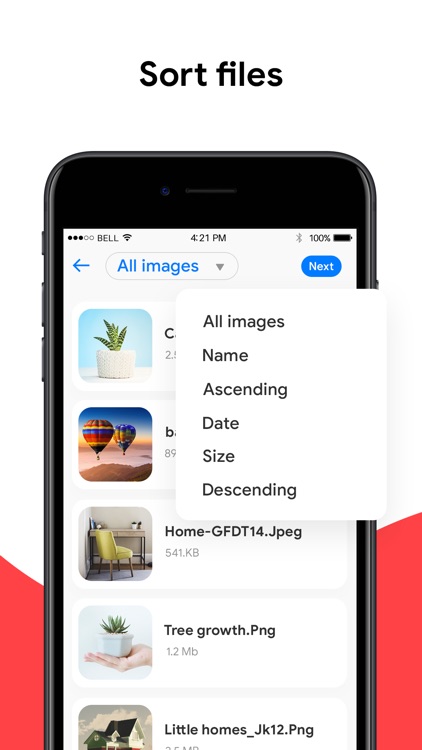
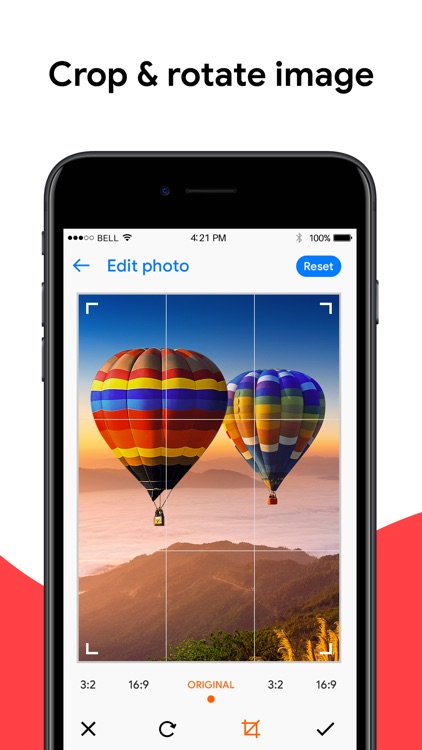
What is it about?
PDF Converter JPG to PDF offers simple and easy app for converting images to PDF document. Convert unlimited number of files, no delay between conversions, no queue, convert all PDF pages and much more!

App Screenshots

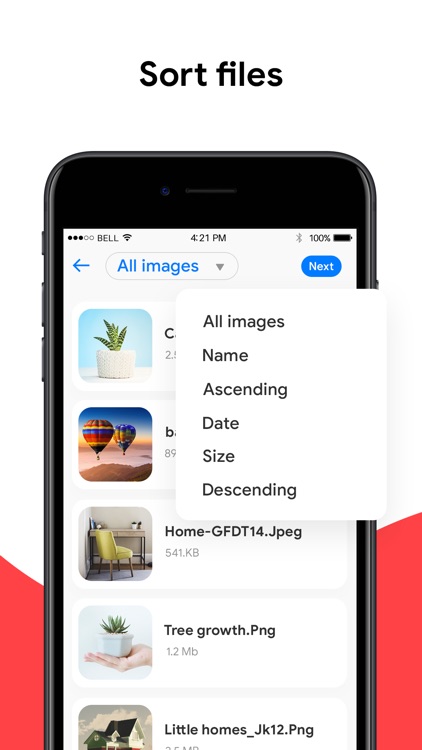
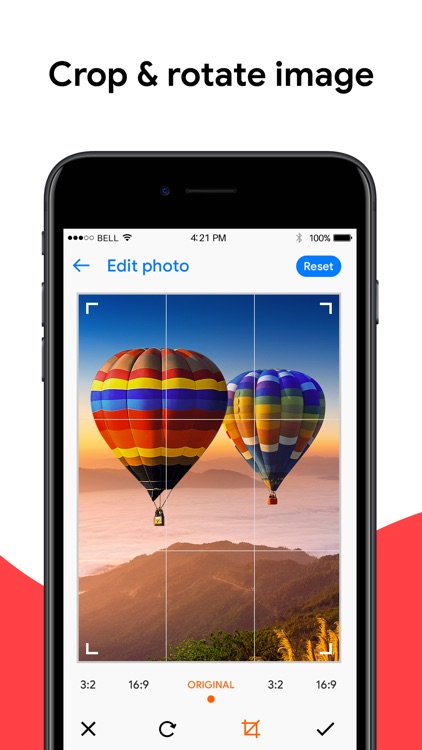

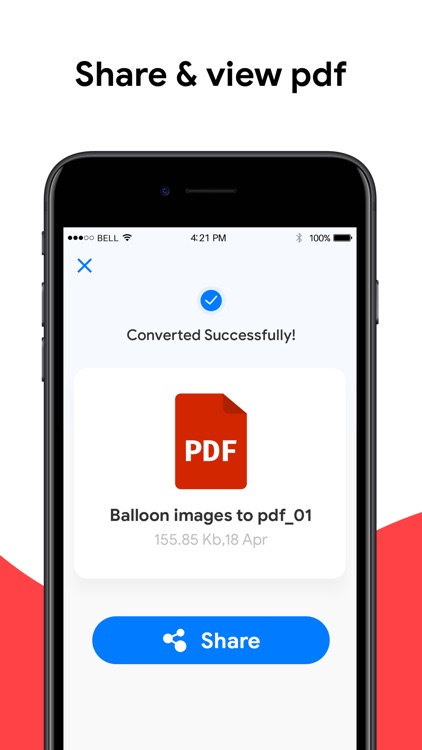

App Store Description
PDF Converter JPG to PDF offers simple and easy app for converting images to PDF document. Convert unlimited number of files, no delay between conversions, no queue, convert all PDF pages and much more!
Image to PDF Converter | Free JPG to PDF
Convert your images to a single PDF file. Free and Offline! our Free PDF Creator will convert your document to PDF or from PDF in seconds. The Image to Pdf Converter easily groups and converts your images into a single PDF file.
Image to PDF Converter offers is that it scans your smartphone looking for PDF files so you don't have to do it yourself; just slide your finger over the results to find what you're looking for.
- PDF to Image Converter
- Convert files with PDF Converter to a portable document format
- Convert Word documents to PDF
- Image to pdf - Convert jpg to pdf - PDF Maker
- PDF Converter, PDF to WORD, JPG, WPS, Office Tools
- PDF to Word Converter Free: PDF Converter to JPG
- JPG to PDF Converter app to convert multiple JPG files to one PDF file offline
How to convert JPG to PDF?
- You choose any JPG files on your iPhone
- Select a preset PDF page size or enter page width and height
- Set PDF page orientation
- Tap the "Convert to PDF" button to start conversion
- JPG to PDF Converter uses multithreading to improve conversion speed
Image to PDF Converter can convert images (jpg, jpeg, png, etc.) to PDF files
- Convert all kinds of images to PDF
- Compress PDF files
- JPG to PDF, PDF Editor
- RESIZE IMAGES
- AUTO ORGANIZATION
- Resize images
- Share converted PDF files
- PDF Converter
Easy to convert a PDF File from one format to another without any problems. Read, edit, and convert your files to PDF! Select the Word, Excel, PowerPoint, PDF or other file you wish to convert. PDF Editor is the Best Free PDF Converter. PDF Scanner App is a popular app to scan PDF file and PDF documents, with PDF Converter, you can convert images (jpg, jpeg, png, etc.) to PDF files, Convert all kinds of images to PDF (notes, receipts, invoices, forms, business cards, certificates, whiteboards, ID cards, etc.)
- Convert files to this popular format
Image to PDF Converter, JPG to PDF, Doc to PDF Converter, Word to PDF Converter, XLS to PDF Converter, PDF to Word Converter. Convert JPG to Word Online for Free. PNG to PDF - Convert PNG to PDF Online, Convert PNG images to PDF format.
Image to PDF Converter is designed to work offline, convert your images to PDF without having to send your data to the cloud. JPG to PDF Converter is an easy-to-use app to convert multiple JPG to PDF. Using Free JPG to PDF, east to converts your images into a single PDF file! Convert JPG images to PDF by download Free PDF Converter. Google PDF Viewer is very skimpy. Searches can be done inside the document and you can zoom in on a specific part of the page. Not much else. The good thing, though, is that it's a light app and really easy to use.
- PDF Converter
If you have images that you want to turn into PDFs, JPG to PDF converter makes it easy. Using our Image to PDF Converter, you can convert JPGs to PDF online free, whether you want to create multiple PDFs from a series of images or merge multiple images into a single PDF file. Our free JPG to PDF converter supports multiple file formats, including JPG, PNG, TIFF, BMP, GIF, ICO, and MDI, so you can convert any image file types to PDFs with ease.
- PDF Reader – PDF Viewer 2021 can also easily create and edit PDF documents. Create a new PDF from any text or image file, or by simply drawing or writing in the app itself.
- Free PDF Converter App
All features are free and there is no limitation to convert jpg to pdf.'
AppAdvice does not own this application and only provides images and links contained in the iTunes Search API, to help our users find the best apps to download. If you are the developer of this app and would like your information removed, please send a request to takedown@appadvice.com and your information will be removed.