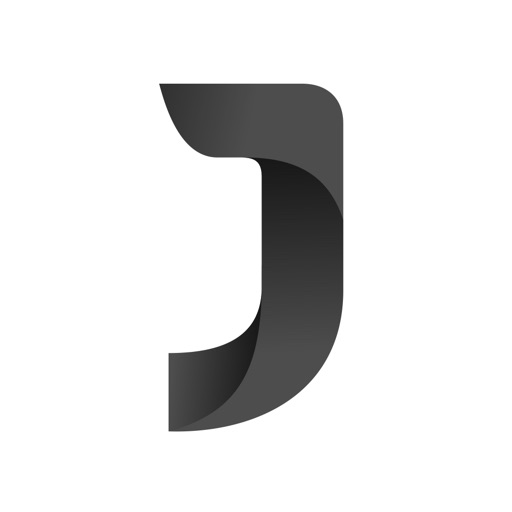
JPics focuses on long image stitching

JPics - Long Screenshot Stitch
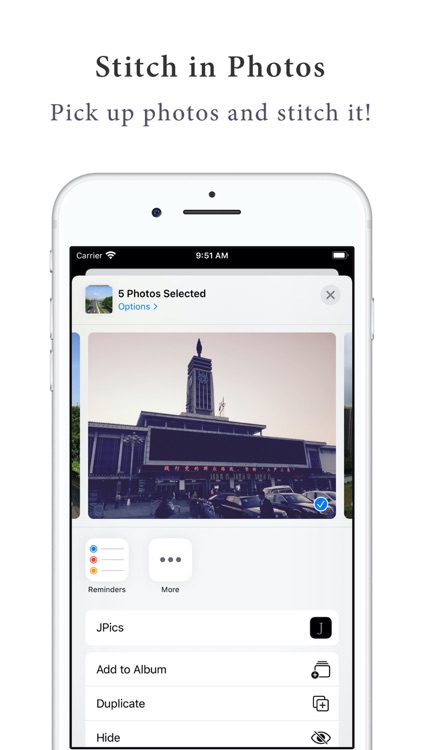
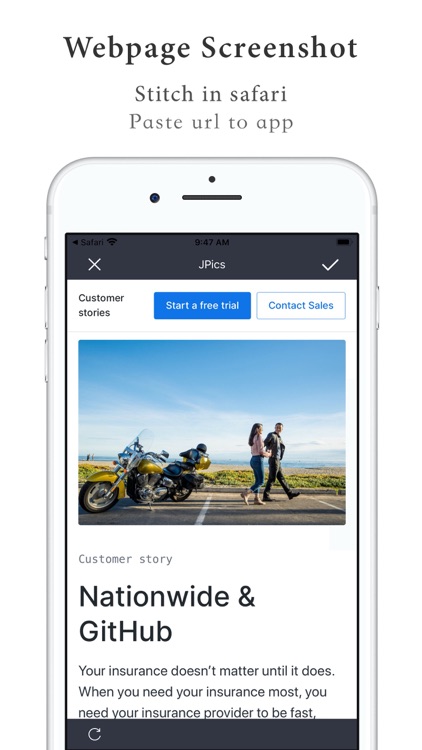

What is it about?
JPics focuses on long image stitching. Support splicing photos taken by SLR, original picture quality output; support full webpage screenshots.
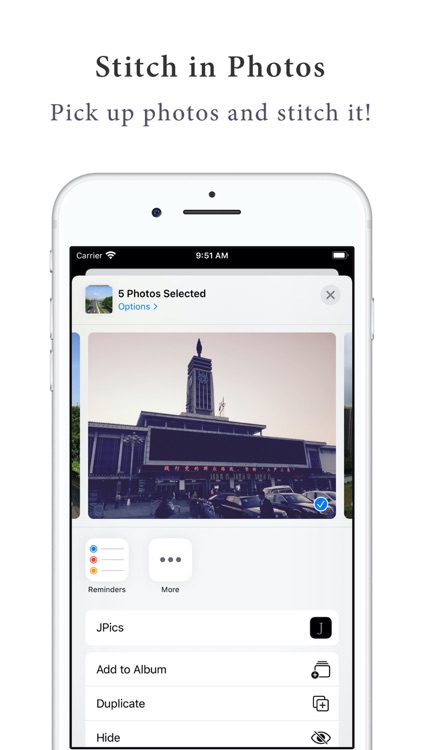
App Screenshots
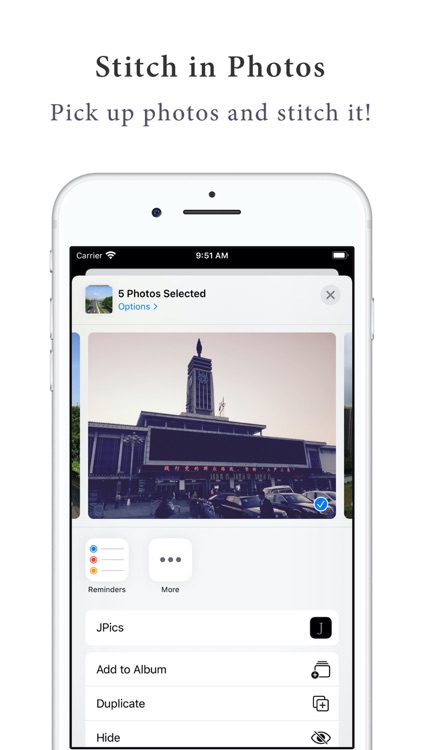
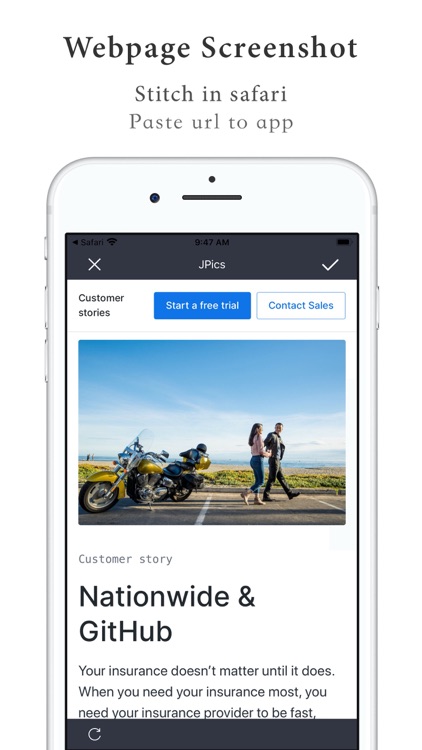

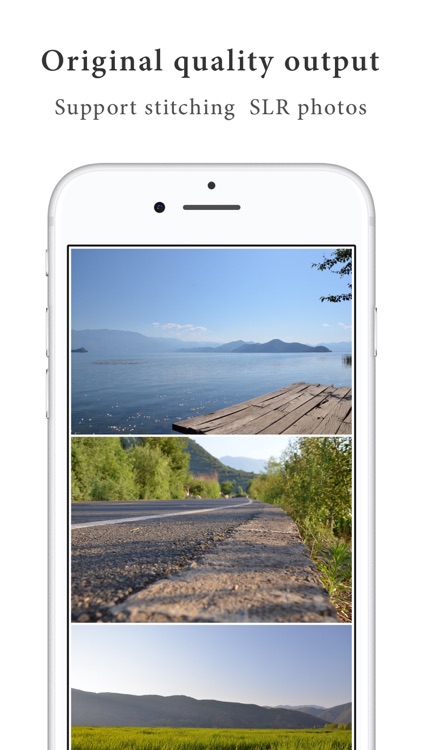

App Store Description
JPics focuses on long image stitching. Support splicing photos taken by SLR, original picture quality output; support full webpage screenshots.
Applicable scenarios: Seamless stitching of chat records, movie lines, web page screenshots, life photos, screenshots, learning materials, landscapes, long Weibo, etc.
【Features】
-Super clear preservation, original picture quality output;
-The page is concise, focusing on long image stitching, no ads, no in-app purchases;
-Stitch up to 24 pictures;
-Support manual stitching to cover overlapping parts of pictures;
-Support vertical and horizontal stitching of pictures;
-Support picture cut, graffiti, add text;
-Support setting border color and gap;
-Support border style setting (preview page, click "border" in the lower left corner);
-Support full webpage screenshot (two ways to use: 1. Open JPics plugin in safari browser; 2. Copy webpage link and start JPics);
-Support system photo album plugin, you can directly stitch long images in the system photo album without opening the App, at most 10 pictures at a time (usage: open the album> select multiple pictures> select the share button in the lower left corner> "more" activity > Open "JPics")
-Support custom splicing template. Create custom templates such as movie lines and chat records, and automatically stitch long pictures with one click.
AppAdvice does not own this application and only provides images and links contained in the iTunes Search API, to help our users find the best apps to download. If you are the developer of this app and would like your information removed, please send a request to takedown@appadvice.com and your information will be removed.