A new way to capture video
Jumpcut
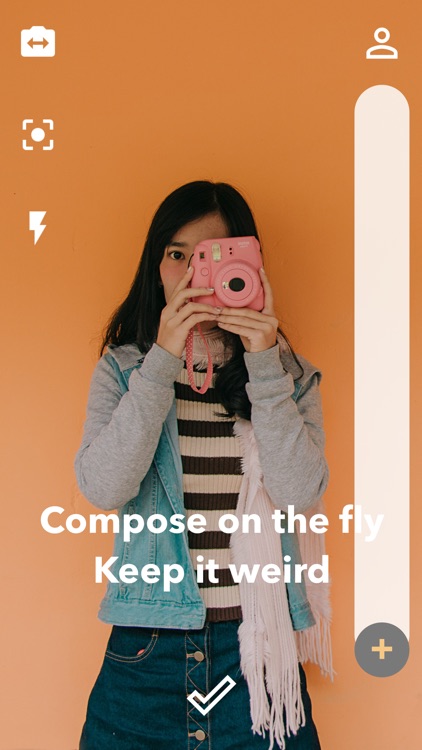
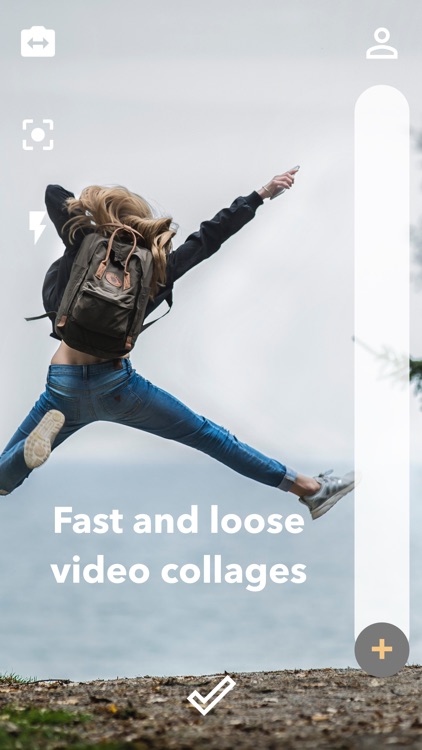

What is it about?
A new way to capture video. You can add still images to your videos and record additional audio over them. Tap to snap pictures. Press and hold to start recording video. To set the duration that a still image appears in the video, swipe left and right on the screen. The focus button is in the toolbar. Then, to create your video, tap the checkmark. On the next screen, you can dub over your video. To dub audio, use the microphone button. Recording will end when the next loop begins. Tap to pause to start recording at the perfect spot.
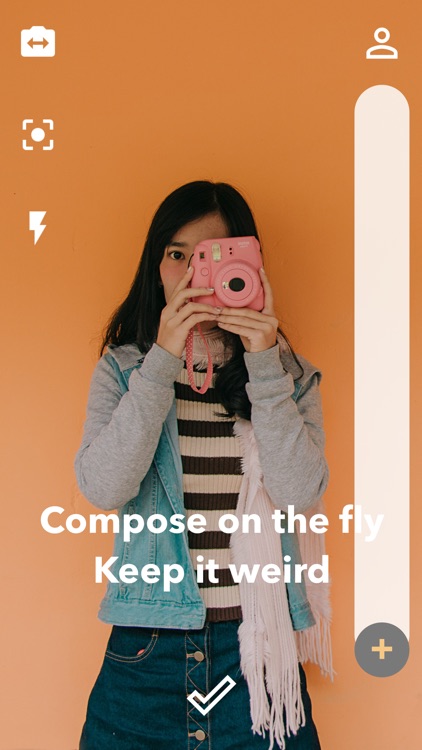
App Store Description
A new way to capture video. You can add still images to your videos and record additional audio over them. Tap to snap pictures. Press and hold to start recording video. To set the duration that a still image appears in the video, swipe left and right on the screen. The focus button is in the toolbar. Then, to create your video, tap the checkmark. On the next screen, you can dub over your video. To dub audio, use the microphone button. Recording will end when the next loop begins. Tap to pause to start recording at the perfect spot.
Now you can save videos to your Jumpcut profile in the app. Sign up with your email to share your videos and to see what others are capturing around you.
AppAdvice does not own this application and only provides images and links contained in the iTunes Search API, to help our users find the best apps to download. If you are the developer of this app and would like your information removed, please send a request to takedown@appadvice.com and your information will be removed.