Juno — zero-setup Jupyter/Python environment in a first-class citizen app for iPad and iPhone
Juno – Python and Jupyter
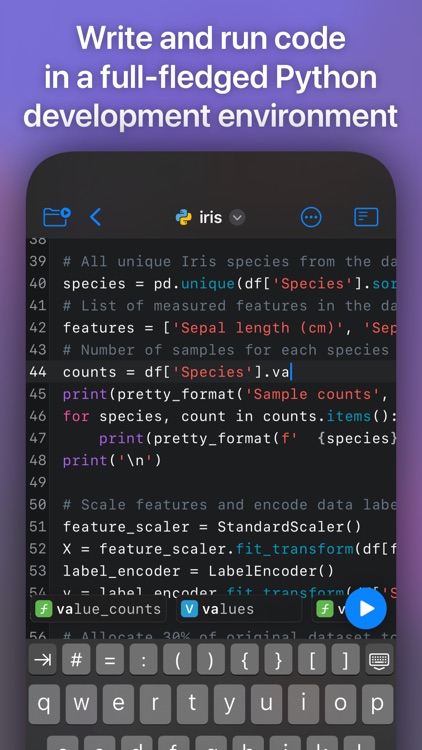
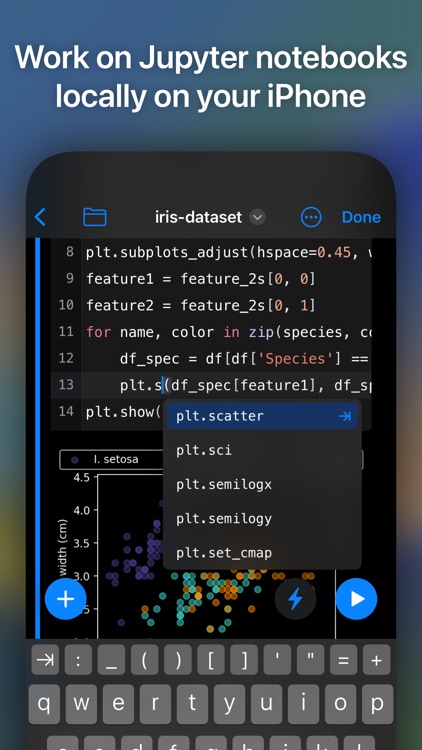
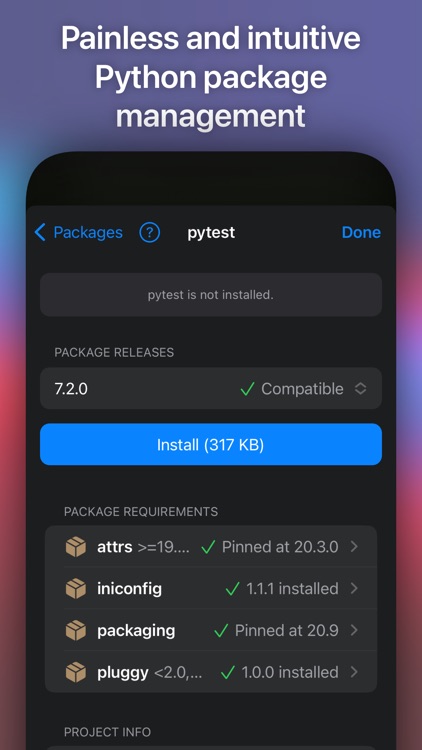
What is it about?
Juno — zero-setup Jupyter/Python environment in a first-class citizen app for iPad and iPhone.
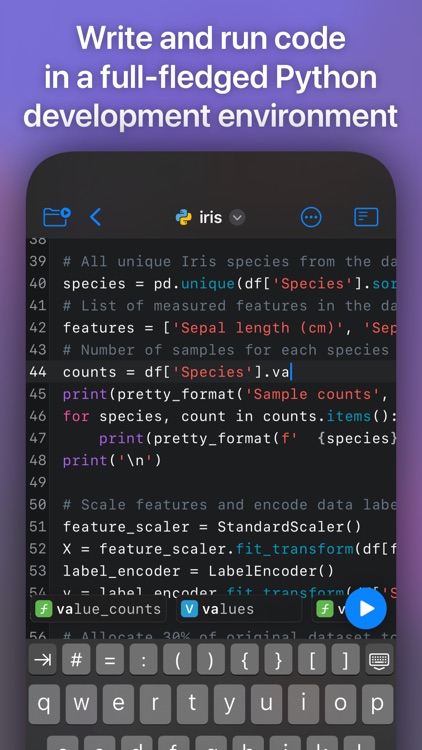
App Screenshots
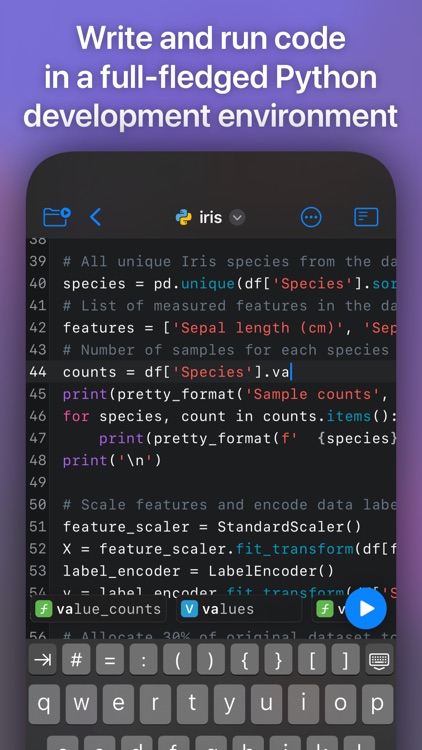
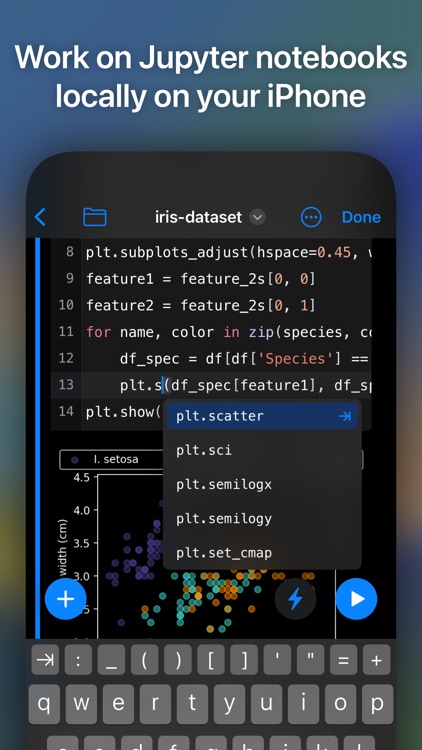
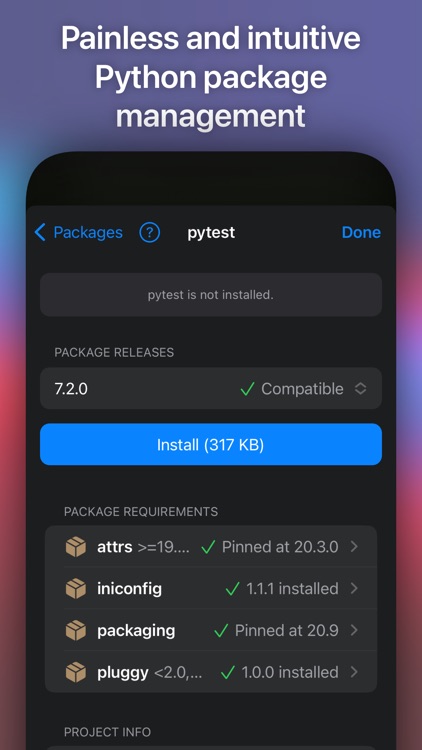
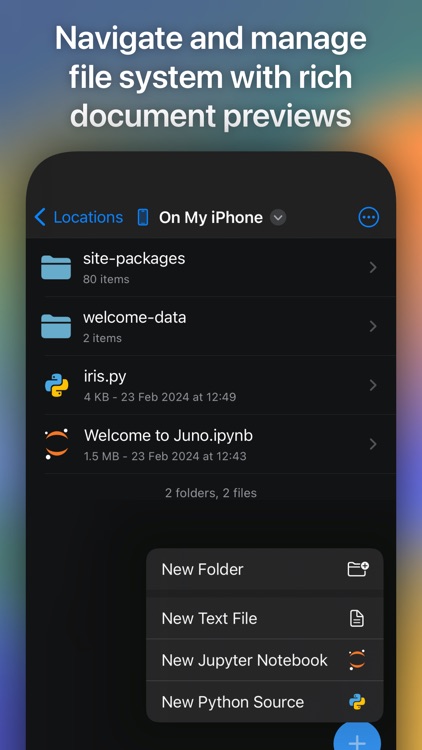
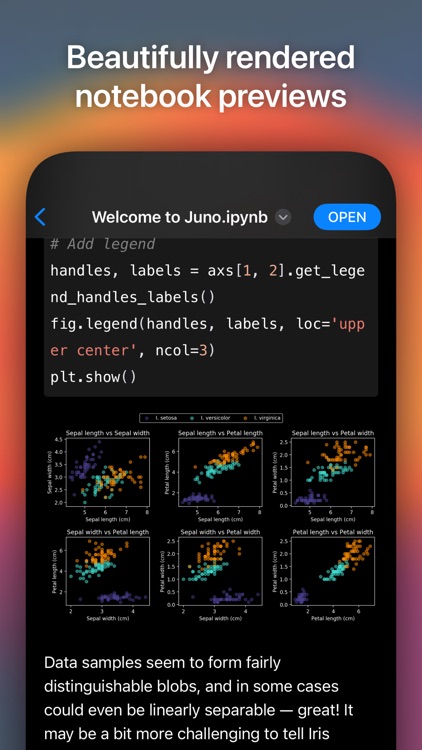
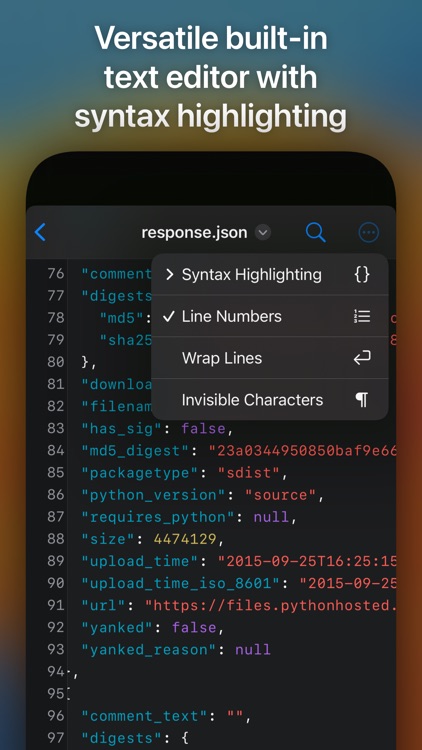
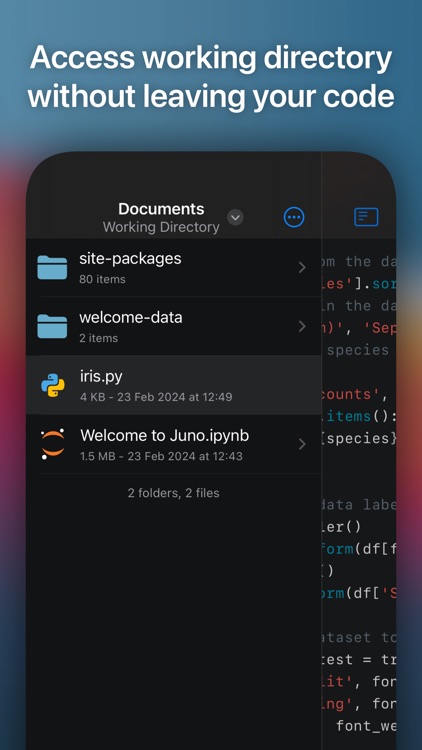
App Store Description
Juno — zero-setup Jupyter/Python environment in a first-class citizen app for iPad and iPhone.
Juno is a Python IDE designed to work seamlessly with Jupyter notebooks — a document format focused on applying Python to data analysis and computational science. Notebooks serve as excellent Python coding playgrounds for data manipulation and experimentation, and Juno makes working with them a breeze!
With Juno, you can:
• Start coding right away with our zero-setup and user-friendly Jupyter/Python IDE
• Utilize Jupyter notebooks as programming and data science playgrounds
• Leverage powerful data analysis and machine learning tools: NumPy, Matplotlib, SciPy, Scikit-learn, Pandas, LXML, and more
• Execute Python code directly on your iPhone or iPad in a first-class native app, entirely offline
• Effortlessly install pure Python packages with an intuitive package manager
• Take full advantage of your keyboard and trackpad in our full-featured code editor
• Embrace full multitasking and multi-window capabilities on iPad
WHAT ARE JUPYTER NOTEBOOKS?
A Jupyter notebook is a versatile document format that enables you to store live code, markdown text, plots, images, and LaTeX equations — all within a single notebook file. This versatility makes Jupyter notebooks an exceptional learning tool, whether you're learning to code or honing your data analysis skills.
Notebook documents keep a record of all inputs and outputs from an interactive programming session, and the rich output generated by running Python scripts (including HTML, images, video, and plots) is embedded within the Jupyter notebook document. They are particularly convenient for coding in Python for data analysis, machine learning, or computational science in general.
A notebook comprises a sequence of cells, each representing either narrative text in markdown or HTML format, or a coding script with text or media output. This structure makes notebooks both human-readable documents containing analysis descriptions and results (figures, tables, etc.), as well as executable scripts for data analysis or general programming. You can use a Jupyter notebook as a document with optional executable code, or simply as a programming playground for data manipulation and experimentation.
WHO IS JUNO FOR?
Juno provides an exceptional programming environment for those using (or learning to use) Python for data analysis, machine learning, or computational science. Jupyter notebooks serve as an excellent educational tool for learning Python or practicing coding, especially in the context of data science. This makes Juno a perfect learning companion and a powerful developer tool for honing your programming and data analysis skills.
AppAdvice does not own this application and only provides images and links contained in the iTunes Search API, to help our users find the best apps to download. If you are the developer of this app and would like your information removed, please send a request to takedown@appadvice.com and your information will be removed.