
PLAN IT • SHARE IT • FIND IT

Junto It
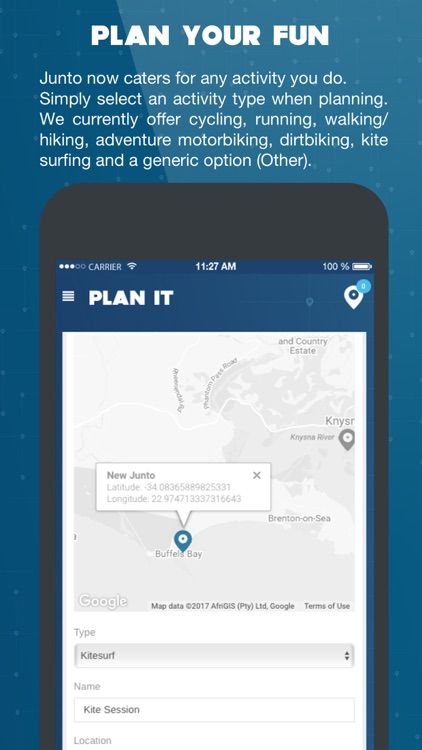
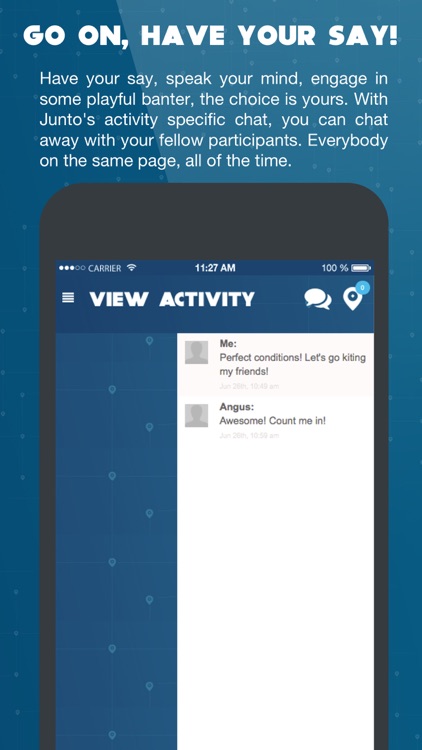
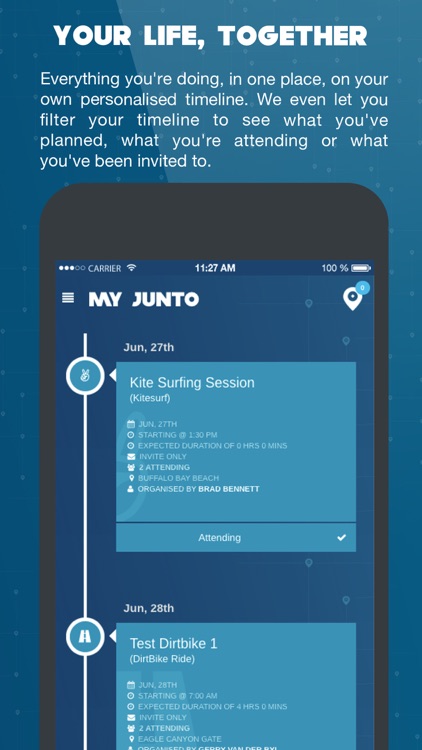
What is it about?
PLAN IT • SHARE IT • FIND IT
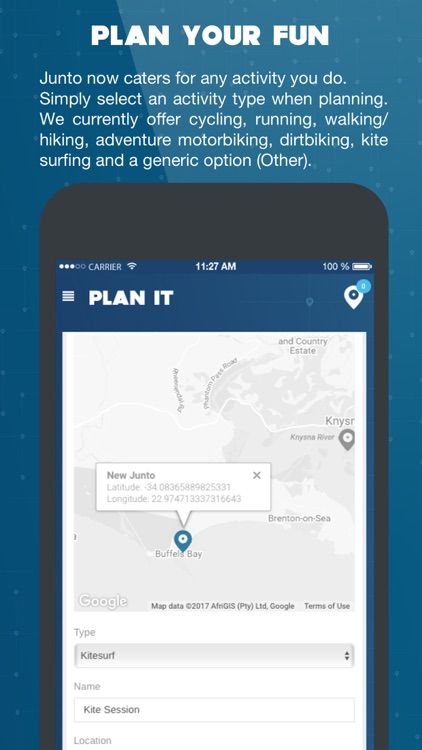
App Screenshots
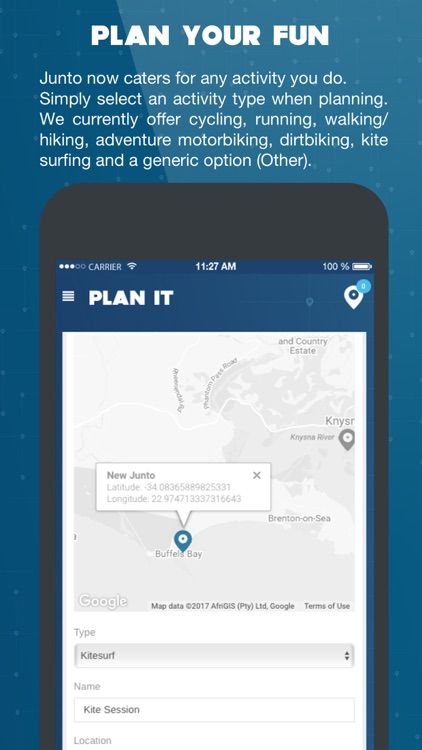
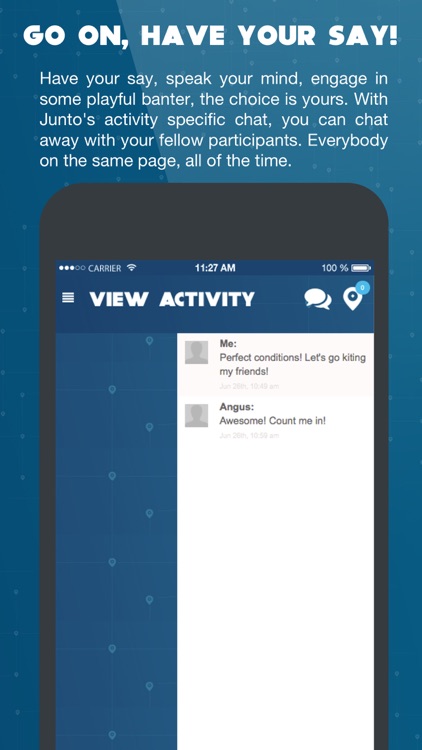
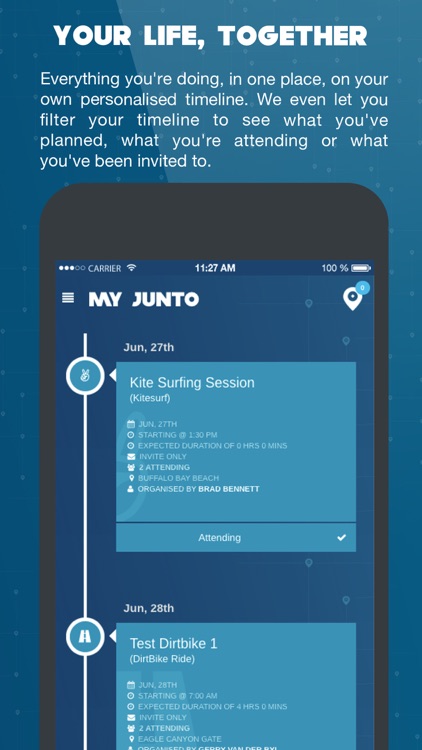
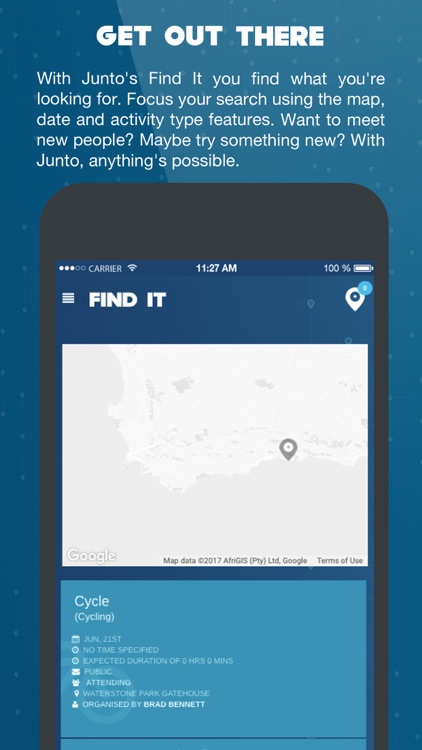
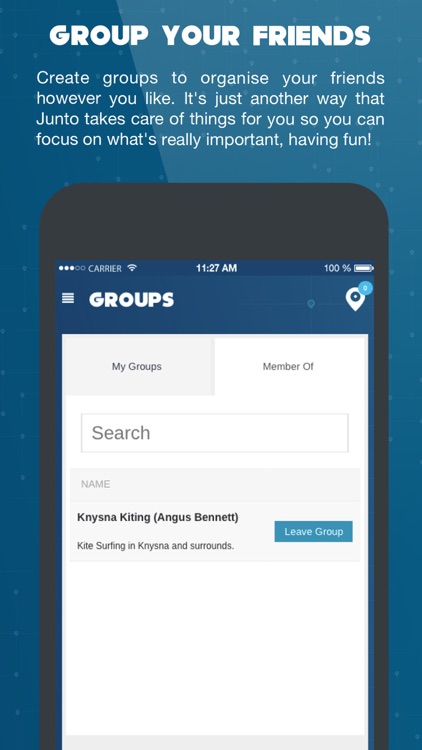
App Store Description
PLAN IT • SHARE IT • FIND IT
JUNTO is your activities diary. The last one you will ever need.
Schedule your activities. Invite your friends or open it up to like minded people.
Nothing planned? See what others are doing. No more solo missions. All in an easy to use interface. Share the fun.
Junto it!
PLAN ACTIVITIES
The Plan It feature allows you to plan an activity and invite your friends - no more adventuring alone. Plot your activity location by creating a new location marker and naming it for all to use in the future, or select an existing one in your area. Define the details of the activity you’re planning. Each activity type comes equipped with its own unique set of activity details that can be set, so that your friends know what you’re planning to do. If you haven’t decided yet, leave all of this empty and use the integrated chat to discuss the plans with your invited friends. When you create an activity you will be able to decide who will have access to the activity. If you make your activity private, only the people you invite to the activity will see it. For every other Junto user, the activity will not exist.
FIND ACTIVITIES
The Find it feature identifies your current location, then highlights all the public activities in your area. Looking for activities in a different area, move the map to the area that you’re interested in, and the available public activities will be updated automatically. Filters are available if you’re specific about the activities that you would like to be included in the list. Select the activity you’re interested in for more information.
NOTIFICATIONS & REMINDERS
Junto will notify you when you’re invited to an activity. If you plan an activity, and invite some of your friends, Junto will notify you when your friends join your activity. It will also notify you when one of your friends leave the activity, so you always know who’s coming. If you join an activity, and someone comments on the activity, you will be notified of the comment. However, if you’ve decline the invitation, you will not be notified of the comments. If the organizer decides to change details on the activity you’ve joined, you will be notified. This is particularly useful when the activity is changed or cancelled. Junto will remind you that you have an activity planned - for any activity you joined, the day before the activity at around 6pm, Junto will remind you of your activity - just so you can make sure all your gear is ready and your alarm is set.
ACTIVITY SPECIFIC CHAT
Each activity in Junto has an integrated chat function - kind of like a dynamic group chat, that changes automatically depending on the people joining the activity. All the people that join the activity will be included in the chat, and all the people that decline the invitation won’t be bothered with chats that don’t affect them. Use the activity chat to help you plan and communicate activity details with your invited friends.
MY JUNTO
All the activities that you’ve created, the activities that you’ve been invited to, and the activities that you’ve joined are listed in My Junto. It covers all your activities for the next two weeks. From the list you can select any of the activities, which will allow you to view all the activities details, see who’s attending, and access the activities chat. If you have created an activities group or have been invited to an activities group, all the details will be listed here in My Junto.
GROUP YOUR FRIENDS
Have a group of people that you usually do an activity with? Don't waste time adding them to your activity one by one! Let Junto help you by creating activity groups. Simply create new activity groups for different activity types and invite the friends that you want to join. When you plan your next activity, invite the entire group of friends to the activity! When someone invite's you to an activity group, you will be able to find all the details of the activity in the My Junto section.
AppAdvice does not own this application and only provides images and links contained in the iTunes Search API, to help our users find the best apps to download. If you are the developer of this app and would like your information removed, please send a request to takedown@appadvice.com and your information will be removed.