
Canvas App from InFocus enables users to access any video source on the enterprise network to be viewed and shared with colleagues logged onto their PCs, mobile devices, or video walls down the hall, across campus, or around the world

Jupiter Canvas



What is it about?
Canvas App from InFocus enables users to access any video source on the enterprise network to be viewed and shared with colleagues logged onto their PCs, mobile devices, or video walls down the hall, across campus, or around the world.

App Screenshots




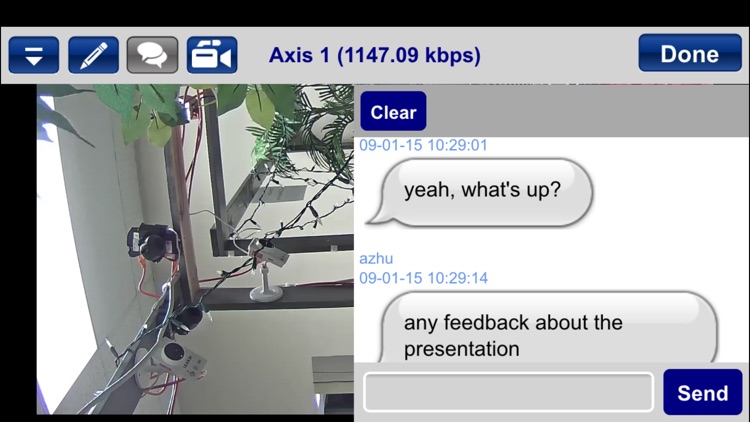
App Store Description
Canvas App from InFocus enables users to access any video source on the enterprise network to be viewed and shared with colleagues logged onto their PCs, mobile devices, or video walls down the hall, across campus, or around the world.
Canvas delivers end-to-end collaboration. Users can share video streams and collaborate from anywhere in the network: at the main display wall, on PCs, and on iPhones & iPads. Remote clients can be both sources and destinations for visual information. Just point your iOS device camera at anything and share live views with one or more remote colleagues.
And, unique in the industry, Canvas allows users to annotate directly on live video streams. Canvas also allows integrated text chat, adding another level of collaboration.
No matter what needs attention or who sees it first, any situation captured in a stream can be shared quickly and easily with team members, regardless of their location.
The Canvas App is one component of the Canvas Collaborative Visualization Suite. Usage requires installation of the Canvas Server and active licenses.
See www.jupiter.com/solutions/canvas for more information.
AppAdvice does not own this application and only provides images and links contained in the iTunes Search API, to help our users find the best apps to download. If you are the developer of this app and would like your information removed, please send a request to takedown@appadvice.com and your information will be removed.