
The JURA Coffee App conveniently brings the various setting and programming options of your automatic machine* to your smartphone

JURA Coffee App for Smartphone

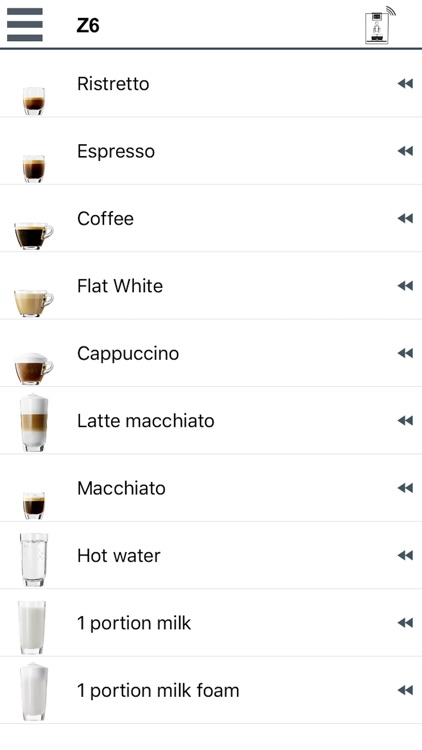
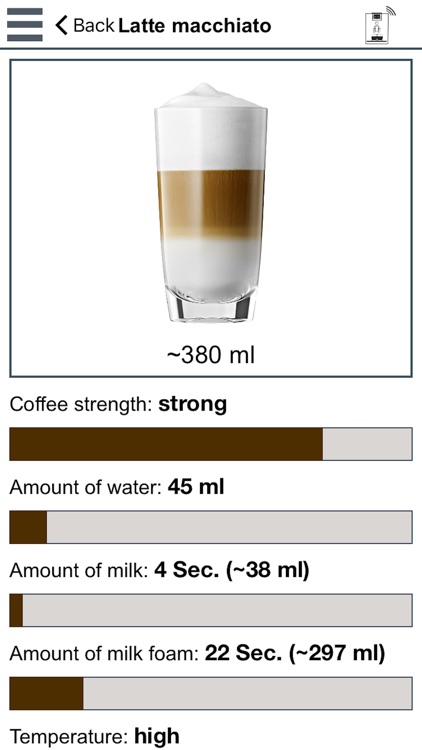
What is it about?
The JURA Coffee App conveniently brings the various setting and programming options of your automatic machine* to your smartphone. Customise your favourite specialities, give them creative names or assign any image you want to them. Preparation can of course also be started from the smartphone. All you need is the optional Smart Connect Bluetooth® transmitter from JURA and the JURA Coffee App, available for iOS.

App Screenshots

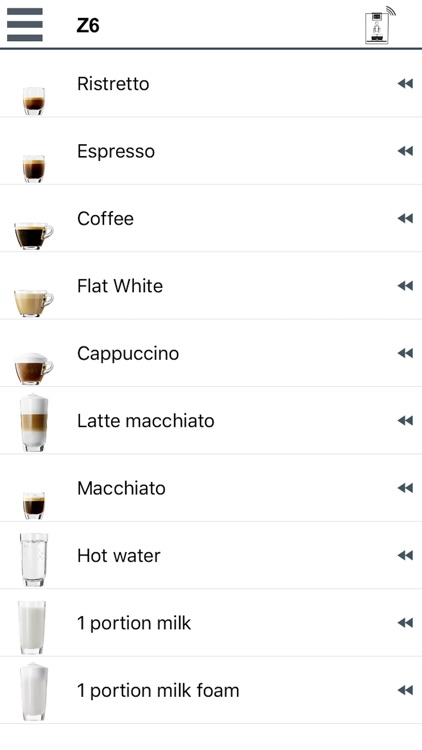
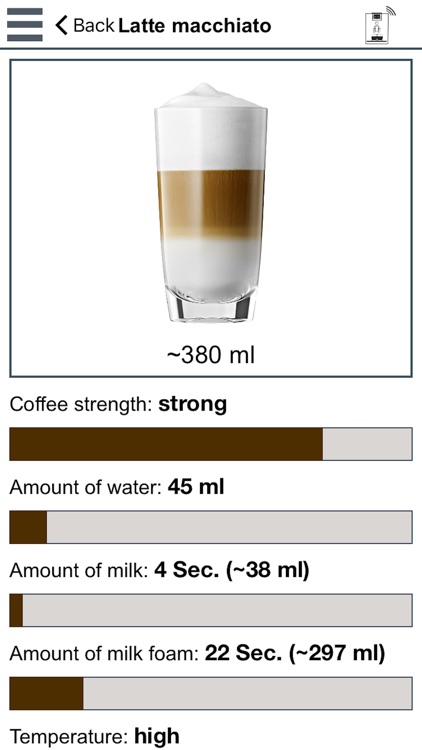
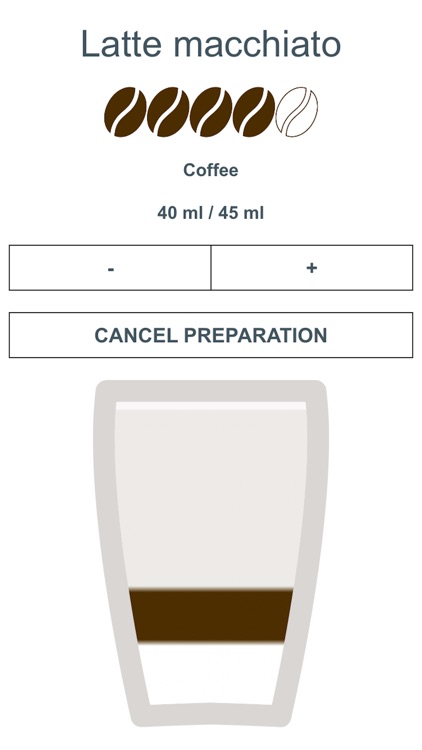
App Store Description
The JURA Coffee App conveniently brings the various setting and programming options of your automatic machine* to your smartphone. Customise your favourite specialities, give them creative names or assign any image you want to them. Preparation can of course also be started from the smartphone. All you need is the optional Smart Connect Bluetooth® transmitter from JURA and the JURA Coffee App, available for iOS.
The optional Smart Connect Bluetooth® transmitter is the link between your JURA automatic coffee machine* and the JURA Coffee App. It also ensures communication with intelligent accessories (e.g. Cool Control Wireless). It can be easily connected to the interface and is then immediately ready for use.
To make full use of the JURA Connect App, you also need
• Smart Connect from JURA, which is plugged into a compatible machine.
• a smartphone with
o iOS version 8.0 (or higher).
o Bluetooth version 4.0 (or higher).
The following automatic coffee machines are compatible with the JURA Coffee App:
Consumer:
• GIGA 5 (from Software Version Nr. 2.21)
• Z8
• Z6
• J6
• J60
• J600
• S8
• E8
• E80
• E800
• E6
• E60
• E600
The most up-to-date list of compatible coffee machines is always available at www.jura.com/smartconnect
AppAdvice does not own this application and only provides images and links contained in the iTunes Search API, to help our users find the best apps to download. If you are the developer of this app and would like your information removed, please send a request to takedown@appadvice.com and your information will be removed.