The KCMFB mobile banking app is a powerful financial tool that offers a range of benefits to its customers, including enhanced accessibility, clear and organized data, convenience, mobile payment options, and time efficiency
KCMFB Mobile Banking
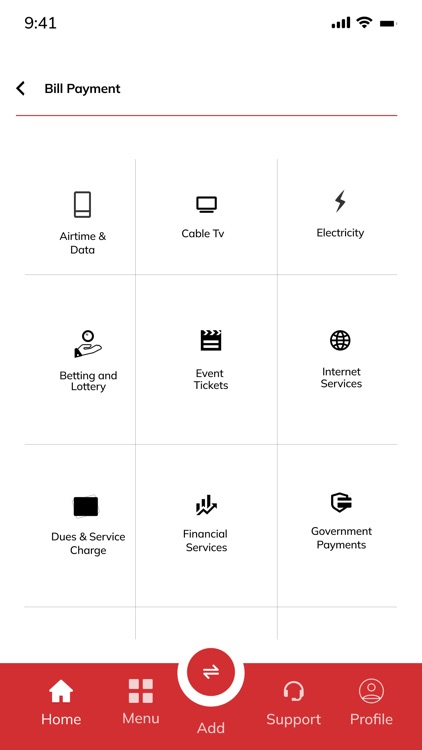


What is it about?
The KCMFB mobile banking app is a powerful financial tool that offers a range of benefits to its customers, including enhanced accessibility, clear and organized data, convenience, mobile payment options, and time efficiency. This app brings banking convenience right to your mobile device, allowing you to perform various transactions and access important account information wherever you are.
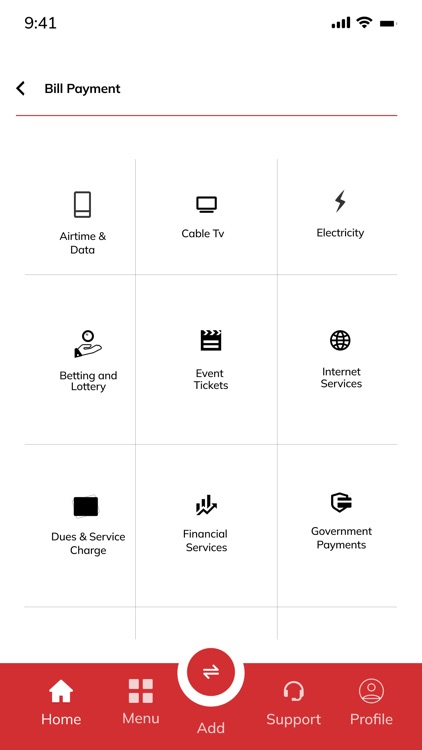
App Screenshots
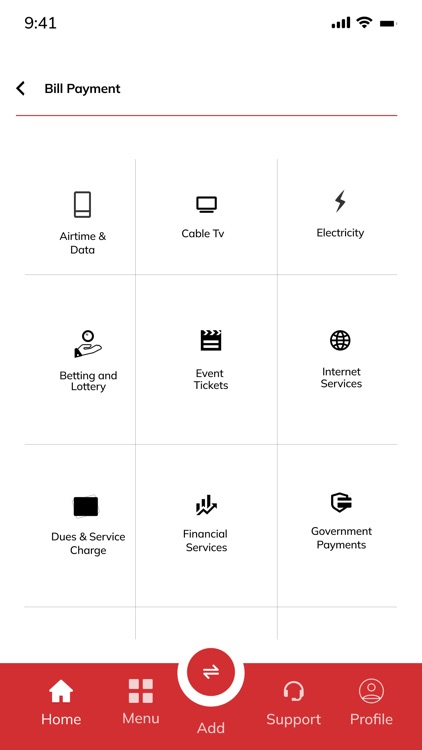


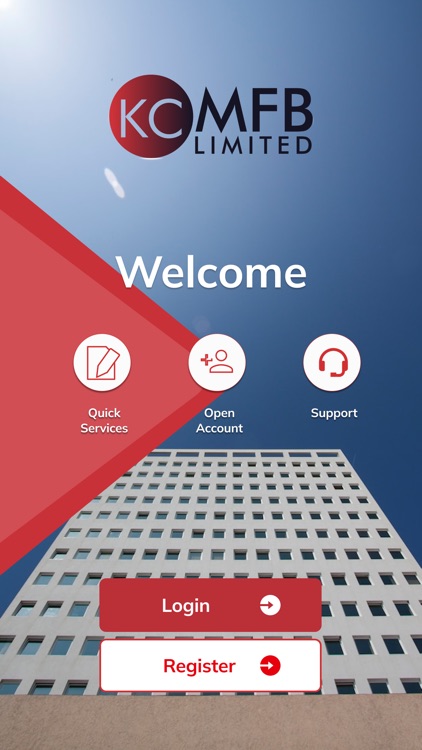
App Store Description
The KCMFB mobile banking app is a powerful financial tool that offers a range of benefits to its customers, including enhanced accessibility, clear and organized data, convenience, mobile payment options, and time efficiency. This app brings banking convenience right to your mobile device, allowing you to perform various transactions and access important account information wherever you are.
Key features of the KCMFB mobile banking app include:
- View Balance: Easily check the balance of your accounts.
- View Transaction History: Access a comprehensive record of your transaction history.
- Transfer to KCMFB Customers: Transfer funds quickly and securely to other KCMFB customers.
- Transfer to Other Banks and Micro Finance Banks: Initiate transfers to accounts held in other banks and microfinance banks.
- Card Enquiry: Get detailed information about your card, including its status and associated details.
- Deactivate and Activate Card: Safeguard your card by deactivating it temporarily or activating it when needed.
- View Account Officer Information: Access contact details and relevant information about your account officer.
- Contact Account Officer or Support: Communicate with your account officer or the support team for assistance or inquiries.
- FAQs: Find answers to commonly asked questions about the app's features and functionality.
- Account Opening: Open a new account directly from the app.
- Quick Services: Enjoy a range of convenient services designed to save you time and effort.
To get started with the KCMFB mobile banking app, open an account and proceed to sign up. During the sign-up process, you will be prompted to create a username and password for authentication purposes. Additionally, you'll need to set a four-digit PIN that will be required for all your transactions, ensuring an extra layer of security.
AppAdvice does not own this application and only provides images and links contained in the iTunes Search API, to help our users find the best apps to download. If you are the developer of this app and would like your information removed, please send a request to takedown@appadvice.com and your information will be removed.