KeepItSafe is a safe and secure way to store all of your logon IDs and passwords, as well as other sensitive information, in a single application
KeepItSafe

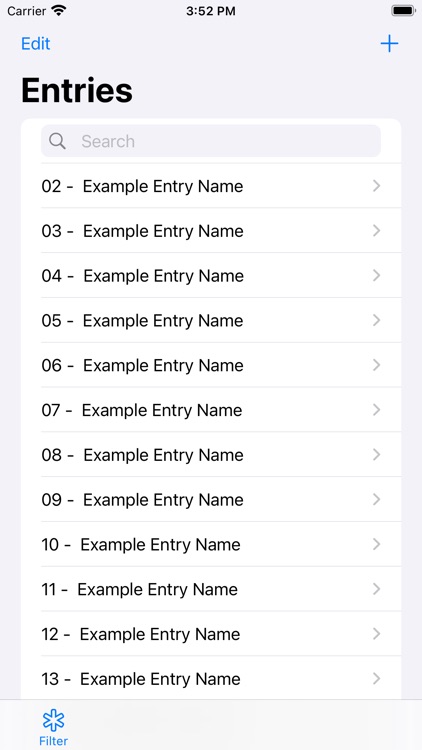
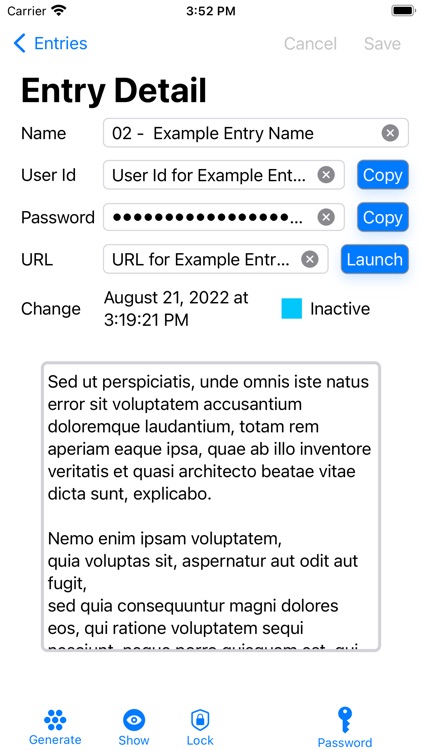
What is it about?
KeepItSafe is a safe and secure way to store all of your logon IDs and passwords, as well as other sensitive information, in a single application. KeepItSafe uses industry-standard advanced encryption techniques to ensure that no one can access your data without your Master Password.

App Screenshots

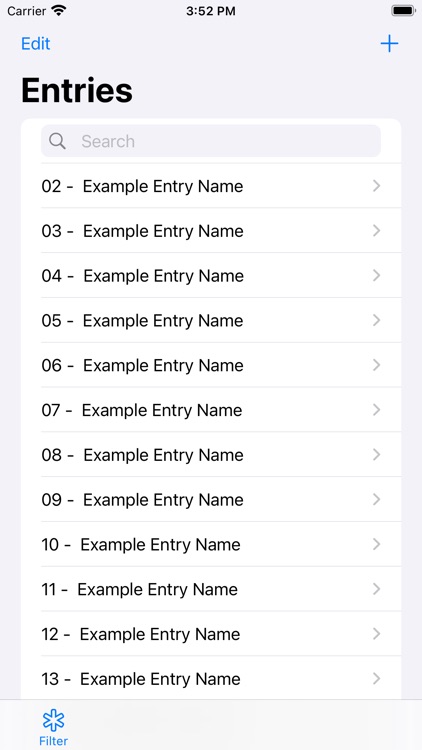
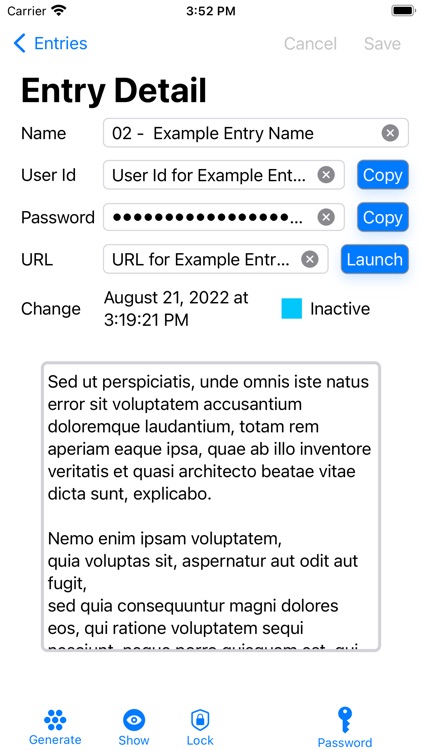

App Store Description
KeepItSafe is a safe and secure way to store all of your logon IDs and passwords, as well as other sensitive information, in a single application. KeepItSafe uses industry-standard advanced encryption techniques to ensure that no one can access your data without your Master Password.
Originally designed as a password management tool for logon IDs, KeepItSafe can also be used to store data for things like backup/recovery keys, network/router/WiFi information, email account information, license keys, etc. Each KeepItSafe entry has a notes field that can be used to store anything you want!
Your data file is stored in one of two locations - either locally on a single device (Mac, iPad or iPhone) or safely in the Cloud where information can be shared between all of your devices that have KeepItSafe installed. KeepItSafe automatically syncs changes for Cloud-based data files.
Other great features of KeepItSafe include:
- Password Generator
KeepItSafe has an optional password "Generate" function that creates new simple or complex passwords. Simple passwords use random words and numbers. Complex passwords use completely random characters (letters, numbers, and symbols).
- Ability to Sort and Filter Entries, Mark as 'Inactive' Without Deleting
KeepItSafe has a sort/filter function that allows you to sort entries by name, change date or user ID. Inactive entries are removed from the default display but can be accessed by the active/inactive filter.
- Ability to Create Multiple Data Files
KeepItSafe supports multiple data files, each file requiring a different Master Password. For example, each person who uses your device could have their own private data file. Or, you could have one data file for your personal needs and another for your work-related needs. In fact, you can have as many data files as you want! Switching between files is simple and easy.
- File Management Functionality
KeepItSafe has full file management functionality to rename/delete files or import/export data.
AppAdvice does not own this application and only provides images and links contained in the iTunes Search API, to help our users find the best apps to download. If you are the developer of this app and would like your information removed, please send a request to takedown@appadvice.com and your information will be removed.