
Contact your customer service representative for your boxes in 3 easy steps

Kelly Box Instant Ordering
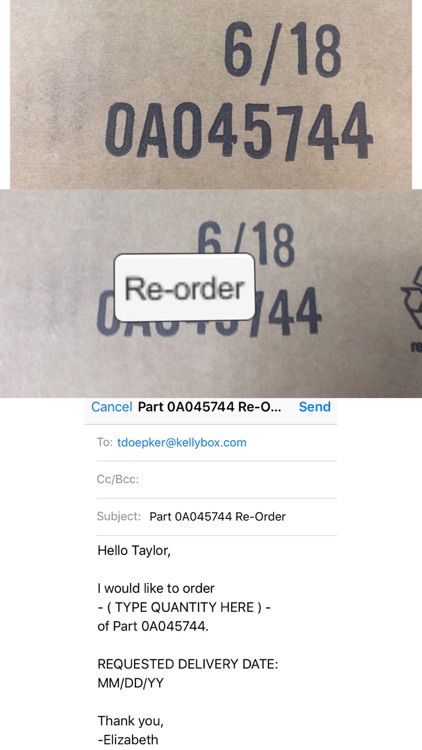
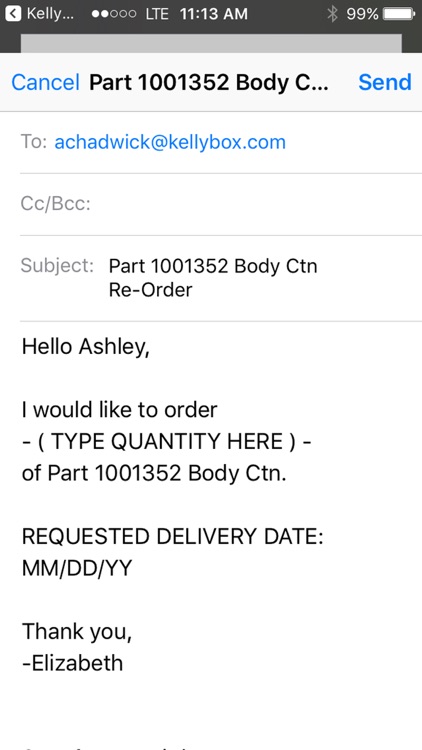
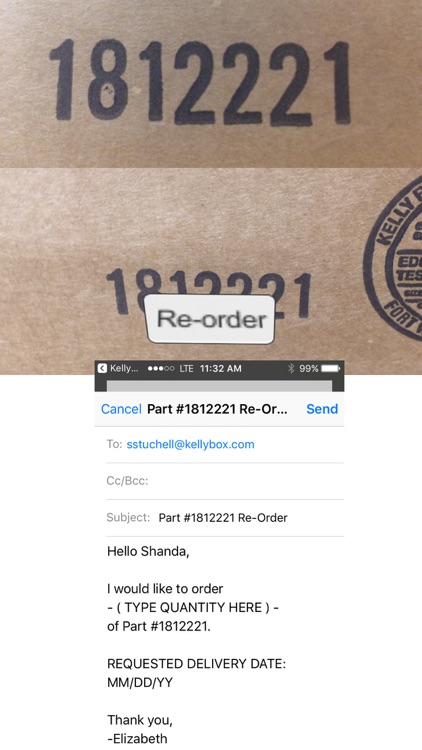
What is it about?
Contact your customer service representative for your boxes in 3 easy steps!
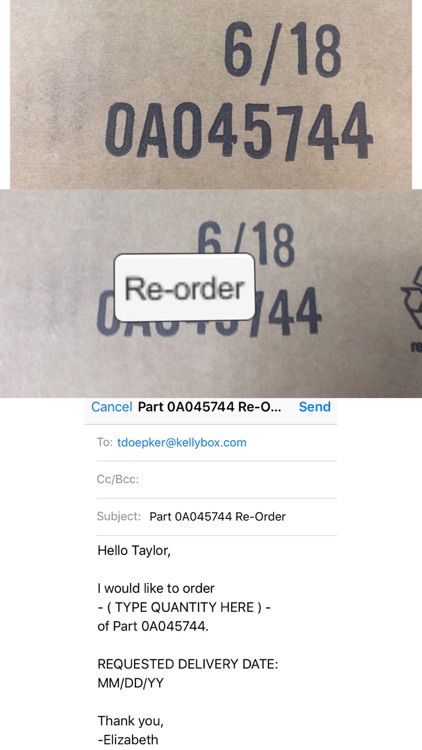
App Screenshots
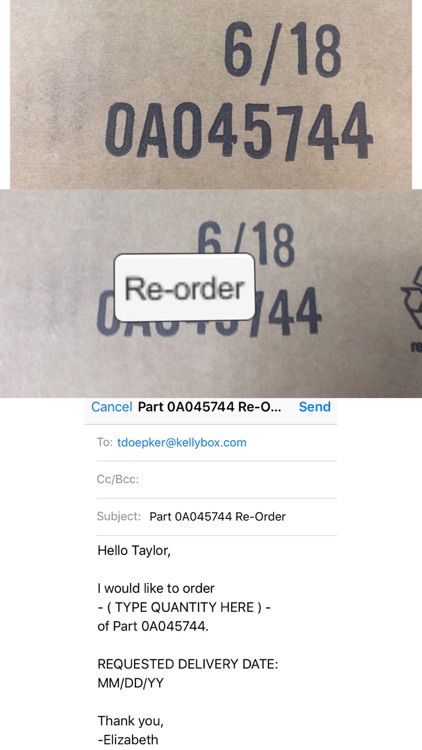
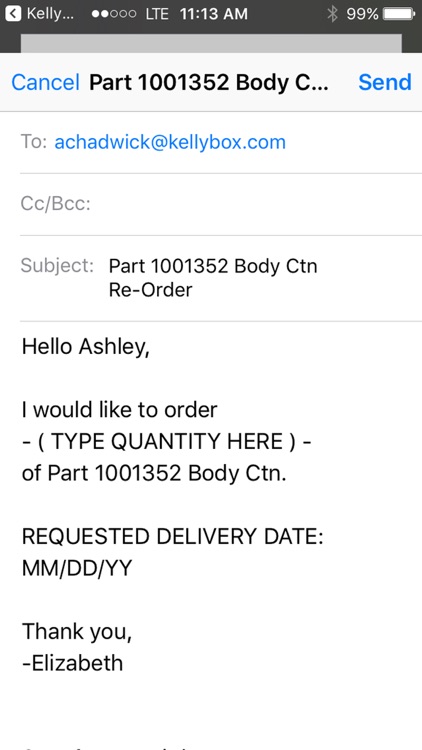
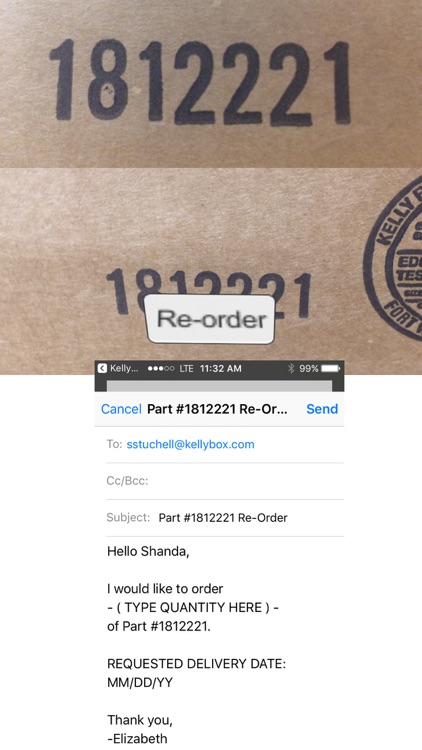
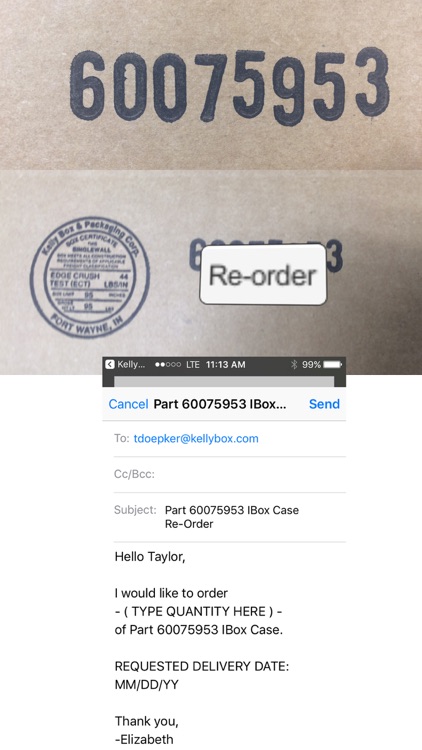

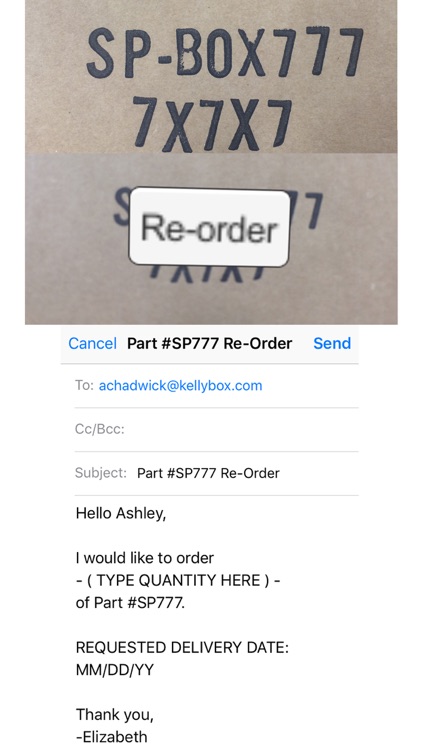
App Store Description
Contact your customer service representative for your boxes in 3 easy steps!
For a demo of this technology, please visit https://www.kellybox.com/manufacturing on a secondary device. View the image closest to the top of the landing page (to the left of the Industrial Packaging paragraph) with the app on the first device (make sure all of the image is on the screen of the phone). This demo will walk you through how we can use technology to better pair you with customer service, and open the lines of instant, easy communication.
1. After opening the app look at the part number of the box you'd like to order (make sure that the whole part number is in the device's screen).
2. Tap the Re-Order button on your screen once you've selected your desired boxes.
3. On the automated email prompt fill out:
- the quantity you'd like (double tap the line - ( TYPE QUANTITY HERE ) - )
- the desired delivery date (double tap the line MM/DD/YY )
Then click send, and it will be sent to your customer service representative here.
AppAdvice does not own this application and only provides images and links contained in the iTunes Search API, to help our users find the best apps to download. If you are the developer of this app and would like your information removed, please send a request to takedown@appadvice.com and your information will be removed.