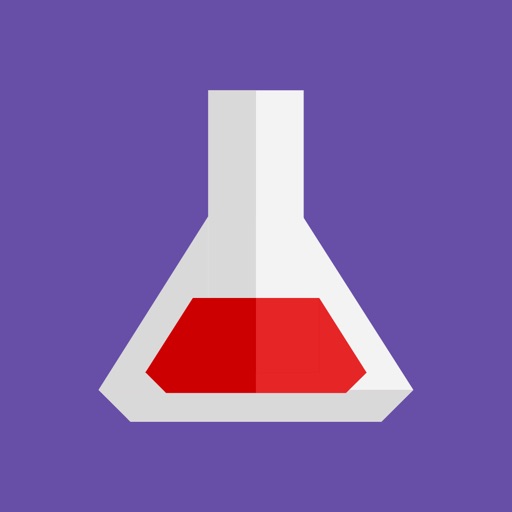
Calculate the concentrations at the equilibrium of a reversible chemical reaction using this app

KEquilibrium Calculator



What is it about?
Calculate the concentrations at the equilibrium of a reversible chemical reaction using this app! Simply enter in the chemical equation, enter the Keq value, and then enter in the initial concentrations of each compound. This app can also backward calculate for the Keq value by simply leaving the Keq field blank. This app includes the main steps for all calculations.

App Screenshots





App Store Description
Calculate the concentrations at the equilibrium of a reversible chemical reaction using this app! Simply enter in the chemical equation, enter the Keq value, and then enter in the initial concentrations of each compound. This app can also backward calculate for the Keq value by simply leaving the Keq field blank. This app includes the main steps for all calculations.
Equation Syntax:
- Use capitalizations to indicate a separate molecule
- Use = to indicate a reversible reaction
- Use + to separate compounds
Eg. PCl3 + NO2 = POCl3 + NO
Features:
- Tutorials quizzes which teach how to read values from a question
- Can check if your reaction equation is balanced
- Solves for the concentrations of compounds at equilibrium
- Solves for the Keq constant
- Shows main steps in calculations
- Supports polynomials up to degree 3 in Keq formulas
- Screen fitting horizontal view mode for wider table display
- Clean and elegant design for both light and dark mode
Updates:
Open to update suggestions
AppAdvice does not own this application and only provides images and links contained in the iTunes Search API, to help our users find the best apps to download. If you are the developer of this app and would like your information removed, please send a request to takedown@appadvice.com and your information will be removed.