KEROVIT sanitary ware was launched in 2014, during Delhi Acetech
Kerovit Customer Care

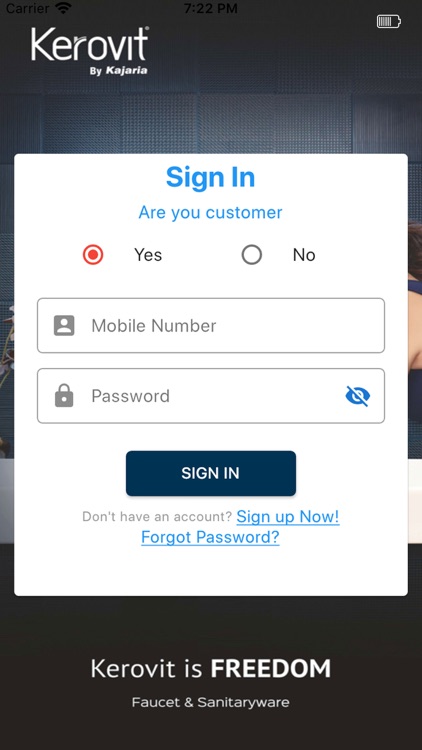
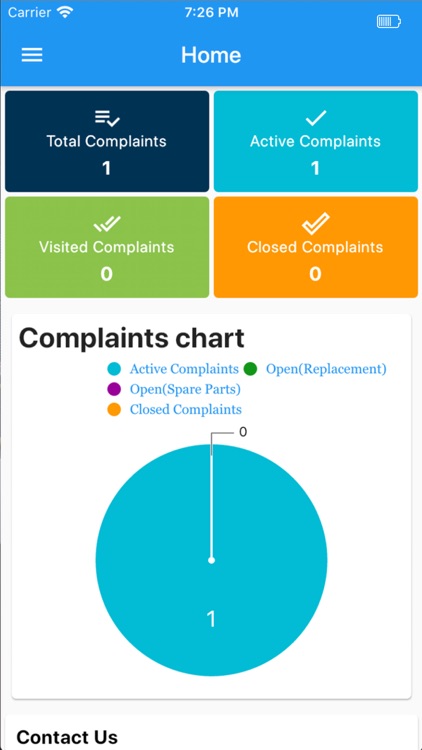
What is it about?
KEROVIT sanitary ware was launched in 2014, during Delhi Acetech. These sanitary ware products are manufactured in a manufacturing facility at Gujarat, having an annual manufacturing capacity of 700,000 pieces.

App Screenshots

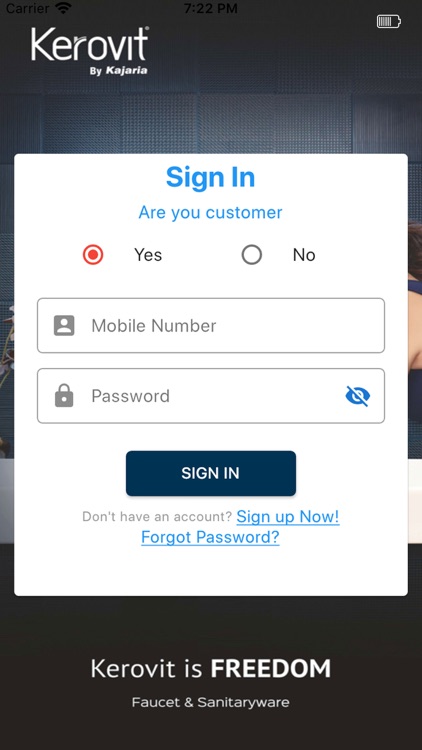
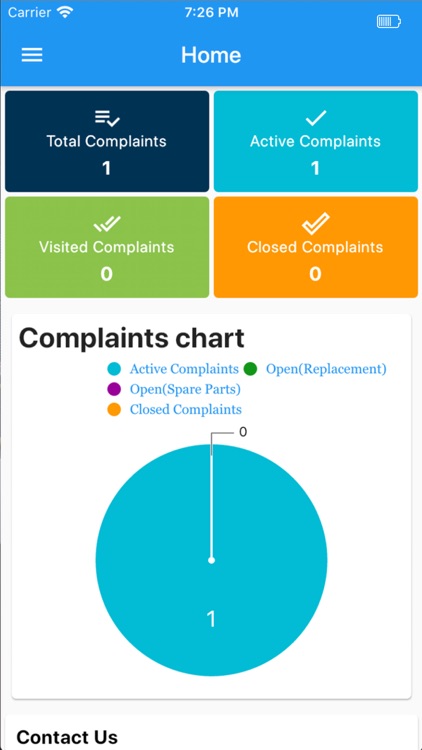
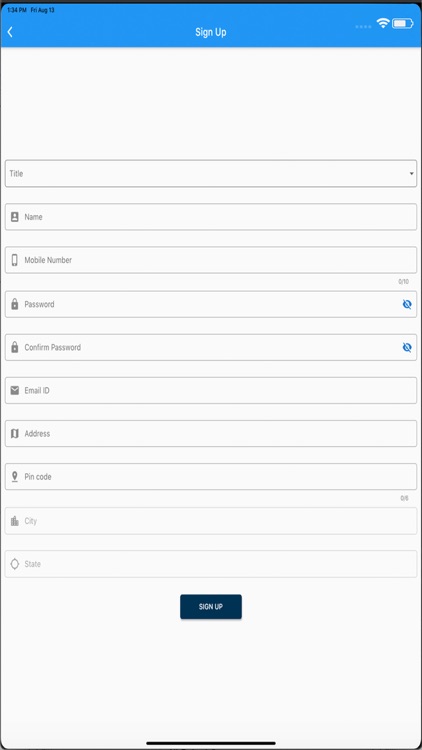





App Store Description
KEROVIT sanitary ware was launched in 2014, during Delhi Acetech. These sanitary ware products are manufactured in a manufacturing facility at Gujarat, having an annual manufacturing capacity of 700,000 pieces.
The sanitary ware is made with finest of clay added with silica. The plant has got international standards of manufacturing processes of Mould making, Shuttle kiln, Tunnel kiln, glazing pressure dye casting and is ISI approved.
Name: Name of the customer as it appears on product invoice
Mobile Number: Phone number of the customer which is mentioned in invoice at the time of product purchase and the same number is used for their login also for Sign Up, Forgot Password OTP verification.
Email ID: This is the email address of the customer on which system will send the email notification related to the Complaints and it is optional.
Address: Residential or Commercial address of the customer to visit technician for Service or Installation
Pincode: Pincode of the customer based on this admin will assign the team to resolve the customer complaints or enquiries etc if it is in their service area.
Alternate Number: Alternate number of the customer used for technician call in case registered number is unreachable
Customer Remarks: Complaint, Enquiry request description or problem description
Upload Image: It is optional, Customer can upload product image using Camera/Gallery for product Replacement or Repair etc.,
AppAdvice does not own this application and only provides images and links contained in the iTunes Search API, to help our users find the best apps to download. If you are the developer of this app and would like your information removed, please send a request to takedown@appadvice.com and your information will be removed.