
”Keyboard Translator“ can translate your text in real time in any application via the keyboard, without switching to another translation app

Keyboard Translator: Chat Tool
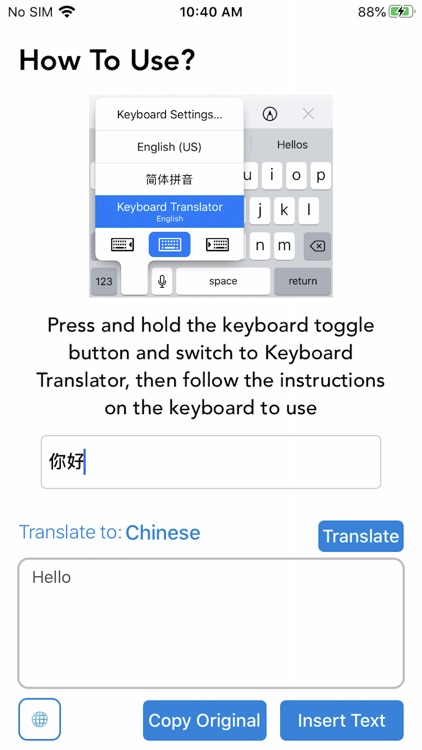
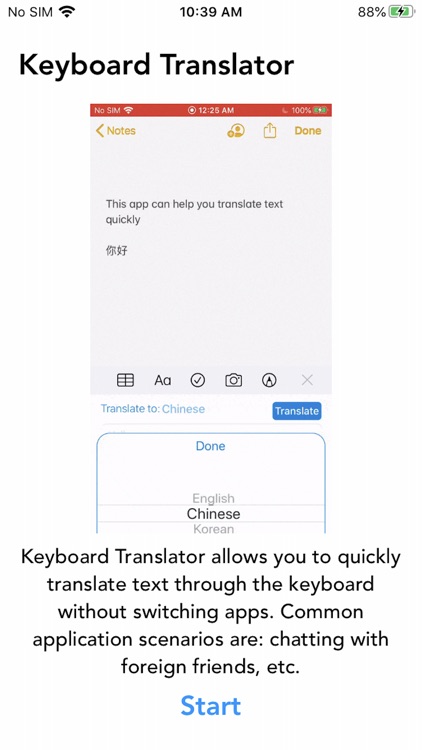
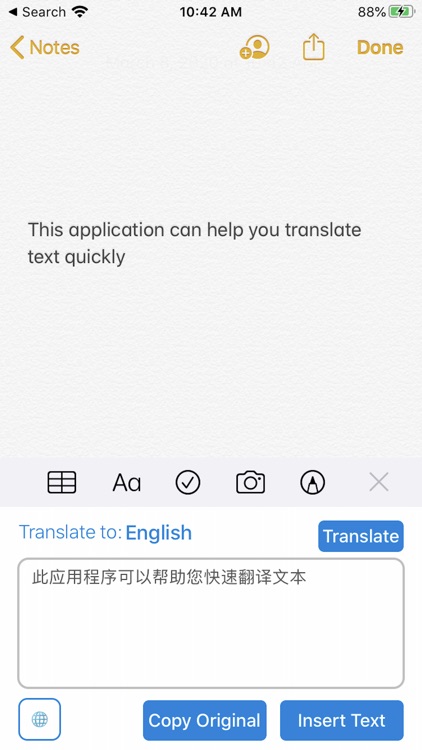
What is it about?
”Keyboard Translator“ can translate your text in real time in any application via the keyboard, without switching to another translation app!
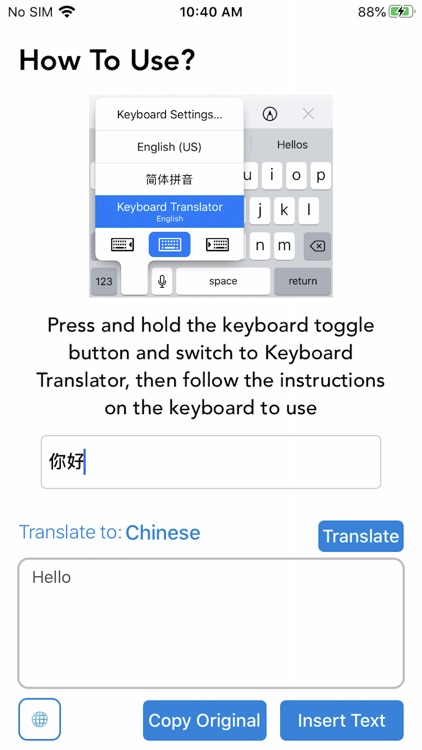
App Screenshots
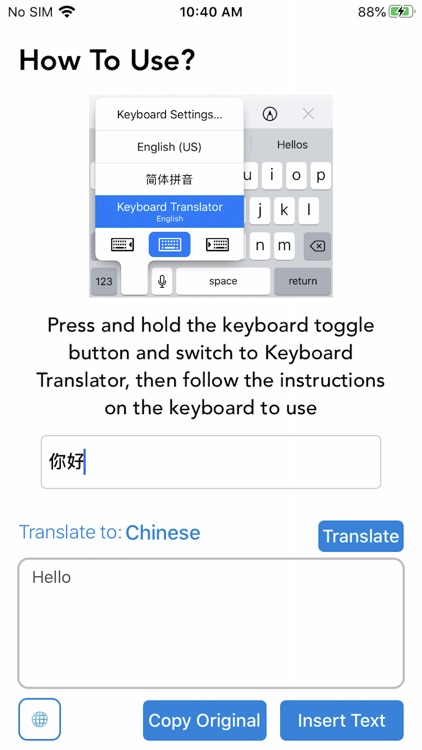
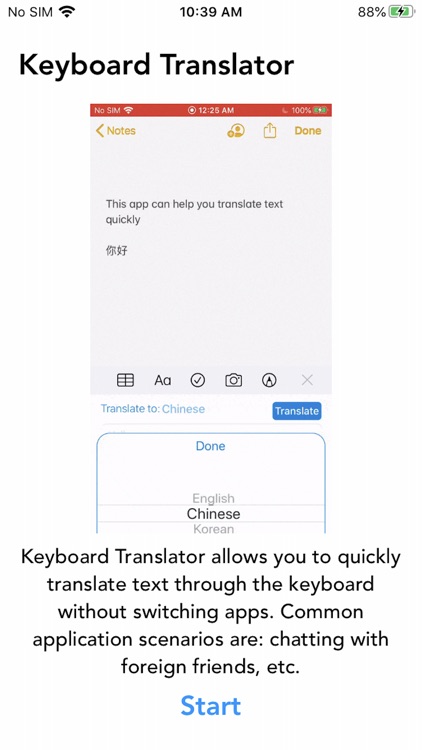
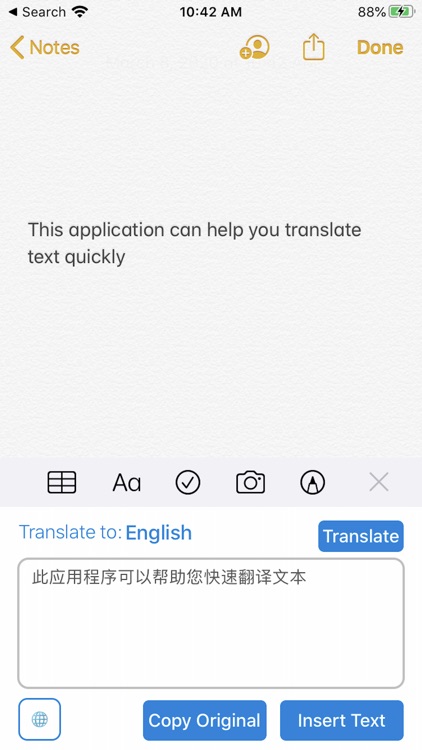
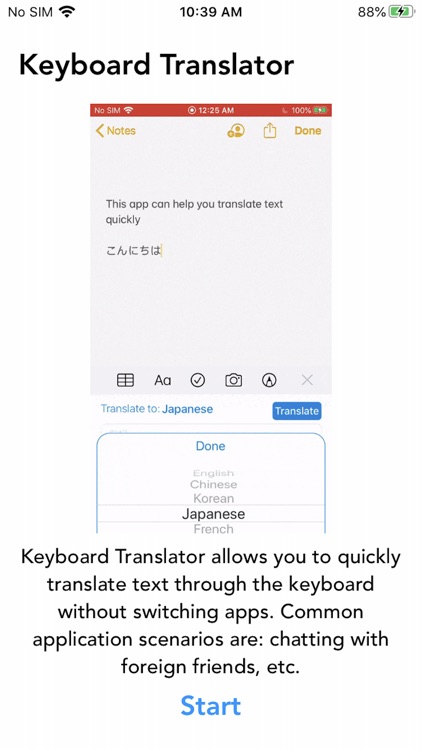
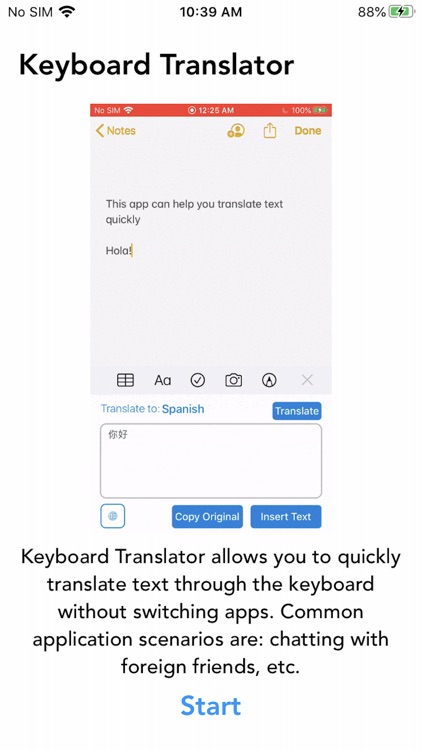
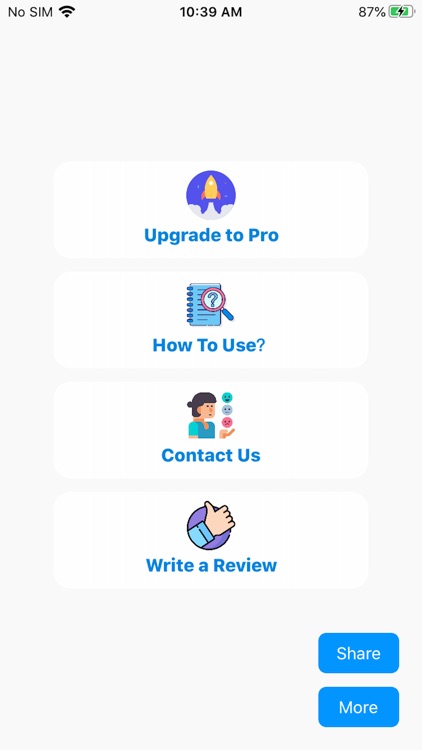
App Store Description
”Keyboard Translator“ can translate your text in real time in any application via the keyboard, without switching to another translation app!
Comparison of translation steps:
# With "Keyboard Translator":
1. Enter your text
2. Press and hold the switch button on the keyboard to switch to "Keyboard Translator"
3. Click "Insert Text" to insert the text to be translated
4. Click "Translate" to complete the translation
# Without "Keyboard Translator":
1. Enter your text
2. Copy the text
3. Open a translation app
4. Paste your text
5. Translate the text
6. Copy the translated text
7. Reopen your app
8. Paste and send
it's also a universal translator app, support english to korean, English to arabic etc...
you can translate text within keyboard quickly, for quick translations, arabic text etc...
Pro version features:
1. Remove watermark text
2. Support 28 languages
3. Unlimited Translation
AppAdvice does not own this application and only provides images and links contained in the iTunes Search API, to help our users find the best apps to download. If you are the developer of this app and would like your information removed, please send a request to takedown@appadvice.com and your information will be removed.