
***KEYREEL PREMIUM LIMITED FREE OFFER: After downloading and trying out KeyReel Premium, post a review here and send us a screenshot or tag us in a Facebook or Twitter post to your followers and receive a promo code to get it free forever

KeyReel Password Manager, Safe

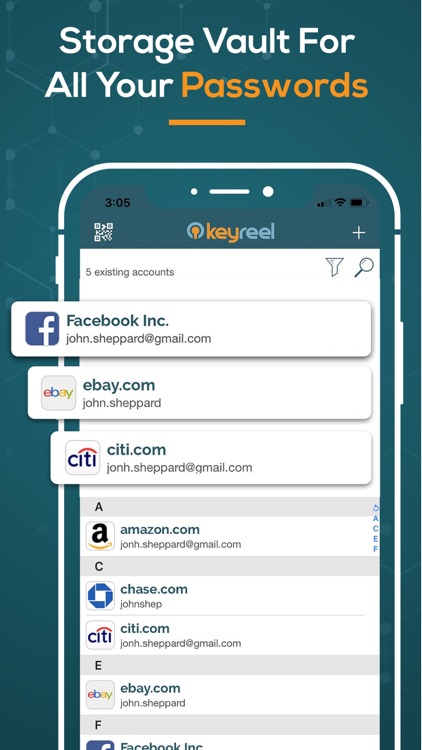
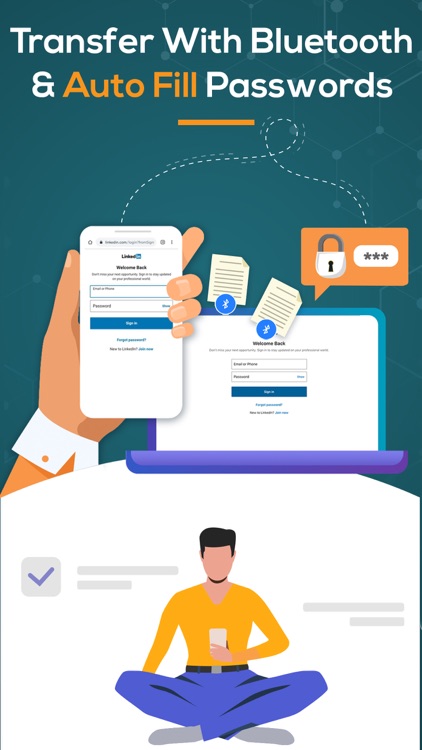
What is it about?
***KEYREEL PREMIUM LIMITED FREE OFFER: After downloading and trying out KeyReel Premium, post a review here and send us a screenshot or tag us in a Facebook or Twitter post to your followers and receive a promo code to get it free forever! Limited to the first 100 reviews or shares of KeyReel Premium only. Visit the website for details.***

App Screenshots

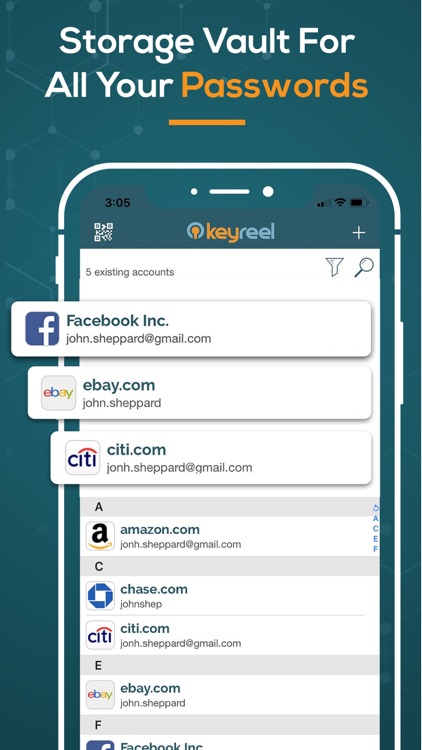
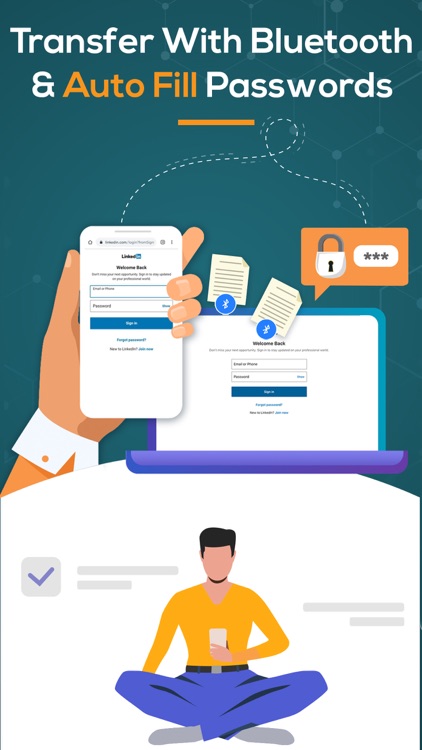
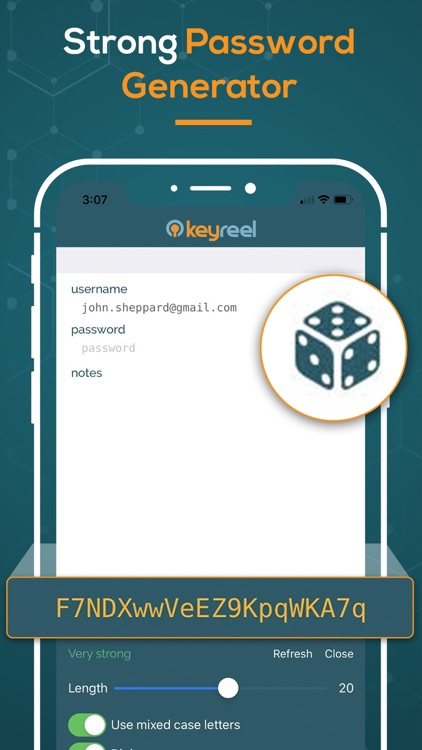
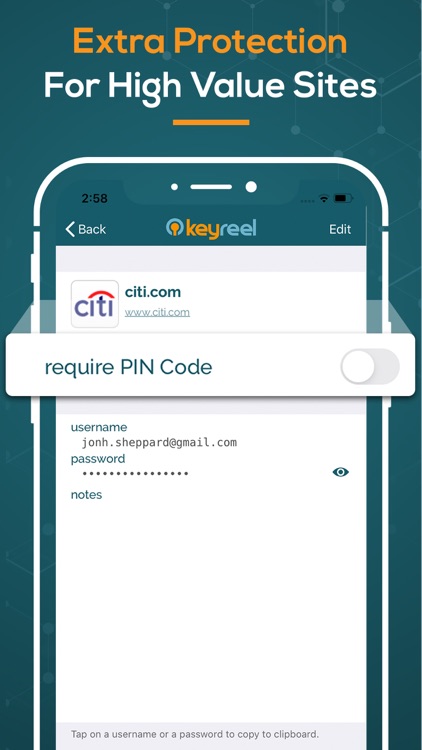

App Store Description
***KEYREEL PREMIUM LIMITED FREE OFFER: After downloading and trying out KeyReel Premium, post a review here and send us a screenshot or tag us in a Facebook or Twitter post to your followers and receive a promo code to get it free forever! Limited to the first 100 reviews or shares of KeyReel Premium only. Visit the website for details.***
KeyReel is an easy-to-use password manager app and auto login solution that turns your phone into a wireless login key, encrypted password storage vault, and password manager for your Mac or PC. Store and auto-fill passwords safely to nearly any device without the cloud for both privacy and convenience.
With your phone in Bluetooth range of your computer, your credentials are transmitted from your phone to auto-fill the login screen on your computer. When you pick up your phone and leave the computer behind, you’re automatically logged out of all open accounts again. No typing, no master passwords, no cloud storage required.
Military-grade Advanced Encryption Standard (AES)-256 algorithm security protects the data vault on your phone. Add extra protection to the accounts of your choice by adding authorization from your phone with a PIN code or Apple Touch ID.
Handles all your password needs:
- Manage and store unlimited passwords efficiently and securely
- Transmit login data instantly from your phone to unlimited devices without the cloud
- Create strong unique passwords with the built-in password generator
- Non-cloud backup storage on the device of your choice
-Works even on Airplane mode
We are always updating and improving and would love to hear about your experience using KeyReel, so please share your feedback.
AppAdvice does not own this application and only provides images and links contained in the iTunes Search API, to help our users find the best apps to download. If you are the developer of this app and would like your information removed, please send a request to takedown@appadvice.com and your information will be removed.