You are using an outdated browser. Please
upgrade your browser to improve your experience.
* [Easy] scan and auto-correction
Keystone Correction - ComCam
by Masayoshi Shibata


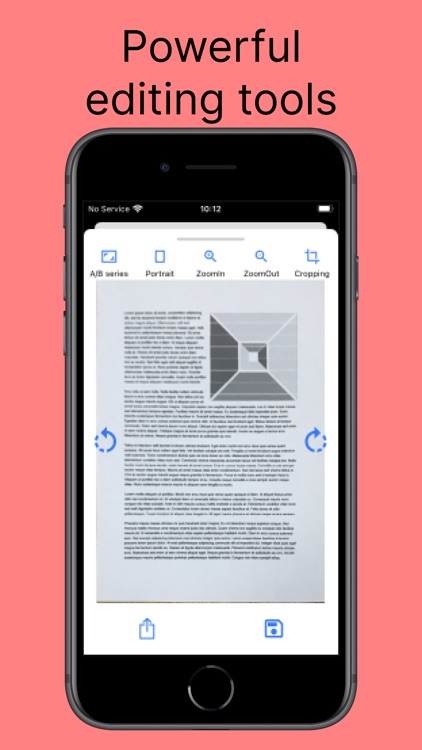
What is it about?
* [Easy] scan and auto-correction

App Screenshots


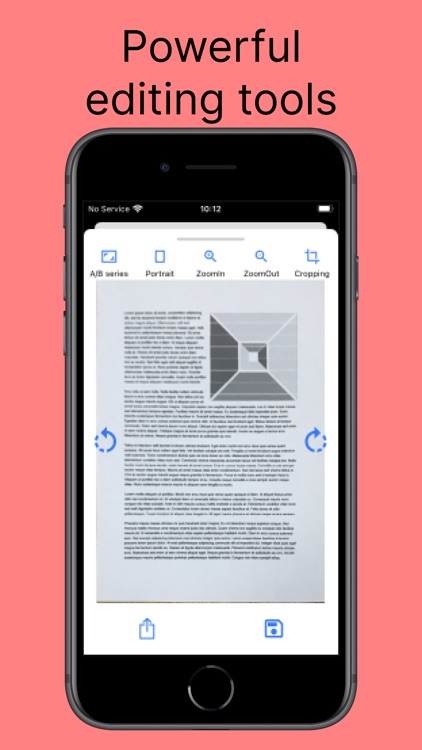
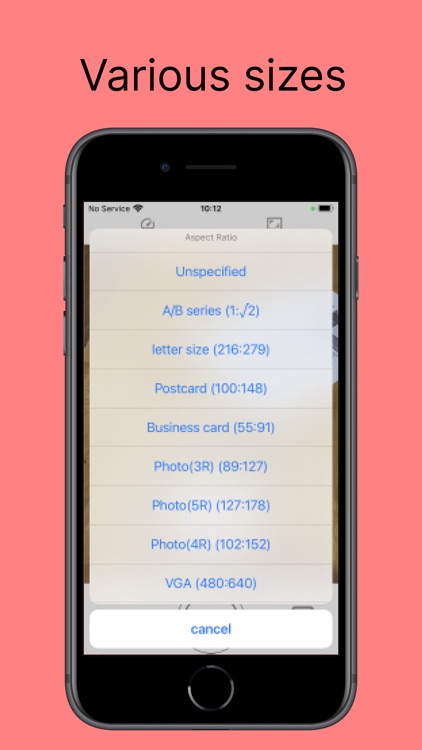
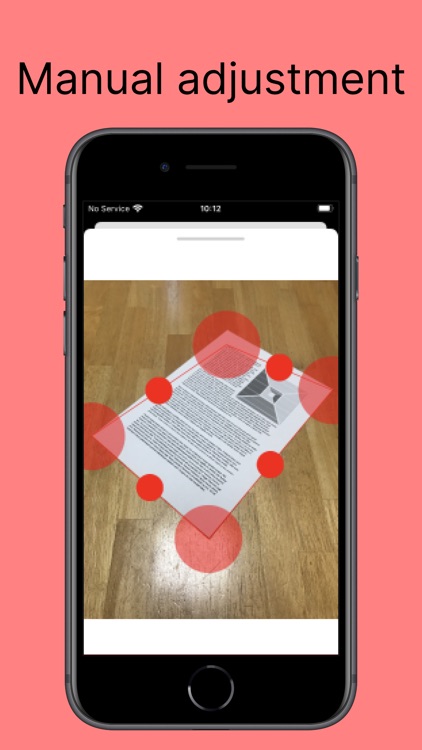
App Store Description
* [Easy] scan and auto-correction
* [Secure] don't upload images to the Internet.
* [Free] free for all functions.
Comcam is a simple, secure, and powerful scanner App
## how to use
Step 1: Take a photo or load an existing photo
Step2. cut out the part you want
Step3. save to a photo app or share to another app
## features
- Since the captured images are not uploaded to the Internet, you can be used for business without worrying about security.
- Paper documents can be easily digitized, making it possible to go paperless with little effort.
- There are no complicated functions, so anyone can use it easily.
- Use all features for free.
- No user registration required.
- No need to upload images to the Internet.
Disclaimer:
AppAdvice does not own this application and only provides images and links contained in the iTunes Search API, to help our users find the best apps to download. If you are the developer of this app and would like your information removed, please send a request to takedown@appadvice.com and your information will be removed.
AppAdvice does not own this application and only provides images and links contained in the iTunes Search API, to help our users find the best apps to download. If you are the developer of this app and would like your information removed, please send a request to takedown@appadvice.com and your information will be removed.