
How hard can you kick a soccer ball

KickPower - Soccer Ball Speed Detector

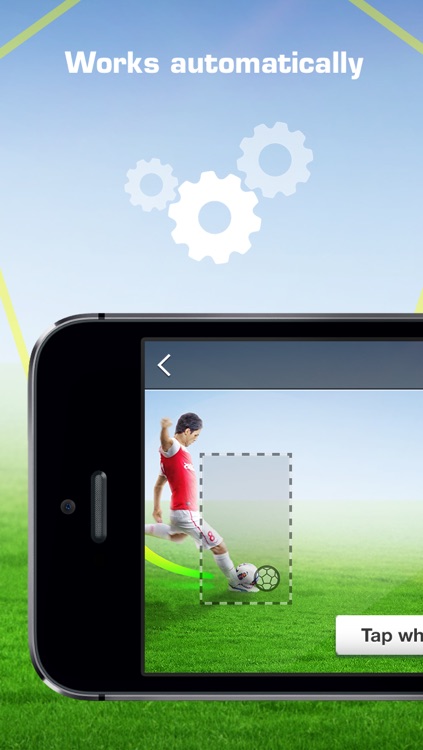

What is it about?
How hard can you kick a soccer ball? The world record exceeds 124 MPH (200 km/h). Do you think you can compete with professional players? KickPower will help you to improve your shooting technique by detecting the speed of a ball like a radar speed gun. Challenge your friends. It’s really fun.

KickPower is FREE but there are more add-ons
-
$0.99
Thanks to Developers
-
$2.99
Many Thanks to Developers
App Screenshots

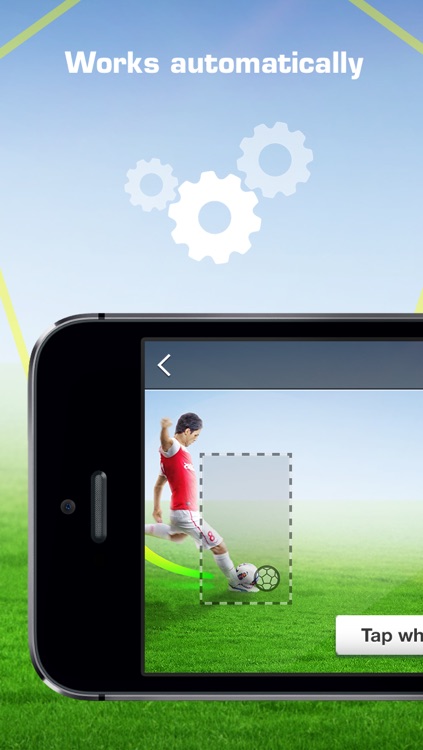


App Store Description
How hard can you kick a soccer ball? The world record exceeds 124 MPH (200 km/h). Do you think you can compete with professional players? KickPower will help you to improve your shooting technique by detecting the speed of a ball like a radar speed gun. Challenge your friends. It’s really fun.
How it works
KickPower analyzes a video stream trying to find a flying ball. After it is detected, the distance to the ball is calculated by estimating its size on the screen. Then the app compares consecutive frames and gets how far did the ball overcome between them. That’s it.
You will need a soccer ball of a standard size and a friend who will fix your kick using iPhone.
How to use KickPower for the best results:
1. Choose a playground with enough light.
2. Keep the distance of 20 – 40 ft (6 – 12 m) from the ball.
3. Try to keep the screen parallel to the ball trajectory.
4. Aim the camera so that the ball enters the gray area on the screen borders.
5. Hold your iPhone steady.
6. After the shot is done the ball speed is displayed.
Note. Any shot taken in other conditions can result in a failed trial or lead to an inaccurate measurement.
AppAdvice does not own this application and only provides images and links contained in the iTunes Search API, to help our users find the best apps to download. If you are the developer of this app and would like your information removed, please send a request to takedown@appadvice.com and your information will be removed.