This is the perfect tool for utility mapping, volumes calculation, road mapping and infrastructure modelling (bridges, tunnels, retaining walls
KickTheMap



What is it about?
This is the perfect tool for utility mapping, volumes calculation, road mapping and infrastructure modelling (bridges, tunnels, retaining walls..).

App Screenshots



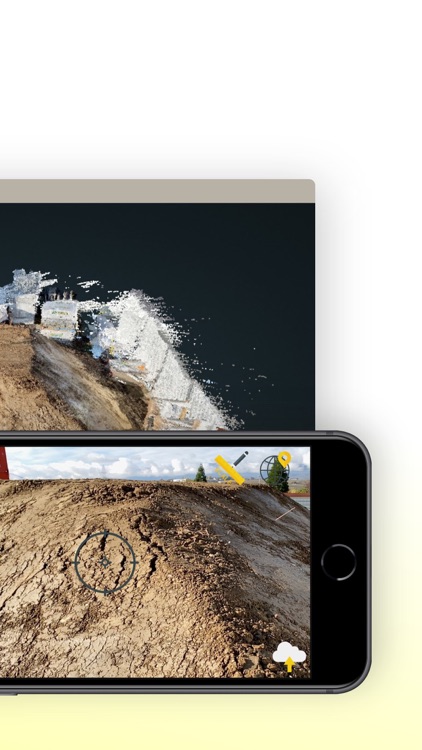


App Store Description
This is the perfect tool for utility mapping, volumes calculation, road mapping and infrastructure modelling (bridges, tunnels, retaining walls..).
No prior knowledge required! Just walk around your site and the app works by itself, taking pictures all along the way thanks to an advanced Augmented Reality engine.
3D models are delivered within 24 hours on your personal desktop platform, allowing you to visualise, measure, digitise and export your data. Possibility to scale or georeference your model within the app with simple and intuitive features.
App Features:
- Picture auto-trigger based on user's motion
- 3D model delivered within 24h
- Up to 2000 pictures/job
- Lightweight pictures for fast upload
- Scale your model with a known distance
- Georeference your model with on known points
- Accuracy of 3 cm (1.2 in) in XYZ
- In-app warnings
- Unlimited number of jobs
- Output quality checks
- Offline mode in case of no internet coverage
- Pictures counter
Platform features:
- High-quality visualisation
- Fast rendering of millions of points
- Distance, height, area
- Easy digitisation with points and polylines
- Objects attributes to export
- Multiple point clouds display
- Export objects in DXF, CSV or JSON
- Export point clouds in LAS
Trial version is limited to 5 projects of 150 pictures max.
AppAdvice does not own this application and only provides images and links contained in the iTunes Search API, to help our users find the best apps to download. If you are the developer of this app and would like your information removed, please send a request to takedown@appadvice.com and your information will be removed.