
Kids Coloring is one of our coloring app Color Draft, it's a version just for kids

Kids Coloring - Recolor Drawing Book For Children Likes

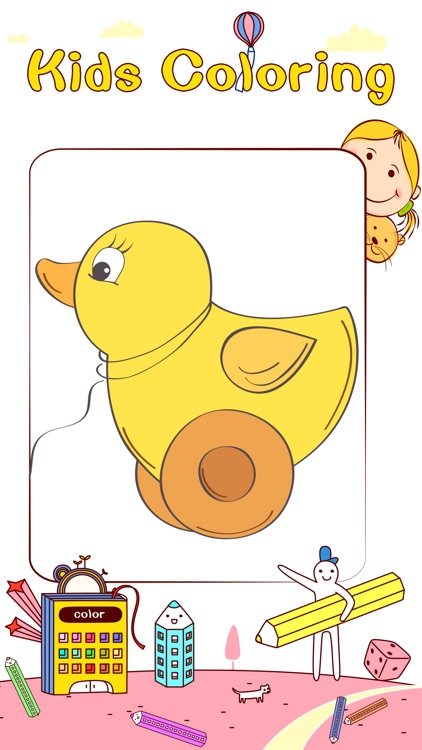
What is it about?
Kids Coloring is one of our coloring app Color Draft, it's a version just for kids. It is full of fun and beautiful pictures, is made up of amazing flowers, tranquil blue sea and magical fantasy. and all the views can be made by your imagination. When coloring the pictures, you can also get released from pressure. There is a lot of blank space for you to enjoying painting. Get the latest and most unusual applications, enjoy the coffe time in afternoon, move your fingertip to make it colorful.

Kids Coloring is FREE but there are more add-ons
-
$0.99
Pro Version
App Store Description
Kids Coloring is one of our coloring app Color Draft, it's a version just for kids. It is full of fun and beautiful pictures, is made up of amazing flowers, tranquil blue sea and magical fantasy. and all the views can be made by your imagination. When coloring the pictures, you can also get released from pressure. There is a lot of blank space for you to enjoying painting. Get the latest and most unusual applications, enjoy the coffe time in afternoon, move your fingertip to make it colorful.
Features:
1. Nearly hundreds of carefully selected patterns.
2. The pen color can be any color you want
3. Painting you created is alway show up to date
4. Has many functions, amplification, revocation, redraw, save, share and so on, to help you create unique works.
How-to:
1. Click the brush to choose your favorite color
2. Click the canvas to coloring the location choosed.
3. You can store the most recently used pen color.
4. Zoom in the canvas anytime.
5. Revocation and re-start can be used.
AppAdvice does not own this application and only provides images and links contained in the iTunes Search API, to help our users find the best apps to download. If you are the developer of this app and would like your information removed, please send a request to takedown@appadvice.com and your information will be removed.