Kinetic is a task manager and app blocker that helps you plan your day and stay focused on what matters most
Kinetic - Build Focus
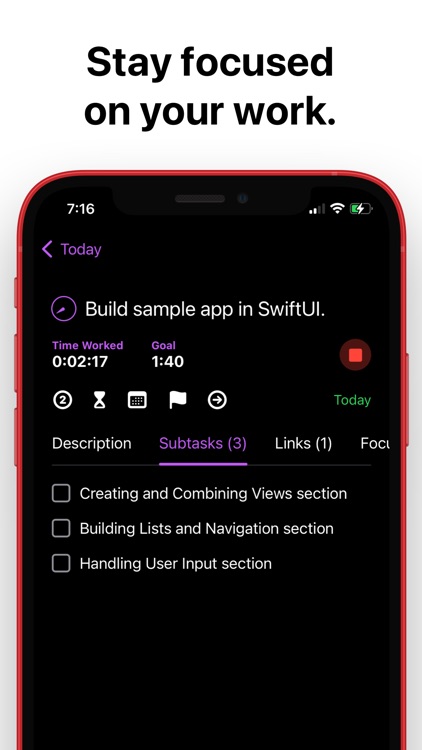
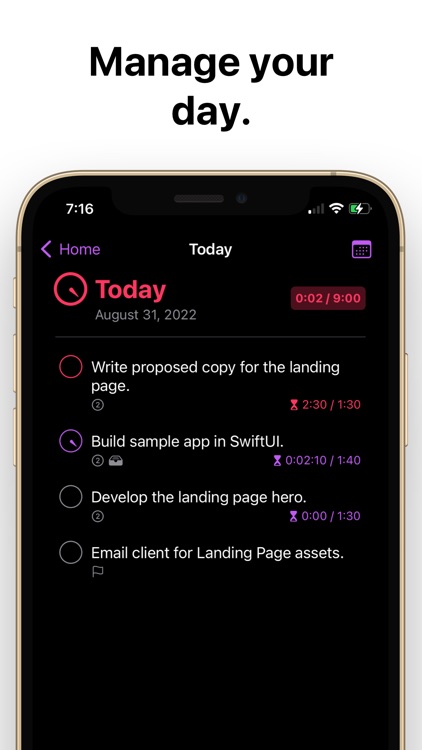
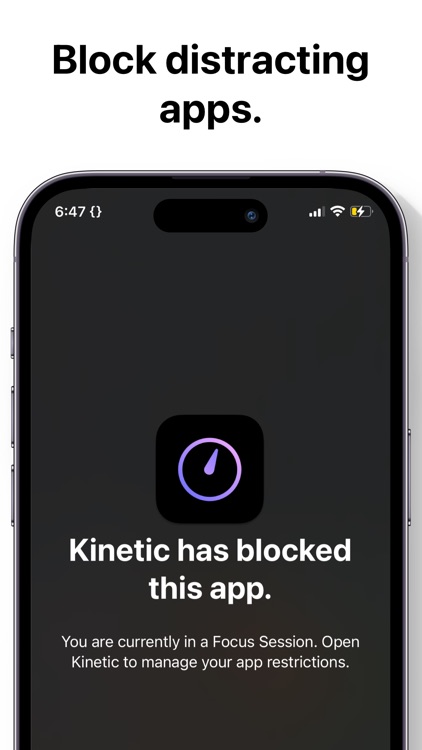
What is it about?
Kinetic is a task manager and app blocker that helps you plan your day and stay focused on what matters most.
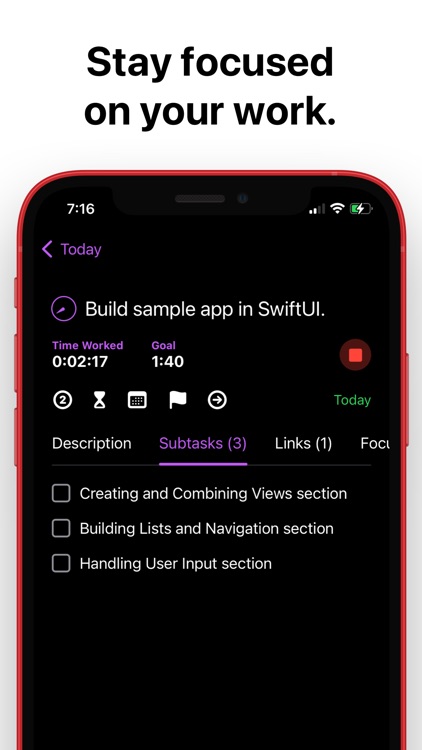
App Screenshots
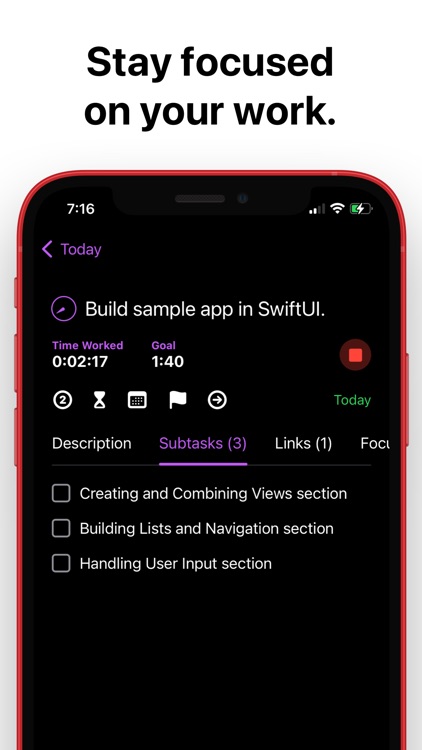
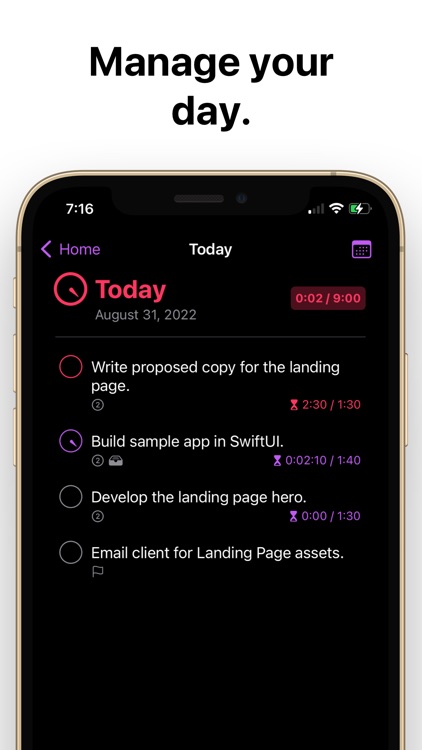
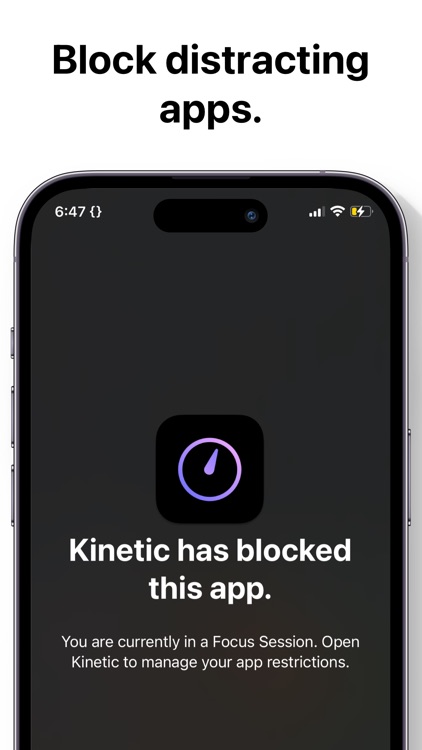
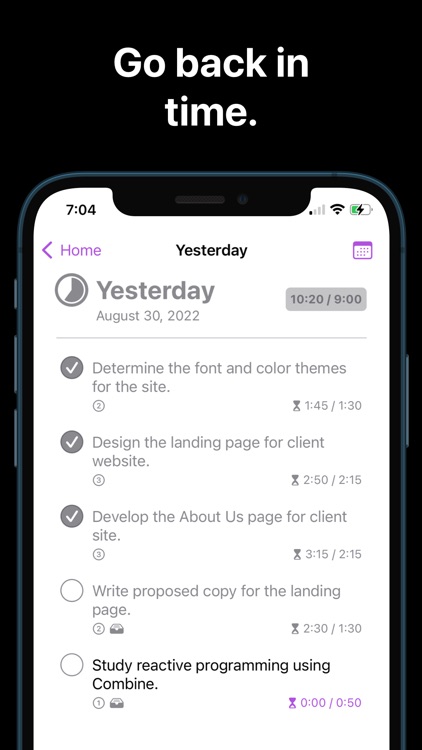
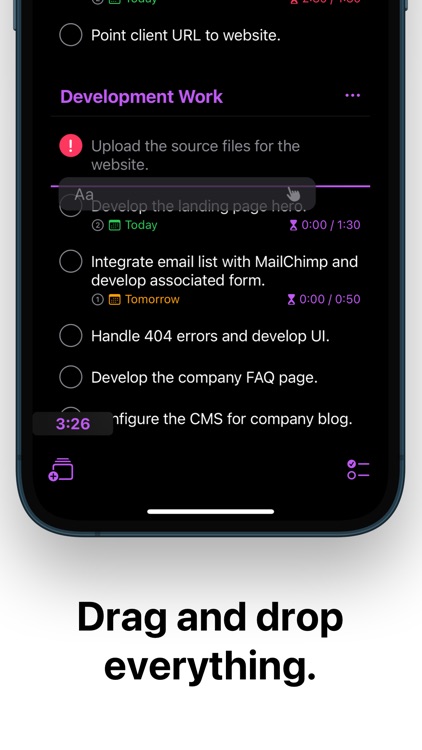
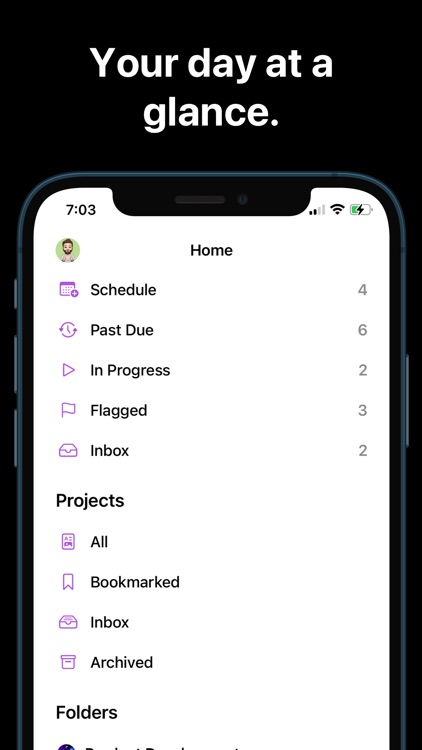
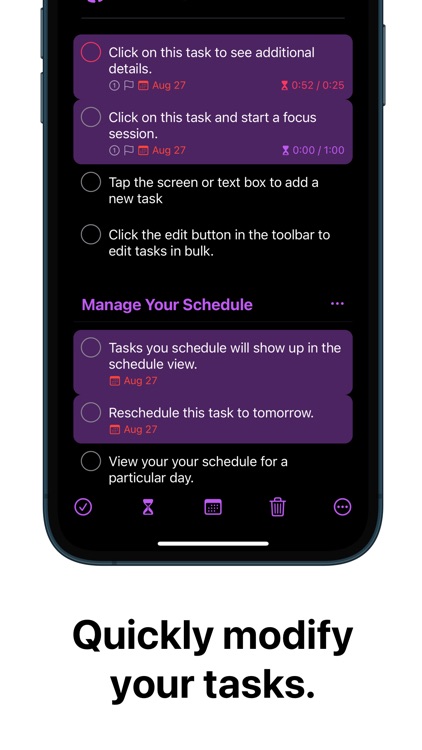
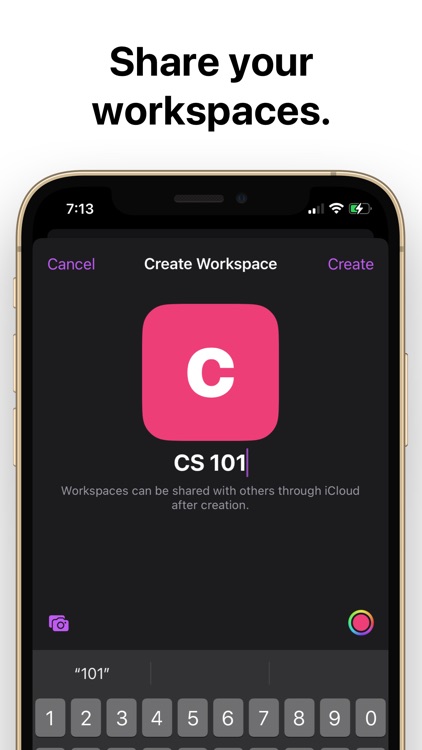
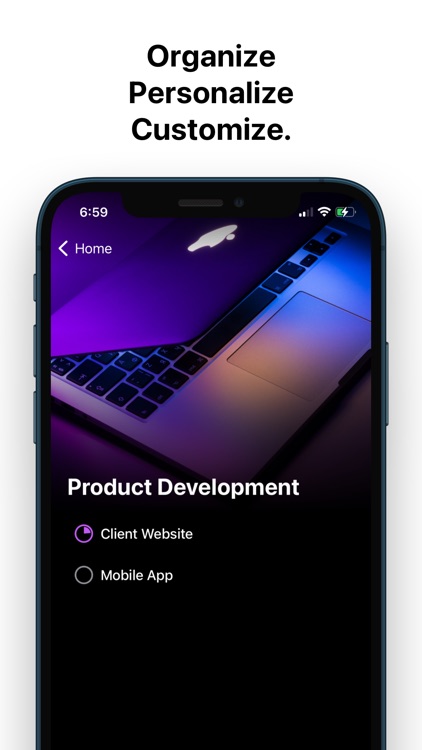

App Store Description
Kinetic is a task manager and app blocker that helps you plan your day and stay focused on what matters most.
BUILD FOCUS
Kinetic is designed to help you get things done. Each task you create can be timed to help you understand how long it takes to get your work done. Click the play button on any task to track your work.
Estimate the time you expect a task to take by changing its difficulty. Keep track of how well you’re performing against your goal.
BLOCK DISTRACTING APPS
Kinetic helps you stay focused on the task at hand by empowering you to block distracting apps and websites. This feature uses the Screen Time API to offer a privacy focused and native solution to blocking apps. Apps in Kinetic are blocked without the need for a VPN.
- App Restriction Rules allow you to block distracting apps and websites on a recurring schedule (e.g. Monday - Friday between 9:00 AM and 5:00 PM).
- Focus Session Restrictions allow you to block distracting apps whenever you're focused on a particular task.
PLAN YOUR DAY
Plan out your day by adding tasks to your Schedule. Your Schedule is a space that helps you plan how much work you can complete in a given day. Fill up your day with tasks and challenge yourself to get all of your work done.
You’re greeted with a small reminder of your accomplishments upon finishing all of your work for the day.
LOOK BACK IN TIME
Take a look back at your scheduled work for previous days to see how well you're performing. Challenge yourself to see how many days in a row you can finish all of your tasks.
An artifact is leftover for any tasks you roll into a future day; allowing you to track exactly what tasks you worked on in a given day and what you didn’t get done.
ADD SOME DETAIL
Personalize your tasks with notes, subtasks, and web links. Take a look at the Focus Sessions tab to see your work history for a particular task.
OFFLINE FIRST & PRIVATE
Kinetic was designed to be used wherever you are. Your tasks will be automatically synced to your other devices when you’re back online. Your work is automatically synced with your iCloud account to help you work seamlessly between all of your devices.
Kinetic is private. Your personal information is not accessible by our team. Your data is owned by you and stored in your personal iCloud account.
PAINLESS SHARING
Workspaces are shared spaces where you can collaborate with your friends, family, or team.
QUESTIONS?
Contact us on Twitter @kineticfocusapp or email support@grillotechnologies.com
Terms of Service: https://www.kineticfocus.app/terms
Privacy Policy: https://www.kineticfocus.app/privacy
AppAdvice does not own this application and only provides images and links contained in the iTunes Search API, to help our users find the best apps to download. If you are the developer of this app and would like your information removed, please send a request to takedown@appadvice.com and your information will be removed.