
Kiosk Striker is an application that aims to support Pentesters, Technical Auditors and Kiosk software vendors in conducting a legal penetration tests and security audit against the Kiosk System to validate that there is no way in breaking out of the Kiosk limitations by keystrokes

Kiosk Striker
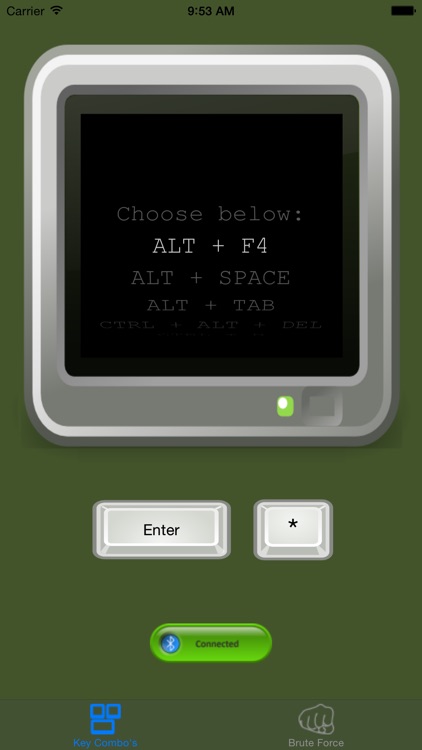
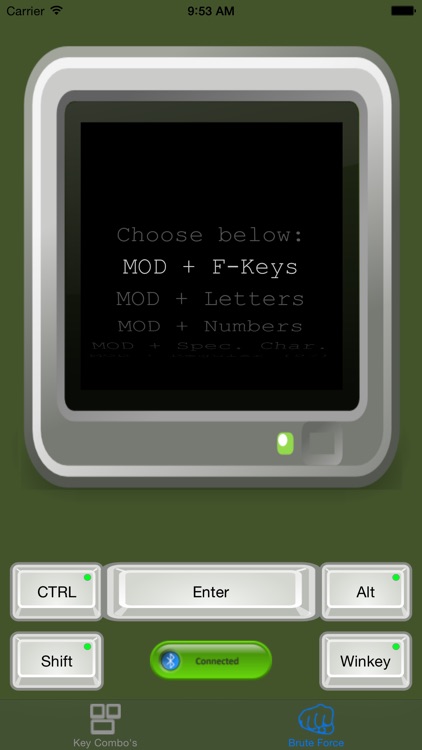
What is it about?
Kiosk Striker is an application that aims to support Pentesters, Technical Auditors and Kiosk software vendors in conducting a legal penetration tests and security audit against the Kiosk System to validate that there is no way in breaking out of the Kiosk limitations by keystrokes.
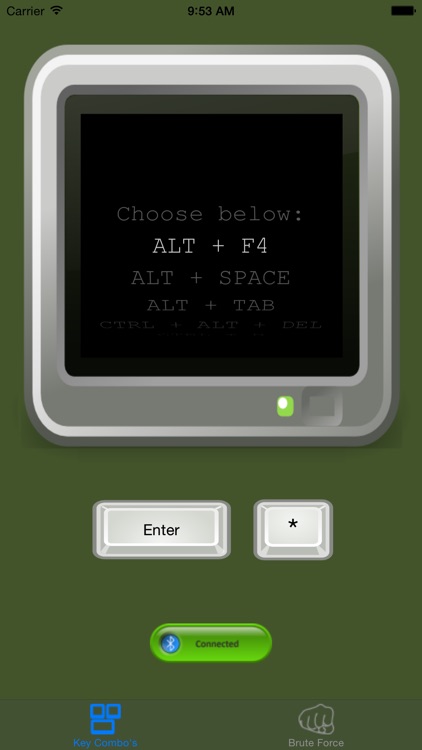
App Store Description
Kiosk Striker is an application that aims to support Pentesters, Technical Auditors and Kiosk software vendors in conducting a legal penetration tests and security audit against the Kiosk System to validate that there is no way in breaking out of the Kiosk limitations by keystrokes.
Requirements:
This app requires an InputStick (LE / BT4.0 Version) which you can buy from inputstick.com.
We are in no way affiliated to InputStick.
How-To:
Plug in the InputStick LE into the target Kiosk system, wait a second and then start Kiosk Striker. The app will autoconnect to an available InputStick LE and display the successful connection in the UI.
Then just choose the key combination you whish to send or go to the "Brute Force" tab and choose a modifier key (CTRL, Shift, ALT or GUI-Key) and the characterset to send. Then just press enter and watch the Kiosk system screen for activities.
Thanks:
Some graphic elements are downloaded from clker.com (mainly from OCAL, thank you!) and then are modified by myself.
AppAdvice does not own this application and only provides images and links contained in the iTunes Search API, to help our users find the best apps to download. If you are the developer of this app and would like your information removed, please send a request to takedown@appadvice.com and your information will be removed.